[Solved] Ungrouping components
Working on thid party dwg model, does show grouped elements such as in the image.
There is a way to ungroup all the elements, so that they are presented as single objects
My goal is to later convert them in fbx format, and here I have the problem being able to work on single components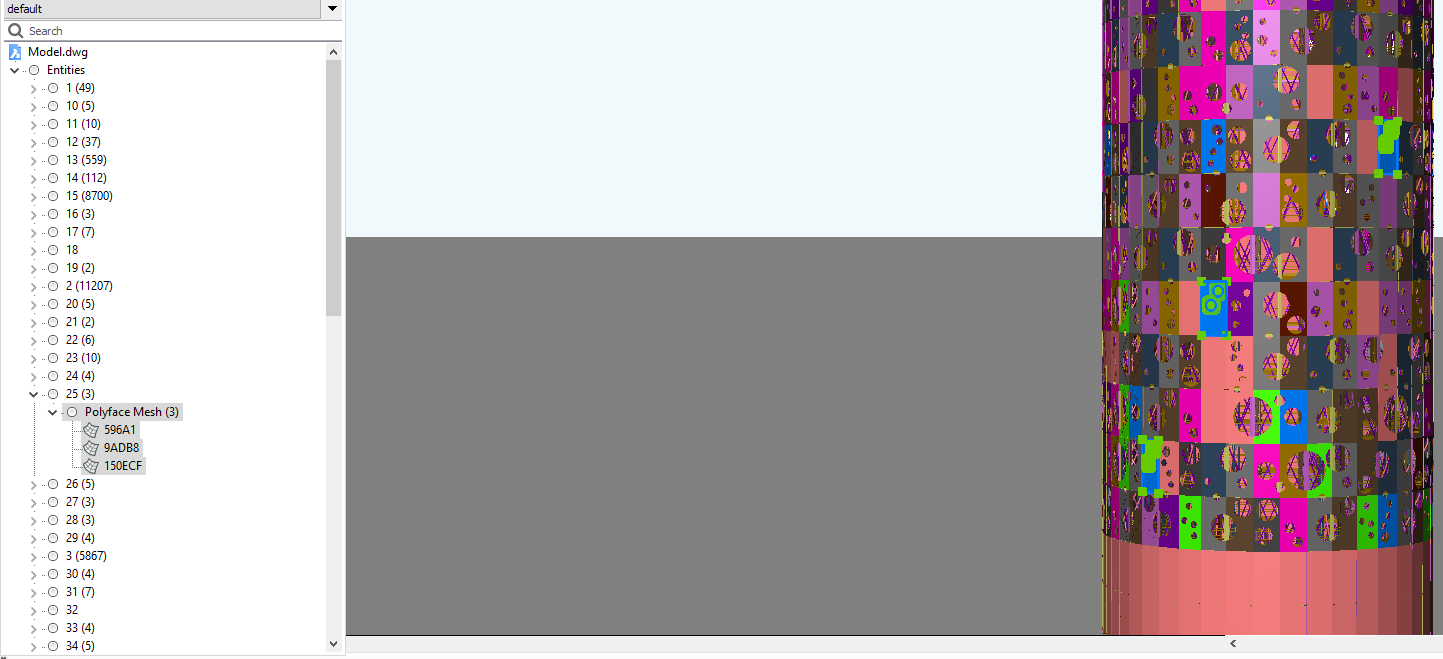
Comments
-
I would try to "explode" the Mesh (better a copy of it)
and hop it will keep the Meshes inside intact.0 -
You mean inside BC (as newbie I have no idea how) or on some DCC such as 3dsmax?0
-
I meant in Bricscad.
As you got your DWG source file as is.Seems Bricscad has 3 types of Meshes.
- Mesh
- Polyface Mesh
- Polygon Mesh
What ever they are, your Icons in that Mesh Group look like Polygon Meshes.
I don't know how Bricscad will export these different Mesh Types to FBX.
From my Mesh App I know only 1 Mesh type.
Bricscad has some settings for Export and Mesh Geometry.
I would create a few copies and testing results and FBX exports.The explode command normally eleminates one level of object order
with each iteration. Like from Block-Solid-Region-Polyline-Line ...
So if you explode the Mesh, their should result these 3 independent
Polygon Meshes.0 -
Before exporting in fbx, there is a way to break the layer in his single components.
Since appear BC does already have the info about the fact entity 25 is composed from three single elements, I just need to make them separated in a single entity for every of them.0 -
Discovered exporting in fbx does generate a file with separated facade panels, that's was needed0
-
Good to know ....
0
