[SOLVED] How to improve tessellation of a 3D component, for exporting to STL?
Hello!
This is my first post, so hello to everybody.
I am currently trying this tool to evaluate if it is the adequate tool for me. So I created a simple design for testing purpose (a platform for my pet, a turtle) which I am currently printing. This exercise triggered my first (unsolved) question and this post in the forum:
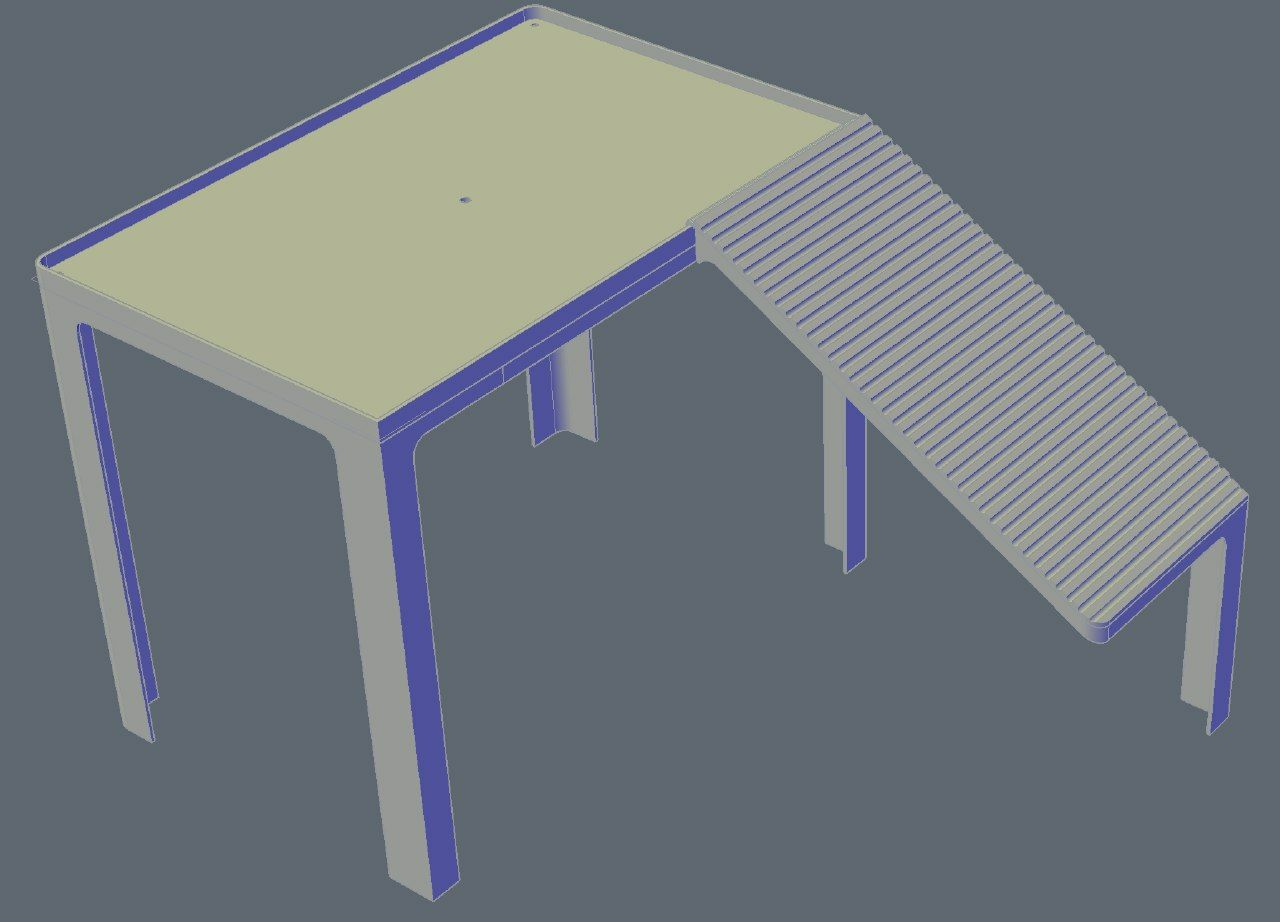
In the viewport it is somewhat visible, but the problem become apparent mostly when exporting to .stl (for printing): the tessellation of circular/spherical shapes is not precise enough and this generate ugly edges where the piece is supposed to be round:
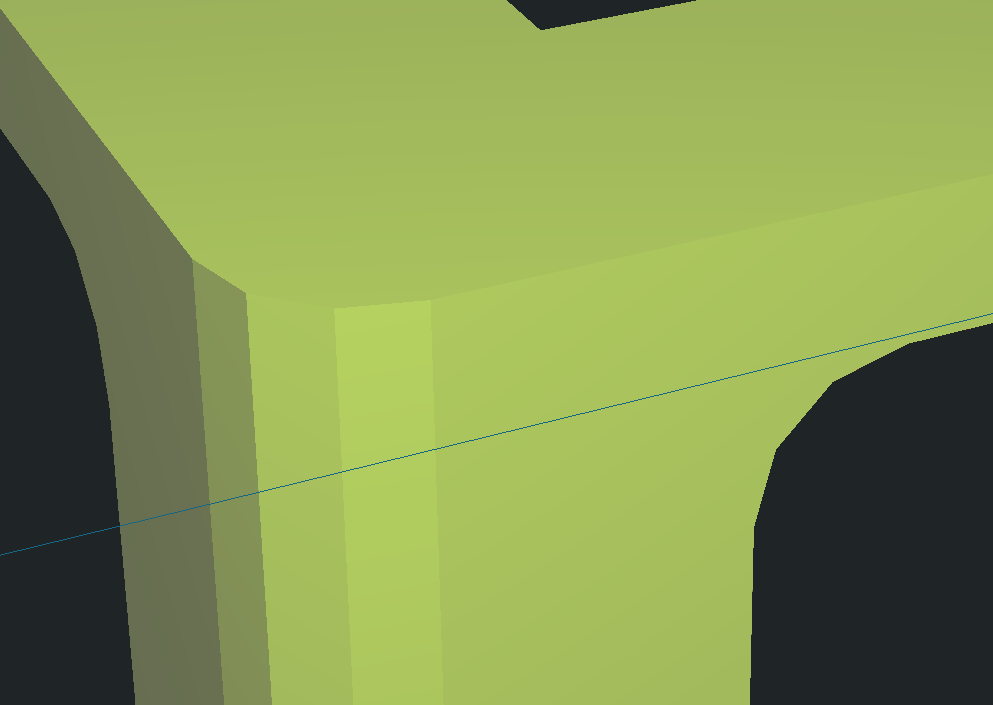
This is so evident that it can be clearly distinguished even on the printed part.
I believe there is a tessellation configuration some where but I could not find it. Is there any way to improve the detail of exported models?
Kind regards
Adrian M.
Comments
-
This solve the issue. Thank you!
0