BIMTAG and typed plans issue
I realized that the BIMTAG command does not recognize entities such BIM Sections, Grids and Story indicator and thus I'm unable to tag them. To make them recognizable if I for some reason wanted to tag them again manually I'd have to remove the viewport drawing customization for the intended viewport.
Is there a way to make BIM annotation entities recognizable to the BIMTAG command when drawing customizations are applied without removing them?
Is there a way to make BIM annotation entities recognizable to the BIMTAG command when drawing customizations are applied without removing them?
0
Comments
-
Hello,
Do you work with a V22 version?
in V22 sections, gridlines etc should be handled the same way as any Bim entity and an mleader based tag can be applied to them. It is added in the "Support\Bim\Sections\_TagTypeToStyle.xml" and the tag will be grabbed from "Support\Bim\Sections\_SectionTag.dwg".
For typed plans there is a tab for tag customization where you can set for each BIM entity the tag override (you need to define a tagstyle in "Support\Bim\Sections\_SectionTag.dwg")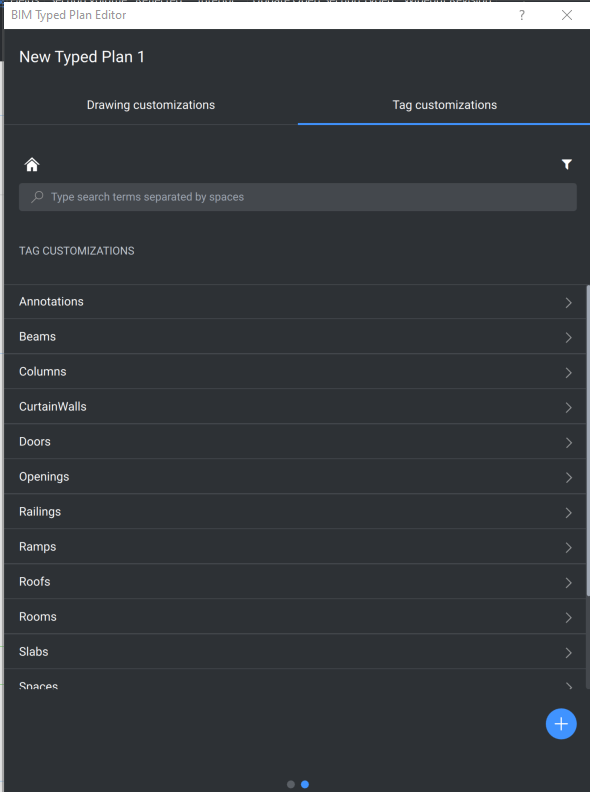 0
0 -
Yes I use version 22.
Everything works fine when I generate drawings normally, the strange behavior is only encountered when a viewport customization is applied. It's added on the tagtypetostyle file, which is why I don't in understand why such entities like grids or story indicators cannot be tagged afterwards. If I try to tag manual it says entity not recognized...0