Write Text Directly from Excel to BricsCAD
Hi all,
I have a question regarding the ability of BricsCAD to write text directly from Excel
In Excel, I have a table of 4 columns:
-TEXT 6524.4,9295.2 10 AC40 (396,84, 10x40)
-TEXT 6789.6,9295.2 10 AC41 (396,84, 10x40)
-TEXT 6789.6,9571.2 10 AC42 (456,73, 10x40)
-TEXT 6686.4,9682.8 10 AC43 (380,56, 10x40)
-TEXT 6686.4,9926.4 10 AC44 (618,113, 10x40)
-TEXT 6951.6,9926.4 10 AC45 (629,114, 10x40)
-TEXT 6951.6,9682.8 10 AC46 (381,56, 10x40)
-TEXT 7054.8,9571.2 10 AC47 (470,75, 10x40)
-TEXT 7054.8,9295.2 10 AC48 (406,85, 10x40)
-TEXT 7320,9295.2 10 AC49 (285,63, 10x40)
- The first column is self-explanatory
- The second column is the x,y coordinate in inches
- The third column is the rotation angle of the texts
- The fourth column is the content of the text
You can see that the data is separated by "Tab". If I copy the whole data, right click on the command window of AutoCAD, then paste the data, I will be able to write 10 texts as follows:
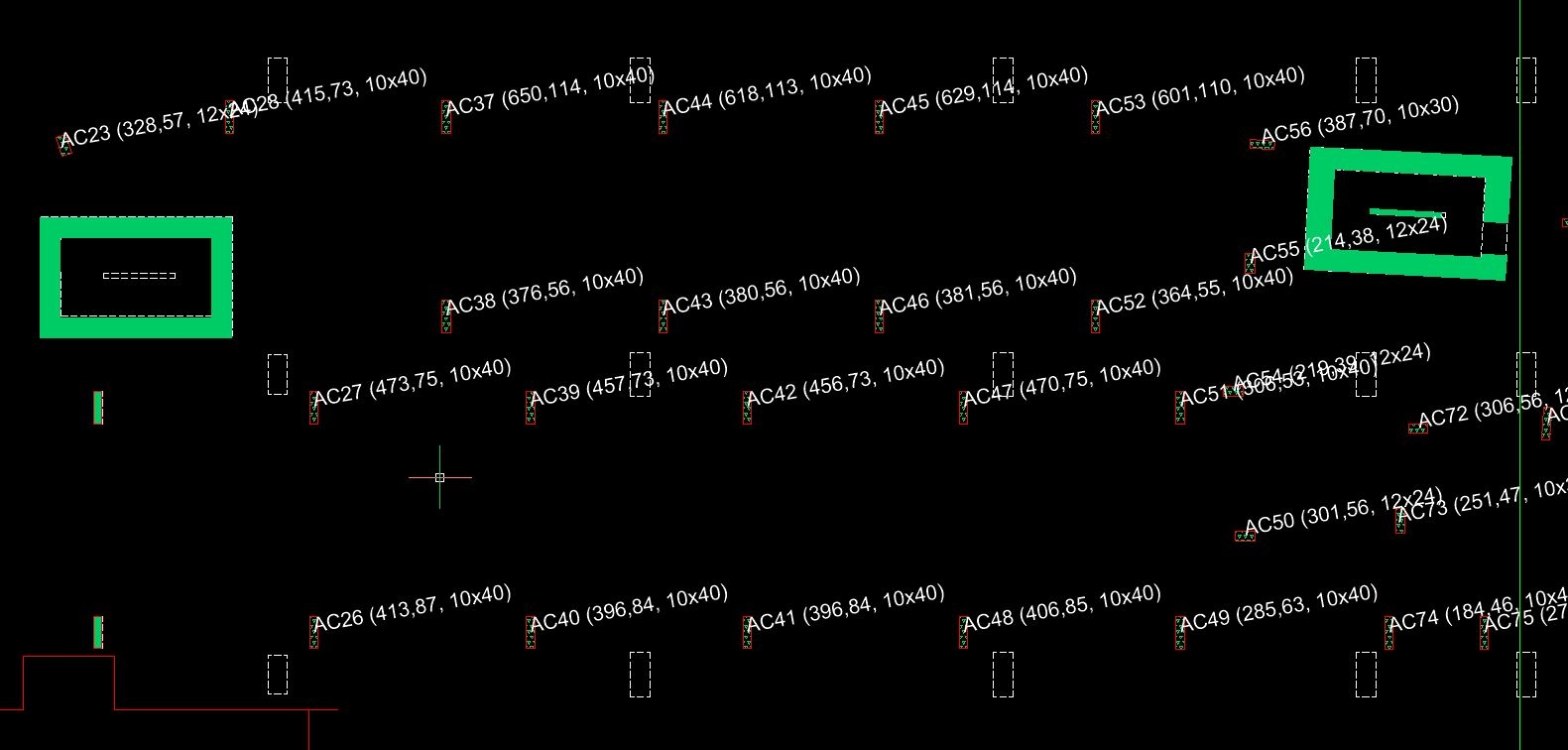
However, I can't really do the same with BricsCAD.
I tried with '-TEXT
I tried entering one by one, i.e.
-TEXT
6524.4,9295.2
10
AC40 (396,84, 10x40)
All in vain.
I would really appreciate your advice and your help.
Comments
-
It looks like you are using a text STYLE in AutoCAD with a fixed height. If you do the same in BricsCAD, then your script will work as expected.
Regards,
Jason Bourhill
CAD Concepts0 -
Hi tlam, hi Jason
As Jason pointed out, your text style is is probably set to a height of "0" in BricsCAD, which is default for obvious reasons.
Back to your spreadsheet, I use LibreOffice Calc and expect it to work similar (I hope ;-)). With first line values:
A1 = -TEXT
B1 = 6524.4,9295.2
C1 = 10
D1 = AC40
E1 = (396,84, 10x40)Then,
F1 = A1&" "&B1&" "&C1&" "&D1&" "&E1
... and drag downResult:
-TEXT 6524.4,9295.2 10 AC40 (396,84, 10x40)
-TEXT 6789.6,9295.2 10 AC41 (396,84, 10x40)
-TEXT 6789.6,9571.2 10 AC42 (456,73, 10x40)
-TEXT 6686.4,9682.8 10 AC43 (380,56, 10x40)
-TEXT 6686.4,9926.4 10 AC44 (618,113, 10x40)
-TEXT 6951.6,9926.4 10 AC45 (629,114, 10x40)
-TEXT 6951.6,9682.8 10 AC46 (381,56, 10x40)
-TEXT 7054.8,9571.2 10 AC47 (470,75, 10x40)
-TEXT 7054.8,9295.2 10 AC48 (406,85, 10x40)
-TEXT 7320,9295.2 10 AC49 (285,63, 10x40)... and you can directly paste that on the command line
If you want to use a "0-height" text style, add heights between column B and C and change formula accordingly.
0 -
Omg. It turns out I did set the text style in AutoCAD before performing the routine. I didn't do so in BricsCAD.
'-STYLE
Standard
Arial
18
1
0
No
NoNow, it works beautifully! Thank you guys so much, Wiebe and Jason!
0

