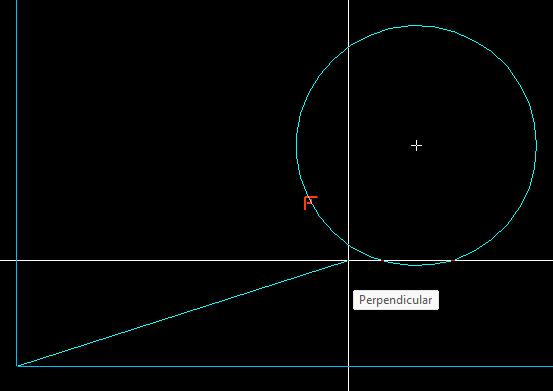selection Osnaps missing
New 2026 version when drawing the osnap grips the little red mark and grip tips do not show (this picture is from ver 2025). under grips grips tips is selected. The snaps still work but i cant see what i'm selecting. I am gone back to version 2025.
Comments
-
It seems to be a bug with the latest update. I noticed it happens when using the undo command multiple times in a row. I fixed it by typing AUTOSNAP and then entering the value 127.
0 -
Osnaps can be set via "osmode"
(defun C:15 ()(setvar "osmode" 15359)) ; sets all snaps on
(defun C:47 ()(setvar "osmode" 47)(setvar "AUNITS" 0))
(defun C:99 ()(setvar "osmode" 99))
(defun C:8 ()(setvar "osmode" 8))
(defun C:9 ()(setvar "osmode" 9))
(defun C:0 ()(setvar "osmode" 0))Something you may not be aware of is in some commands you can set a osnap as a transparent command. rather than type "perp" eg Line pickapoint '47 picknextpoint '0 picknextpoint etc.
0 -
Thanks for reply, but this still does not bring back the little red icons so i can see where i'm selecting. i can see the hint if i hover but no icon or grip.
0 -
It doesn't work with AUTOSNAP=127? Just a case from another topic - snaps appeared when OSNAPZ is set to 1.
0 -
I also experienced that - AUTOSNAP was reset to 0 by itself.
about the OP problem:
- set OSMODE to a value, I set it to 239.
- make sure "ESNAP" (Entity Snaps) is turned on in the status bar (click on it or use F3 to toggle it).
- make sure AUTOSNAP has a value. I use 103.
0 -
At the moment one scenario of AUTOSNAP resetting to 0 is reproduced - perfoming UNDO after DDEDIT. It would be very useful to find if any other commands do it also.
Log files can help to find it, they are created when LOGFILEMODE=1 and stored by default in C:\Users\Username\AppData\Local\Bricsys\BricsCAD\V26x64\en_US (LOGFILEPATH variable).
0 -
Changing the Autosnap seem to fix the issue. Thanks very much.
0