Calculator panel
The Calculator panel provides a way to perform calculation inside BricsCAD. It has geometric functions, unit conversions, variables, and the basic features of a scientific calculator.
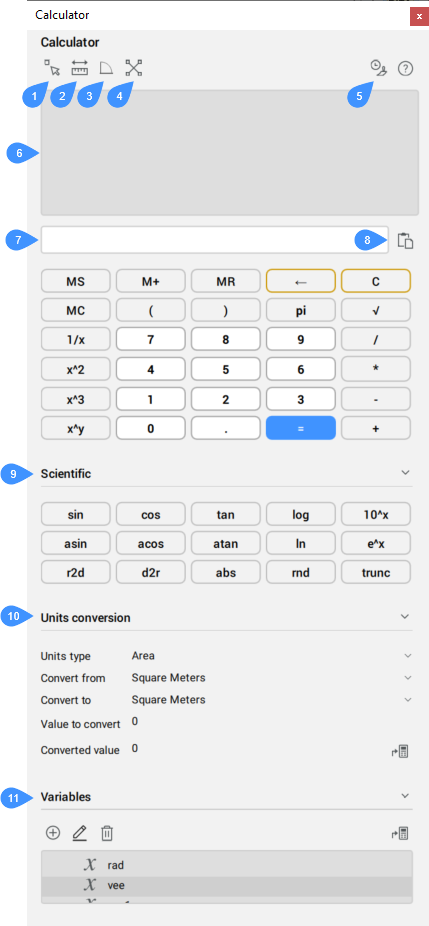
- Get coordinates
- Distance between two points
- Angle of line defined by two points
- Intersection of two lines defined by four points
- Clear history
- History panel
- Input area
- Paste value to command line
- Scientific
- Units conversion
- Variables
Get coordinates
Retrieves coordinates of a picked point.
Distance between two points
Retrieves the distance between two picked points.
Angle of line defined by two points
Retrieves the angle of line defined by two picked points.
Intersection of two lines defined by four points
Retrieves the coordinates of the intersection of two lines defined by four picked points.
Clear history
Clears the history panel.
History panel
Displays all calculations.
Input area
Displays the calculations input and the retrieved geometrical functions.
Paste value to command line
Copies the value from the input area and pastes it to the Command line.
Scientific
Displays the scientific calculator functions.
Units conversion
Performs units conversions. You can choose from the drop-down lists the parameters.
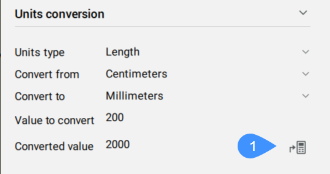
- Return conversion to input area
- Return conversion to input area
- Copies the converted value and pastes it to the input area.
Variables
Supports variables that can either be constants (coordinates/vectors, real numbers, and integers) or functions.
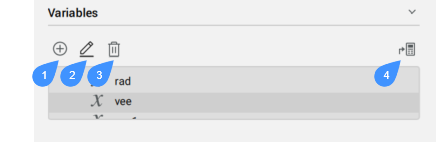
- New variable
- Edit variable
- Delete
- Return variable to input area
- New variable...
- Opens the Variable definition dialog box that allows you to define a new variable.
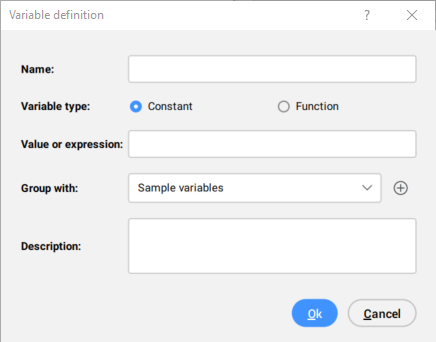 Note: User variables are stored in the calvar.xml file. The default folder for this file is C:\Users\%username%\AppData\Roaming\Bricsys\BricsCAD\V24x64\en_US\Support
Note: User variables are stored in the calvar.xml file. The default folder for this file is C:\Users\%username%\AppData\Roaming\Bricsys\BricsCAD\V24x64\en_US\Support
- Edit variable...
- Edits the selected variable.
- Delete
- Removes the selected variable.
- Return variable to input area
- Copies the variable and pastes it to the input area.Note: Double-click a variable to retrieve it to the input area.
Right-click a variable or a category to display a context menu with additional options:
- New Category...
- Opens the Category definition dialog box that allows you to define a new category.
Custom functions that can be used in Calculator expression
- cur
- Obtains a point by cursor. The cur function sets the value of the LASTPOINT system variable.
Sample:
-
cur() -
cur+2*[3,4]
-
- end, mid, cen, nod, qua, ins, per, nea
- These snap modes are used as parts of arithmetic expressions. BricsCAD prompts you to select an entity and returns the coordinate of the appropriate snap point. Snap modes set the value of the LASTPOINT system variable.
Sample:
-
(end+mid)/2
-
- dist
- Obtains the distance between two points.
Sample:
-
dist(cur,end)
-
- vec
- Obtains the vector from two points.
Sample:
-
vec(end,mid)
-
- vec1
- Obtains the unit vector from two points.
Sample:
-
vec1(cen,end)
-
- dee
- Obtains the distance between two points. It is a shortcut for "dist(end,end)".
Sample:
-
dee -
dee()
-
- ill
- Obtains the intersection of two lines defined by four endpoints.
Sample:
-
ill(end,end,cen,mid
-
- ille
- It is a shortcut for "ill(ene,end,ene,end)".
Sample:
-
ille -
ille()
-
- mee
- Obtains the midpoint between two endpoints. It is a shortcut for "(end+end)/2".
Sample:
-
mee -
mee()
-
- rad
- Obtains the radius of a selected circle, arc, or polyline arc.
Sample:
-
rad -
rad()
-
- nor - without arguments
- Obtains the unit normal vector of the selected object in UCS. Only a circle, arc, or polyline is accepted.
Sample:
-
nor -
nor()
-
- nor - with one argument
- Obtains the unit normal to a 2D vector. The argument is treated as a 2D vector.
Sample:
-
nor(cur) -
nor([1,1])
-
- nor - with two arguments
- Obtains the unit normal vector to two 2D endpoints. The Z-coordinate of the points is simply ignored.
Sample:
-
nor(cur,cur)
-
- nor - with three arguments
- Obtains the unit normal vector by three 3D points.
Sample:
-
nor(cur,cur,cur)
-
- nee
- It is a shortcut for "nor(end,end)".
- vee
- It is a shortcut for "vec(end,end)".
- vee1
- It is a shortcut for "vec1(end,end)".
- getvar
- Returns the value of the BricsCAD system variables. Only real, integer or point system variables accepted as argument.
Sample:
-
getvar(UCSXDIR) -
getvar(textsize)
-

