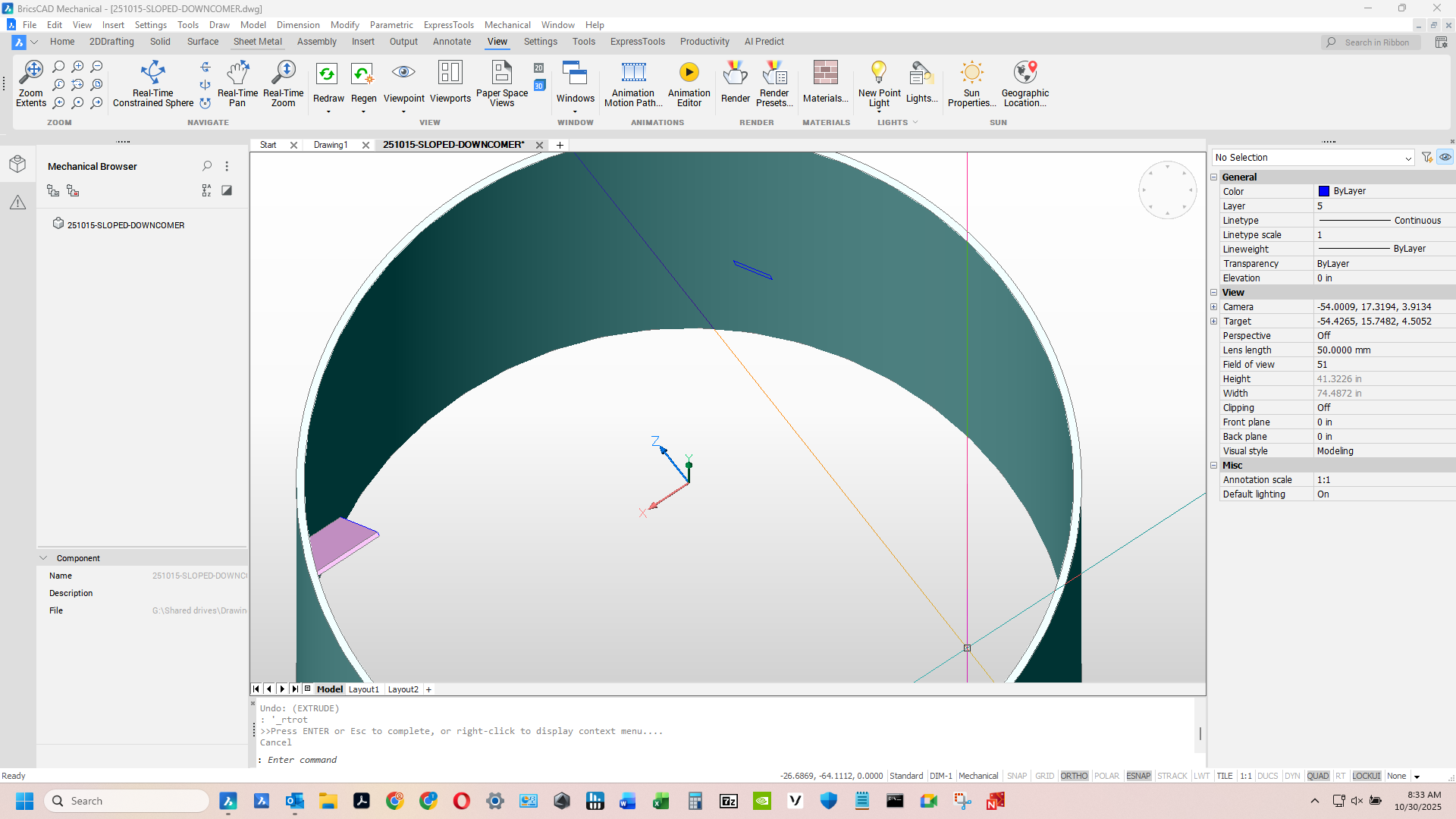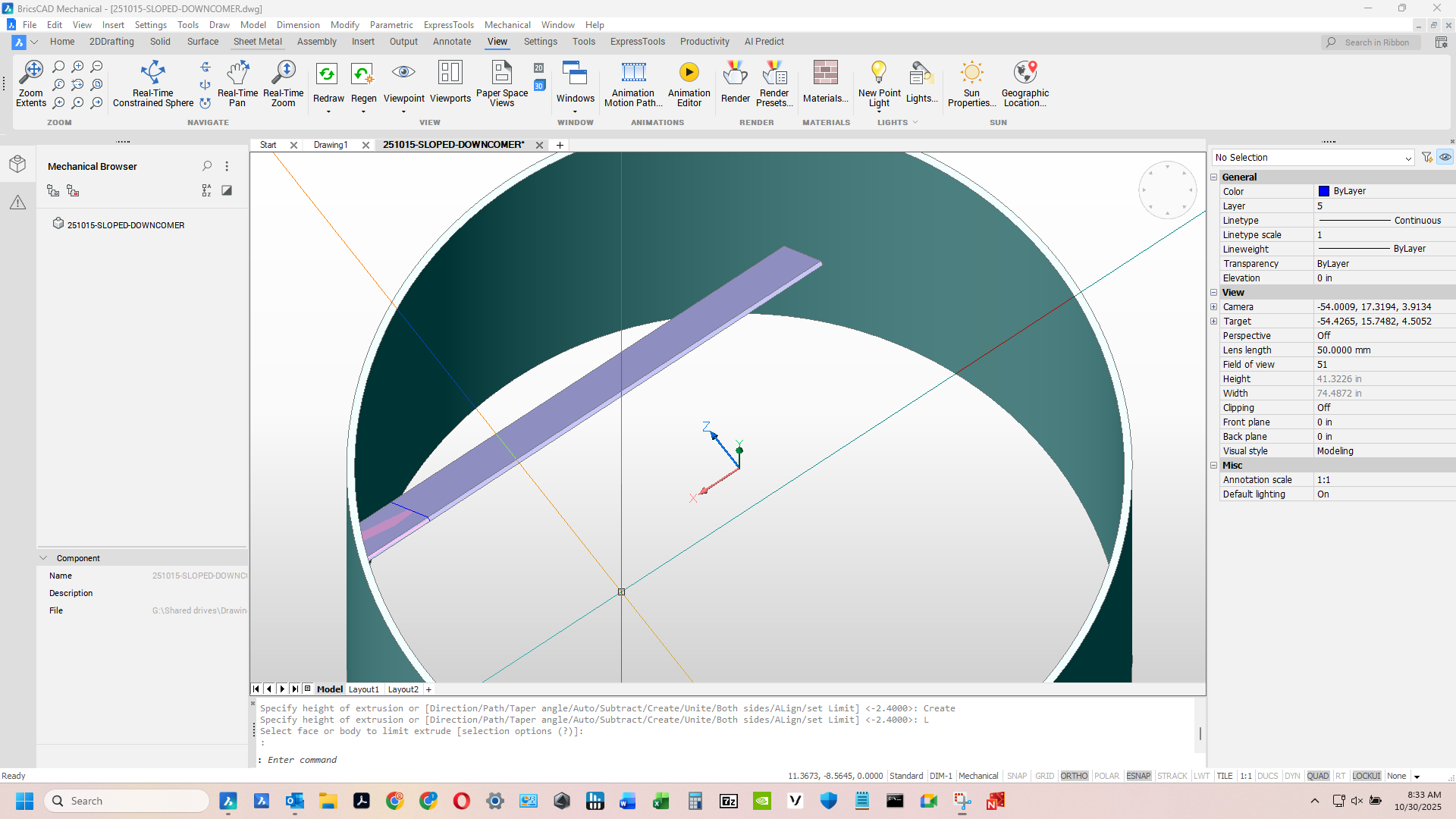Extrude keeps going in wrong direction
This is for Brics Mech V25. Have a 2D rectangular profile I'm trying to extrude to "limit" option which is the the cylinder ID. or nearest surface. The problem is it keeps going in the wrong direction which results in a long extrusion when I need a short one.
Tried tweaking the UCS to make sure I'm going in the positive direction but that doesn't do anything. So to get the end result I need had to let it extrude in the wrong direction both sides and do a subtract or remove where they intersect. Very cumbersome when it should be easy.
Attached some pics and the actual file for those that want to have a go at it. One pic shows the short extrusion I'm wanting the other shows it going in the opposite direction.
Went to support about this and they said it's working as intended.
Comments
-
Tim, I'm no 3D expert, but it seems counterintuitive to me, as it makes no difference which side of the small rectangle you select; it still goes in the same direction.
I tried it with a circle at a different angle to your rectangle and extruded it to the outer pipe shape, and it worked as you would expect. I then matched a circle to your rectangle and it went as you say the wrong way.
I then tried a rectangle at a different angle to yours and this also went in what you would perceive is the wrong direction!
So I have no clue what is happening.
I gave up and did a small extrude in the direction I wanted it to go in, and then did TCONNECT, which seemed to work.
I'm sure someone smarter than me will eventually shed some light on why this does it this way.
0 -
In Microstation you had to orient the UCS to point the way desired, but most notably and thankfully, not in Brics, as far as I've experienced.
0 -
TBH I didn't know Brics Mech. had the Tconnect function but apparently it does, thanks.
0