Move from AutoCAD ???
I have just discovered this Bricsys software and I can honestly say I have tried all the intelliCAD clones, and this version is by far the best I have come across. It works just as Autocad does...The only "real" issue that would stop me converting completely is no support for Dynamic Blocks.I only use cad for 2D plans and elevations, and I have a vast number of dynamic blocks which speed up design considerably. Without this option available it would be a no go for me, even if it was free, I couldn't use it. it would be like going back to pencil & paper!!!Another thing it lacks is some sort of tool palette. I know it has the explorer thingy! but to insert a block you need an individual block on an individual dwg file. At present ALL my blocks and dynamic blocks are in one dwg file. This makes things very easy for backing up, reference etc... and the tool palette would simply have graphical links to an individual block in the dwg file, as it does at present with AutoCAD.If these two points alone could be added to your software, I would convert over tomorrow!!! and so would a lot of other people I know...So the big question is: Are these on the wish list in the very near future? or is it off to Autode$k for 2010 LT :0( Andy...
Comments
-
You could insert your one dwg containing all the blocks, then they would all be available? Cancel the insert just before its final placement on the screen.I am not familiar with dynamic blocks, they sound interesting, but since AcadLT does not have Lisp which is vital for me, I would have to compare Bcad with full Acad as a substitute.
0 -
Hello John,Thanks for the reply. In answer to your question I have posted a video showing what dynamic blocks can do. You will see why I and others can't operate without them.Also, I'm sure there is an add-on for LT which allows for the use of Lisp?(Youtube link)
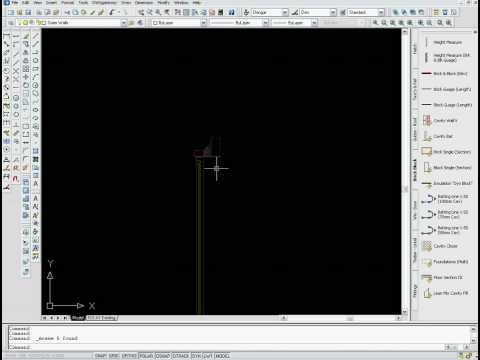 http://www.youtube.com/watch?v=duAqnr3bX8cIf you view in HD and in full screen you can see what's going onAndy...0
http://www.youtube.com/watch?v=duAqnr3bX8cIf you view in HD and in full screen you can see what's going onAndy...0 -
It looks like a dynamic block is one that has certain pre-defined ways in which the geometry of each insertion can be altered, independently of other insertions and without altering the block definition.With ordinary blocks, the overall size and shape of each insertion can be altered independently of other insertions, as can the properties of any entities within the block that are Byblock, and also the text in any attribute entities. But other changes require a refedit that changes the block definition and therefore also alters all other insertions.The dynamic block apparently can have geometric features which are defined in a way analogous to attributes and "byblock" properties. And it has grips for each of those features. You alter an insertion by selecting the block and then grabbing one of those grips and dragging it.Is that right? Is there something else that I've missed?
0 -
Hello Anthony,Yes, you pretty much correct but you can also edit the dynamics of the block with an in built block editor. These blocks where all created by me, from scratch. A little tricky at first to get used to but once you grasp what they can do and how they operate, you can create a good dynamic block in no time at all.Andy...
0 -
Yes I can see some distinct benefit for certain types of work.If I knew how to make such a video I fear it would show all my indecision, trial and error. Perhaps that's a reflection of the type of work (mech services), I hope not a lack of talent
 0
0 -
I've used Dynamic Blocks and got the impression that AutoCAD was creating a new copy of the block each time one was inserted in the drawing and modified using the grips, but hiding these copies from the block list (it's a while ago now - I may have remembered this wrong). This seemed to result in some very large files when complex dynamic blocks were used and seemed like a bit of a fudge. However, if this was the way they worked then I'd imagine a basic implementation in BricsCAD, that allowed manipulation of dynamic blocks only, wouldn't be horribly difficult - it isn't necessary to use the grips to manipulate the blocks (it can be done through the properties dialogue) and the UI extras for the dynamic blocks are for designing them, so also aren't necessary for manipulating them. I think this is effectively what is present in AutoCAD LT 2006.
I did find dynamic blocks useful, though quite flawed at times - certain combinations of reactors caused problems and mirroring the blocks sometimes caused things to go totally awry. I'm sure Bricsys could come up with a more reliable implementation. Or, better still, go for a proper parametric block solution and adopt GDL (or is there already something akin to that in BricsCAD that I've just not found yet?).
0 -
What happens to an insertion of a dynamic block when you change the block definition? Does the insertion retain whatever alterations have been made to the geometry but otherwise change to reflect the block redefinition? What if the redefinition changes or deletes one of the pre-defined ways in which insertions can be altered, and if that option has already been exercised in one of the insertions?
0 -
ACad does create anonymous blocks for each change in a DB's parameters. This causes some problems when using the FILTER command, seeing as the filter works on DXF codes, the blockname is then one of those *U414817964324 names. ACad has a EffectiveName property available through VLA only, which is what's shown in the Properties Palette.
If you edit the DB's definition through the BEdit command, all these anonymous blocks are also updated, I think it happens through recreating them by reverting (command = RESETBLOCK) and then reapplying the parameters. I have found in some instances ACad has some bugs with this as well, but that's usual right? The paramewters and actions commands are only available inside the BEDIT mode. Parameters look like dimensions. The actions operate from these parameter's grip points (e.g. a stretch action can operate from any one side of a linear parameter). Then the action may have some control points of its own (e.g. selection boundary for stretch, or basepoint for scale / rotate), and finally has a selection set of entities which will be affected.
The properties values are basically saved per block insertion through linked DICTIONARY objects. Hope this helps understanding DB's better for implementation. Although I see ADesk's implementation is not the most optimal I can think of, BCad need to at least be able to use ACad DB's (even if it implements its own variant). I just imagine compatibility would be so much simpler if the same implementation is used.
See this screen capture to show the editing of a DB as well: http://www.4shared.com/file/129590584/808189c5/DB_in_2008.html
0 -
I am in the process of "internationalizing" my application objectiveCAD. I just ported it to BricsCAD, but you will probably miss an english manual - it's comming soon. Meanwhile you can download the application from http://www.archtools.de/ocad2004.exe and play a little bit with the supplied demo dwg files.
You can use objectiveCAD as a parametric design tool which enables you to define fully parametric constructions, whose user defined properties can be modified any time later. Used this way it is much more powerful than Acad's dynamic blocks.The parametric objects of objectiveCAD are somehow like custom entities like in ADT or MDT, since the user inserts them into a drawing by just calling a command name that is the user defined name of the object. All the object's intelligence is stored inside the drawing file.
Since these user defined objects can communicate with each other and change their appearance according to incomming messages from other objects, you can use objectiveCAD also as a tool for creating simple interactive simulations. There is a sample drawing containing a switch object and a lamp object which are connected by such a communication channel. When you modify the property "state" of the switch, the lamp will turn on it's light.
All these objects are fully programmable and there is a powerful programming interface to these objects. This enables a programmer to create applications based on objectiveCAD and it's objects. The objects themselves can be compiled to Lisp functions that can be exported as plain ascii files.
Over the next weeks I will add a front end that will enable the user to parametrise an existing drawing by just applying the math formulas, that are necessary to calculate the drawing from the user defined properties. In Acad I used geomcal for interpreting math formulas, but since BricsCAD doesn#T have a tool like that I did it myself over last weekend. You can download it for free from http://www.archtools.de/cadcal.des
0 -
Thanks that looks good ... unfortunately my German's less than perfect, but I could understand some things. Anyway, I think that's a bit beyond what DB's are about. Dynamic blocks are mainly 2D objects, and since they're already inside ACad it would be preferable to have at least the use / editing of them in BCad as well (this so you can shade data to-and-ftom ACad). If you create a "converter" which changed a DB into an oCAD object, fine.
Just one query: the nice thing about DB's is that they are increadibly easy to use through grips or the properties palette. I don't see that in your objects (yet), is it maybe planned for the future?
0 -
> Just one query: the nice thing about DB's is that they are
> increadibly easy to use through grips or the properties palette.
> I don't see that in your objects (yet), is it maybe planned for
> the future?No, this is not planned, and it wouldn't make much sense. Such a feature would only be useful when the parameters would correspond with the real sizes of drawing objects. In oCAD parameters can be anything, not only numbers and vectors. See the demo drawing with the switch and lamp object: there the parameter is the state of the switch, i.e. "on" or "off". Or see the sample in spdach.dwg where the spdach object is a 3D saddleback roof made of many rafters. Which grip would you move to change the parameters for thickness and width of the rafters or for the angle of the roof?
In oCAD the parameters of an object are changed by the command OMODIFY which displays a dialog box, showing the current values of all parameters. Simply change the values that you need to change, and the object will draw itself new according to this new values. And you can also apply new values for the parameters using the programming interface of any object.
0 -
Take a look at CADTroon, since April 2010 it also works with Bricscad. With this software you can make your own parametric drawings, calculate drawings and automatically generate drawings. See http://www.cadtroon.nl/index.php?page=cadtroon_en.
If you want to download and try CADTroon just send an email to info@coencad.nl. You will recieve login information for the download page.
Note in a meanwile CADTroon is also available via the website of Bricscad.0 -
Coert - how are new library parts written for CADTroon? Dynamic Blocks appeal as the tool for creating them is relatively 'visual' and GDL appeals as it is very flexible. Am I right thinking (from reading the CADTroon website) that CADTroon library parts are written in C#? How much does CADTroon cost?
0 -
Chris, you had expressed below a need for a parametric solution, so do take a look at Parametric2D, which is our product for adding parametric constraints to Bricscad drawings. You can find more information about it at http://www.3dbrains.com/Parametric2D.html, or on the Bricsys application area. Its got a convenient tool palette which you can use to add relational constraints like parallel, perpendicular, etc and dimensional constraints like length, radius, etc. I hope you find it relevant to your requirement.
0 -
For your information, CADTroon is now available on the Bricsys e-store. You can find descriptions, videos, prices etc. of CADTroon. see: http://www.bricsys.com/common/applications/application.jsp?app=386&apploc=592. If you have any questions don’t hesitate to contact me.
0