Solids Editing - Trim and Extend
I am building a steel frame work for a project and was curious about a couple of tools that may exist but I can't find them if the do. There are two operations that I am doing, either extending a piece of 'steel' (in this case a piece of L2"x2"x5/16") up to a side face on a piece of HSS 2"x2". Secondly trimming a solid at the face of another solid - let's say I need to cut a chunk of angle to fit between the inside faces of two pieces of HSS.
To do the first operation, I have a few options, I can extend the solid a specific distance, or I can place the solid, extend it longer than needed and slice/delete the un-needed chunks of the solid. However, I thought I saw a tool that allows you to pick a face of a solid to extend and then pick the face to extend to and the program will automatically extend the solid being edited so that it's selected face intersects with the second selected face. I guess one could program something, but I have never really looked into lsp programming and interacting with the faces of solids.
The second operation, trimming one solid where it intersects the face of another solid. I don't think this tool exists, but it would be way faster to run the command, pick the first object to be sliced, pick the face to trim at and then click a side to keep as opposed to running the slice command, entering a plane then picking a side to keep.
0
Comments
-
I have tried DMPUSHPULL but every time I run the command I get a result that is not what I was expecting...0
-
However, I thought I saw a tool that allows you to pick a face of a solid to extend and then pick the face to extend to and the program will automatically extend the solid being edited so that it's selected face intersects with the second selected face.
I seem to remember a tutorial video which did just that. A pair of cylinders or pipes almost in a "T" configuration, where the face of one was extended just to join the outer side of the second to form the T. It continued with fillets and shelling.
I can't find it on Bricsys.tv and I can't seem to duplicate it, either. Must be creeping senescence ... ;-)0 -
If I understand you right - it is the "set limit" option during dmExtrude command.
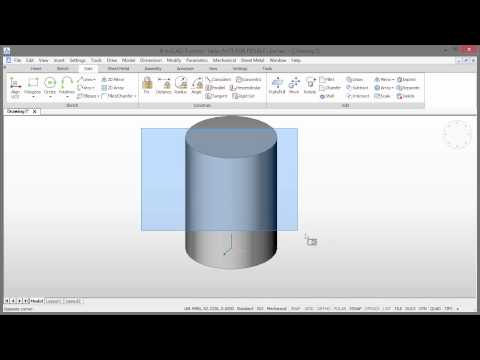 https://www.youtube.com/watch?v=S8lPE3p4j-k
0
https://www.youtube.com/watch?v=S8lPE3p4j-k
0 -
If I understand you right - it is the "set limit" option during dmExtrude command.
Yes, that is the one I was thinking of. Thank you!
There are a lot of habits which I developed from the time when only basic Boolean operations were possible. Probably worth my time to sit down and review what's possible now.0 -
Awesome, I really wish I ask this question sooner!0
This discussion has been closed.

