Creating & Editing BIM Blocks
Hi,
I have had a look at help files, the forums and BricsCAD TV but can't seem to find an easy answer to this question:
Can you create and edit your own blocks (doors, windows etc) to us in BricsCAD BIM? Judging by the limited info I have been able to find I feel the answer is "no", because BricsCAD can't create or edit dynamic Blocks. I am using Ver 15.
Is there some more detailed documentation on this subject?
Alan
0
Comments
-
... Judging by the limited info I have been able to find I feel the answer is "no", because BricsCAD can't create or edit dynamic Blocks.The answer is "yes". BricsCAD BIM blocks use 3D constraints and parameters to be dynamic. Information about how to use 3D constraints can be found in the BricsCAD Help under: User Guide/Creating Entities/Direct Modeling. 3D constraints and parameters are managed through the 'Mechanical Browser' panel. In the latest V16 update the 'Creating Windows and Doors' topic in the Help explains the basics of creating and editing BIM Blocks.0
-
Hi Alan,
Just to pick up on your comment on 'Dynamic Blocks'. BIMINSERT Windows and doors are dynamic, but have no relationship to the Acad variant. To create and insert BIM blocks requires BricsCAD Platinum.
I've attached an example of a BIM sliding door. You will of course find other examples included with your installation. A key element of BIM blocks is creating the subtraction solid that represents the opening to be cut. This solid needs to be placed on a layer called 'BIM_Subtract', and constrained so it is driven by changes to the parameters of the visible elements of your block.
Regards,Jason Bourhill0 -
Hi Jason (and Louis),Thanks for your response and sample, apologies for my delayed response. I will give 3d constraints a go on a library of my own elements (mostly timber windows and doors). I have found the BIM insert a bit troublesome in ver 15, I insert lots of windows and doors, all looks good until I close and reopen the drawing to find the subtracted walls have collapsed back in again to hide the elements. The demo version of Ver 16 seems to be ok so far.ciao - Alan0
-
Old thread but i have a related question.
I'm just starting to look into BricsCAD BIM and started viewing the BIM villa tutorial on youtube.
Reading in the help I read that you can use geometrical constraints like "parallel".
However in the video (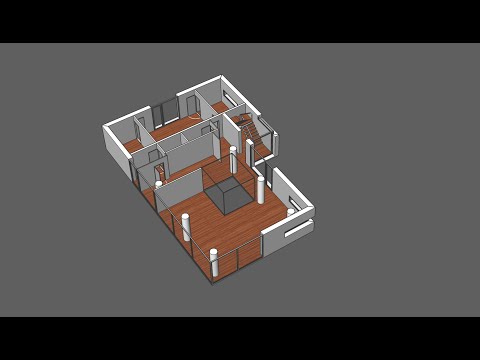 https://youtu.be/VcxBuDdbLjc?t=4m36s) interior doors are inserted and the user needs to change the door frame thickness for each door.
https://youtu.be/VcxBuDdbLjc?t=4m36s) interior doors are inserted and the user needs to change the door frame thickness for each door.
Isn't it possible to create BIM doors that adjust the door frame automaticaly to the wall thickness ?
thank you !0 -
Another question regarding creating parametric blocks, is it possible to use a list of values as parameter instead of a single value.
F.e. if you want to build a catalog of furniture and the manufacturar has standard table sizes... instead of creating a drawing for every table size available.0
This discussion has been closed.


