When will BricsCAD have better IFC implementation? re:BIM; inserting IFC objects
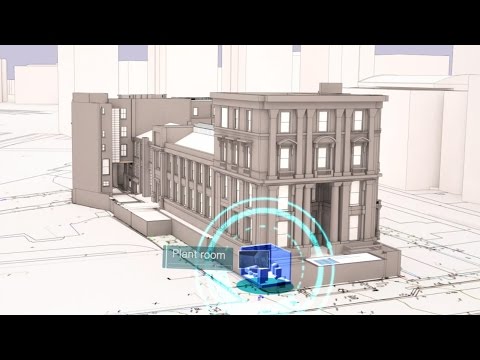 https://www.youtube.com/watch?v=LlnasJiR11Q
https://www.youtube.com/watch?v=LlnasJiR11QSo, again - is choosing BricsCAD a decision to work without access to this generic and proprietary libraries?
Comments
-
I think that what is downloaded from NBS in the movie, is not an IFC file but a file in some proprietary file format, which is then inserted in that particular application. Please correct me if I'm wrong, I'd like to learn which application does actually insert an IFC file as a window cutting into walls.0
-
I think Pieter is right:
Quote from https://www.thenbs.com/services/our-tools/nbs-national-bim-library:
Introducing NBS National BIM Library
Key benefits:
Access our BIM objects directly in your design tool using the NBS Plug-ins for Autodesk® Revit® and ArchiCAD.0 -
This is response from Customer Support from 'NBS National BIM Library':"
Hi Marcin,
In response to your query IFC files are a static representation of the manufacturers content we host on the National BIM Library i.e. they cannot be controlled parametrically. This is the nature of IFC file, to provide a record of a project at a specific time.
NBS include the IFC version to enable you to interrogate the object in more detail. All IFC objects contain structured data according to the NBS BIM Object Standard
which should be visible when loaded into BIM software.Our team responsible for authoring the objects are not knowledgeable about BricsCAD. So unfortunately we are unable to provide comments in relation to the way this software displays this data.
I hope this helps to answer your query. Please let me know if you have any further questions.
"
Well - beyond quite not surprising info that
1. they don't know BricsCAD - it looks like:
2. I was wrong thinking that IFC would allow me to tweak some parameters (windows, proprietary or generic models - should in my view give opportunity to adjust basic two dimensions). Well - perhaps I am wrong or - IFC is simply not the best format for all needs.
3."objects contain structured data" (according to theirs own standard)
well:
re 3.
1. I do not see any data upon insertion of a IFC object (/file/block) into a 'BIM' model in BricsCAD. -
2. All I see is a loose group of flat objects floating in 3D.
While it is 3D and not 2D - I am far from being enthustiastic about the value I am getting out of IFC that are provided by NBS (National Building Specifications).
Why the bother anyway?
1. the models/object in NBS library are linked with their extensive specification base by specification software.
2. the database, being standard, is to my assumption coherent and ... should BricsCAD nicely use it - it is all I really need in therms of import (IFC import or even import all together).
0 -
Hi, Marcin,
as far as I know, there is also independent IFC viewer software on the web ...
try such an IFC viewer, and see what that software claims / shows on those "IFC" files from NBS ...
man ygreetings !0