MACRO
good afternoon
I recently moved from Autocad 2016 to BricsCad and would like to migrate a macro that worked in Autocad.
It will be possible?
Thank you very much
Comments
-
Since you already have BricsCAD installed: Why don't you just try it?
In general most macro's will work, but there are some commands and command options that are not available in BricsCAD.0 -
The macro with the autocad extension does not run. I have to put it in Brics extension.
I tried more than once to do this without success.
So I tried to build the macro again... I write the macro script and the brics does not memorize the commands made by the mouse.
Am I doing something wrong?
Thanks0 -
You need to explain what you mean by 'macro script'. AutoCAD and BricsCAD use the same extension for scripts (.scr). If you want you can use the _RecScript command to record scripts.
0 -
and if you mean with Macro an compiled lisp program like an *.vlx this wont run. You have to compile it with the Bricscad DES Encoder into an *.des file.
Lisp Files *.lsp are running as fine as in AutoCAD (mostly)0 -
I don't have this issue with _RecScript. Can you post your existing script?
0 -
try recording your macro (script) by just running commands from the command line. record script will not typically record mouse movements and actions.
if you're unsure how to do this let us know what actions you are trying to record and someone here can possibly break it out by command
0 -
@14p said:
I use _RecScript but Brics does not assume commands made with the mouse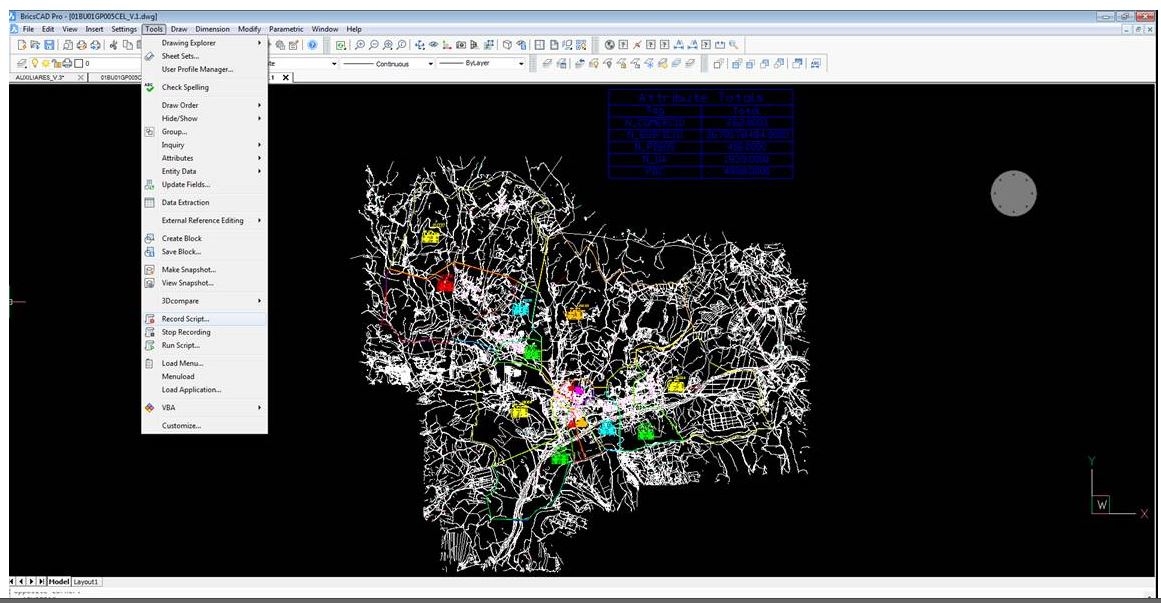
By this can we assume you are selecting commands to use in the script with your mouse rather than typing them in at the command line?
0
