Bill of Materials
Hi,
I see you can include parameters into your bill of materials. However, parameters can only be numbers and not strings. I'd like to have Part #, Manufacturer, Supplier listed on my BOMs - and possibly a description. I can get the part number by having the block/bminsert named to the Part# and using the description to put in the Manufactuer or Supplier, but I'd like to have the description as well. Anyone know any workaround for this?
Is having a string parameter in a future build possible?
Comments
-
I've played with the BOM for the last couple of days and it appears that it is a work in progress.
To be a useful & flexible tool it needs to accommodate user data.
Creating a W8x22 beam I can find no way to see the length in the table except encoded within the name.
I could not add a description or material type to those items in an external file. That makes the BOM useless to me.
Mind you I am just learning 3D & Parts but the documentation is sorely lacking.0 -
@Charles Alan Butler said:
I've played with the BOM for the last couple of days and it appears that it is a work in progress.
To be a useful & flexible tool it needs to accommodate user data.
Creating a W8x22 beam I can find no way to see the length in the table except encoded within the name.
I could not add a description or material type to those items in an external file. That makes the BOM useless to me.
Mind you I am just learning 3D & Parts but the documentation is sorely lacking.I'm in the same boat, learning to use parts and assemblies, which in itself is going well but struggling with the BOM. Like the posters above I need to add (numeric) user data (similar to Custom Properties in Solidworks) as the BOM does not display all necessary information needed for various purposes.
Adding user parameters is possible but the documentation is quite lacking in describing/explaining how to make it show up in the BOM (or any way to have user data added and show up in the BOM).
Mechanical projects, especially if they use assemblies, normally have a BOM as well so this has to work well (e.g. at the same level as in Solidworks where you can also add custom properties (data) and have it added to the BOM in a relatively easy way). Without this Bricscad cannot be a suitable alternative to e.g. Solidworks.
Is there some more extensive documentation or a youtube video that shows how this can be done in Bricscad (V18) as I have not yet been able to find it.0 -
Hello,
I found a work around, its not pretty but it works.
In your parts you can add design tables add one for each custom variable you want to display.
You can enter text here, bricscad will flag the table red but it keeps te data.
If you then activate the parameters table in your bom the design tables will be displayed.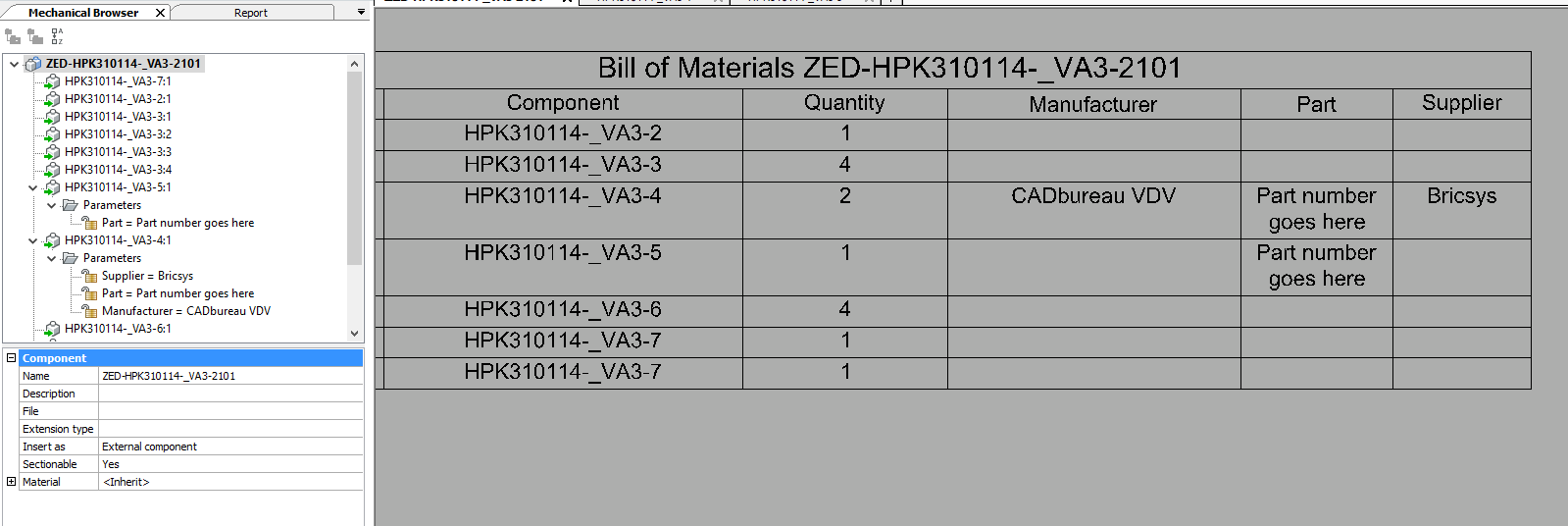
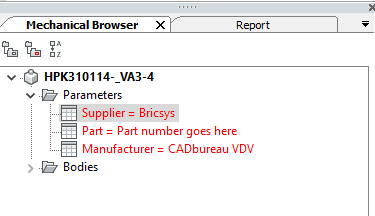
It works but there should be a better way to get text into the BOM.
With kind regards,
Robert van der Veen
0 -
@Robert said:
Hello,I found a work around, its not pretty but it works.
In your parts you can add design tables add one for each custom variable you want to display.
You can enter text here, bricscad will flag the table red but it keeps te data.
If you then activate the parameters table in your bom the design tables will be displayed.It works but there should be a better way to get text into the BOM.
Thanks for the workaround.
Calling it not pretty is an understatement.
Even though it may work to some extent it is way too cumbersome for anything other than occasional use for just a few data items for a handful items/parts. It lacks the required speed and flexibility for structural use. At least that is my opinion after trying it out. I've filed a support request about this.
Another support request I submitted is question/request about auto-updating the BOM when the assembly gets updated by adding/removing parts as the BOM generated by Bricscad seems to be a static table. Combine this with your mentioned workaround it makes the whole thing even more messy/tedious.
0 -
Yes the best thing to do about this is to file a ticket, the whole thing does not work as it should.
They way I think it should work, is to add custom properties in the drawing properties (DWGPROP).
In here you can add stuff like supplier, article numbers and things like that. You can save the empty custom properties to a DWT for easy reuse.Then they should make the BOM table like a customizable template, in here you can add the columns and name them and link them to the desired custom properties. This way you allways get the BOM with all the items you need with just one button click.
0 -
@RSW:
Not sure what you mean by 'auto-updating' but the BOM is not static. It will update if you use the _BmUpdate command (as mentioned in the Help).0 -
Thanks for the info, I checked the help and the settings and for some reason the BOM wasn't auto-updating which is why I got the impression the BOM is static (even though BMAUTOUPDATE it is set to on).
0 -
@Robert
Yes I filed a support ticket for the BOM/custom properties issue as it is either not working as intended or it is lacking in necessary feature.Drawing properties (DWGPROP) could be one way to do this as the information is consistent with certain types of parts and it is certainly a better way than your parameter workaround. However it lacks a bit of flexibility.
For example... Solidworks has a Custom Properties list that contains all (pre-)defined custom properties and is editable so that new properties can be added if needed. When you want to assign a custom property it will load the predefined ones from that list and you can select the one you need.
The advantage is that you can put it in a shared location so that everyone can use it and it improves consistency across drawings as it avoids misspellings or changes in property naming e.g. singular/plural or a different wording for what is actually the same thing, differences in spelling as it is case sensitive in Solidworks (e.g. Length and length are treated as two different items), if used interchangeably within an assembly and you select one then the other variant may not show up or you end up having to use two columns for what is actually the same property). Using a property list would avoid the need of having to update drawing templates every time a new property is added.Which is why I suggested to Bricsys to have a look at Solidworks' implementation for assigning custom properties as I think (for now) that it is a nice and workable way for adding custom properties to parts.
0

