Text style consistency issue (AutoCAD -> BricsCAD)

Hi,
I am in a process of switching from AutoCAD and testing BricsCAD as the best replacement. However I bumped into an issue, quite important - fonts replacement.
The project has started in AutoCAD and we have three text styles using shx fonts: complex, romans and romand.
BricsCAD doesn't recognize them and use a default (unknown for myself) font. Which is not acceptable at this stage. Especially it doesn't have Polish chars and drawings have to look the same.
I have copied those fonts from ACAD folder to the C:/Windows/Fonts and \BricsCAD V17\Fonts but it doesn't help.
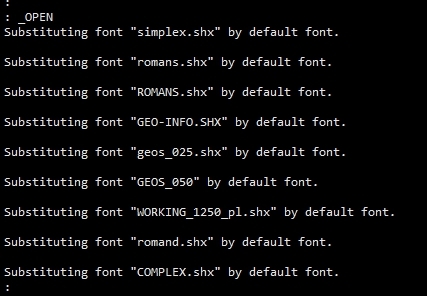
This is how it looks in BricsCAD: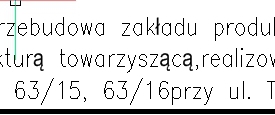
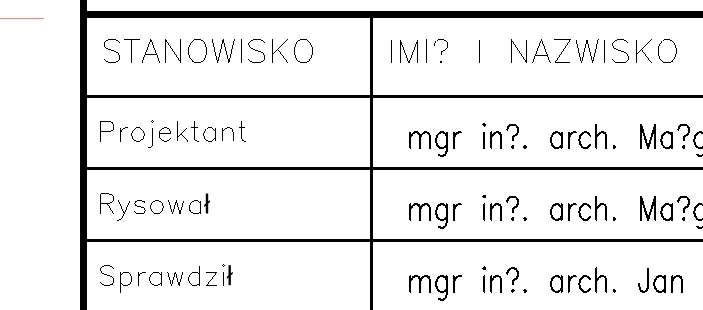
Whereas it should be like that: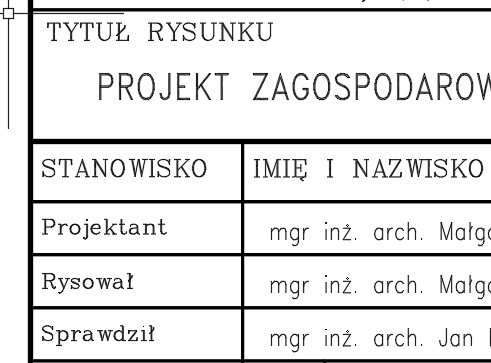
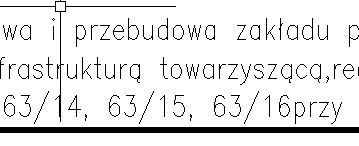
I could manually pick those fonts in a style manager, but it would be too time consuming (having so many dwg files at the moment):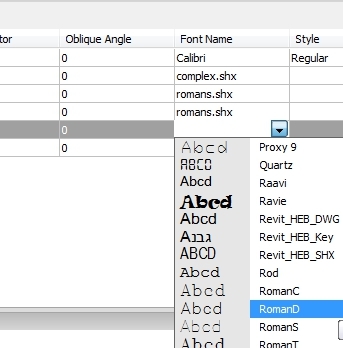
and what is most important when I open those files in AutoCAD (manually amended in BricsCAD) fonts look different and improper: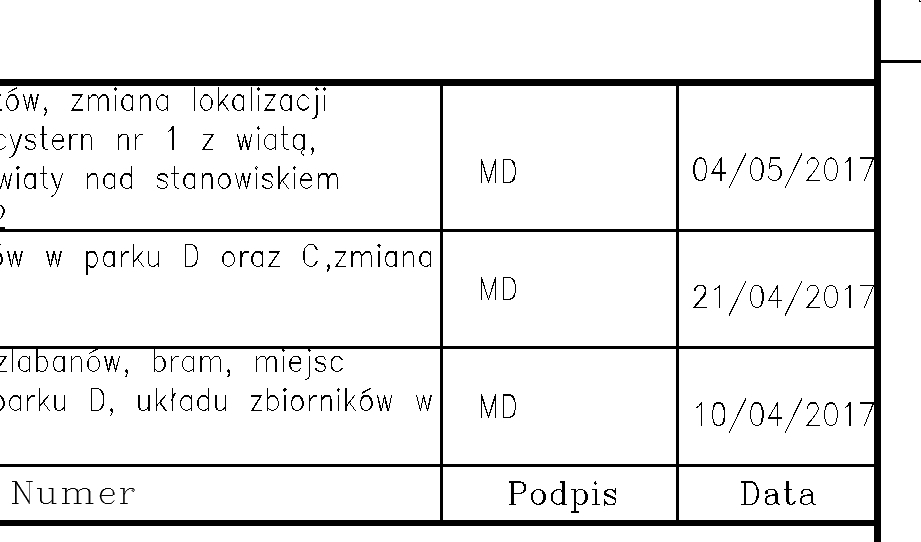
So the question: is there a chance to keep fonts consistency and make BricsCAD to use the same fonts which are saved in dwgs in AutoCAD?
Thanks,
Jan
Comments
-
This looks like the search path set in Bricscad does not include the locations where the fonts are located. SHX fonts should not be in C:\Windows\Fonts. The default location for SHX fonts is be C:\Program Files\Bricsys\BricsCAD V17 en_US\Fonts, but I think it is better to have a dedicated directory.
Go to Settings > Program options > Files > Support file search path from the Bricscad menu bar. Click on the ... on the right side then add your file directory. Be sure to move your file directory above the 'C:\Program Files\Bricsys\BricsCAD V17 en_US\Fonts' line in the list so that your fonts are found before the Bricscad built-in fonts.
0 -
Just as addition to Martin's response
 BricsCAD does provide complex, romans and romand as shx fonts ... in its /Fonts folder, so the support search path should incldue that folder.
BricsCAD does provide complex, romans and romand as shx fonts ... in its /Fonts folder, so the support search path should incldue that folder.many greetings !
0 -
Thanks for the responses. It simply doesn't help. BricsCAd is still substituting those fonts by a default font.
I can't find a culprict... Fonts are there and as Torsten Moses mentioned there are BC fonts, as well so everything should be OK.
However those DWG files have a long history, so it may be a compatibility issue. It makes a software switch more difficult.Cheers,
0 -
Can you please file a support request and add a drawing. We will be glad to investigate why it goes wrong.
0 -
Thank you Louis, support request submitted.
0 -
Sorted. Polish BricsCAD support team suggested to create a new profile and it did the work.
I do not why it helped but the most important it is OK now!
but the most important it is OK now!
Thanks.0 -
@DrJan said:
Sorted. Polish BricsCAD support team suggested to create a new profile and it did the work.
I do not why it helped but the most important it is OK now!
but the most important it is OK now!
Thanks.How did creating a new profile work? Would you mind explaining exactly what you did?
0 -
Tools / User Profile Manager / Create ...
0
