Poor resolution on screen
Lines appear blurry and/or un-sharp on screen. Is there a variable I can adjust to have better resolution on screen?
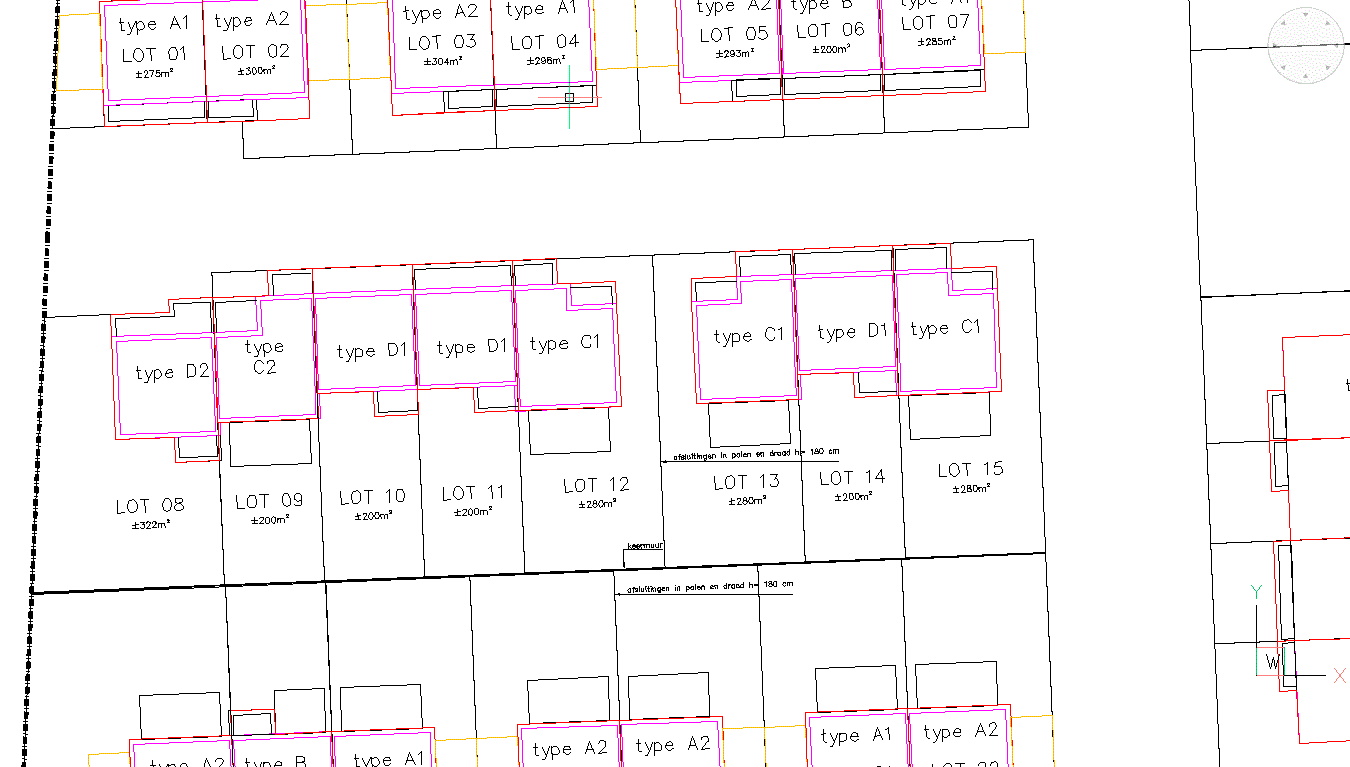
0
Comments
-
Is "antialiasscreen" set to "1"?
0 -
I recently had the same problem and it was solved by changing the setting for "Anti-alias amount for screen" from its default value of [1] to the max value of [5]. The setting can be found at the very bottom of the list of settings under the Display heading.
0
This discussion has been closed.