Monochrome.ctb Prints in Color
I have a drawings which uses many different colored lines which I want to print to PDF with monochrome setting. But no matter how many times I try using either the Bluebeam pdf driver, the M$ driver or the pdf.pc3 driver in Bricscad, I end up with colored lines. I opened the same drawing in AutoCAD and it had no trouble previewing or printing the document with monochrome.
A little more testing I found that if I check "Plot With Plot Styles" I will get the black and white copy that I want but by checking this option it autochecks the "Plot Entity Lineweights" and it's ghosted so I cannot uncheck it. The preview comes up in monochrome but many of the lines are thick because the author of this drawing set it up this way. This makes seeing the drawing clearly an impossible task.
???
Comments
-
Did you assign Index Colors or True Colors to your layers?
0 -
Preview , hit settings. Choose Monocrome.cbt and edit it . Choose all lines and uncheck "use linewheights"
0 -
Hallo
I am having the same issue - cannot print using monochrome.ctb changing all lineweights and colors.
colors are all set to index colors and I have even recreated monochrome within bricscad from zero.
its like colors don't apply....
bestLuca
0 -
I had and resolved this same problem...
Problem - Some lines are not printing black, but are instead printing in color when using monochrome.ctb plot style table.
Reason - The built-in monocrhome.ctb plot style table is setup to change all 255 index colors to black when printed, however, all other colors are not changed because only index colors exist in the plot style table.
Solution - Change all lines that are not printing in black to an index color and reprint.
Alternate Solution - If the above doesn't resolve the issue, verify the plot style table has not been changed by selecting it in the page setup menu, clicking edit plot style, and selecting the Form View tab. Review the 255 index colors and ensure they are all set to change to black.
Tested Platform - BricsCAD Lite v24.1.07 on Linux (Ubuntu 22.04.3 LTS).0 -
That's as it should be. Without "Plot with Plot Styles" selected, you're not actually using Monochrome.ctb, or any other plot style table. The CTB file specification in Page Setup is ignored. So I don't understand the rest of your post. What "monochrome setting" were you using before you checked "Plot with Plot Styles"?btillman99 said:....A little more testing I found that if I check "Plot With Plot Styles" I will get the black and white copy that I want...
That makes it sound like there's a CTB file that's in your Autocad support folder but not in your Bricscad support folder. Or a different version of a file with the same name. Did the author give you a CTB file along with the DWG file? It would be easier to talk about this if you could post a DWG file.btillman99 said:.... I opened the same drawing in AutoCAD and it had no trouble previewing or printing the document with monochrome. .... the author of this drawing set it up this way....
0 -
Tried attaching a .ctb file but system will not take it.
See pics this file I use for 1:100 drawings at 600 DPI ( dpi for linewidths)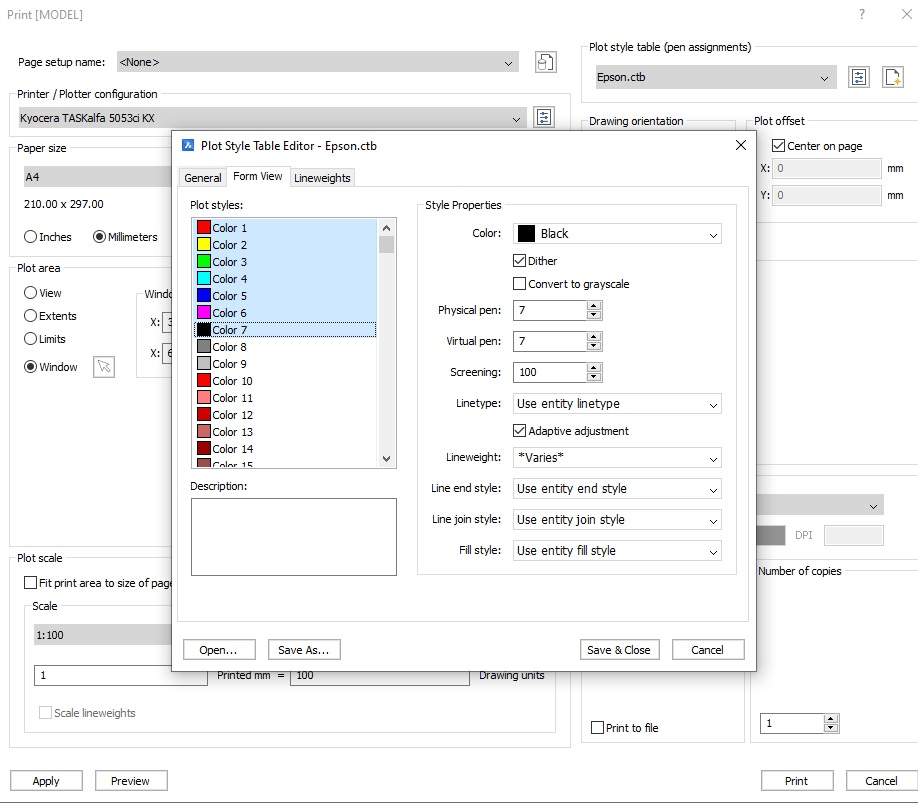
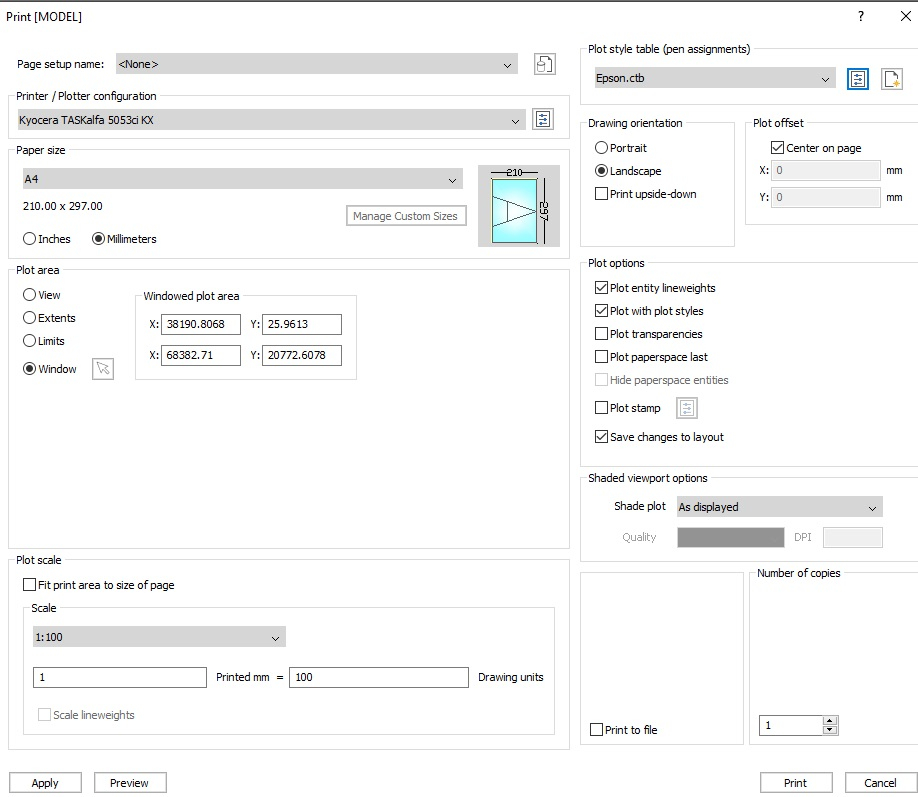
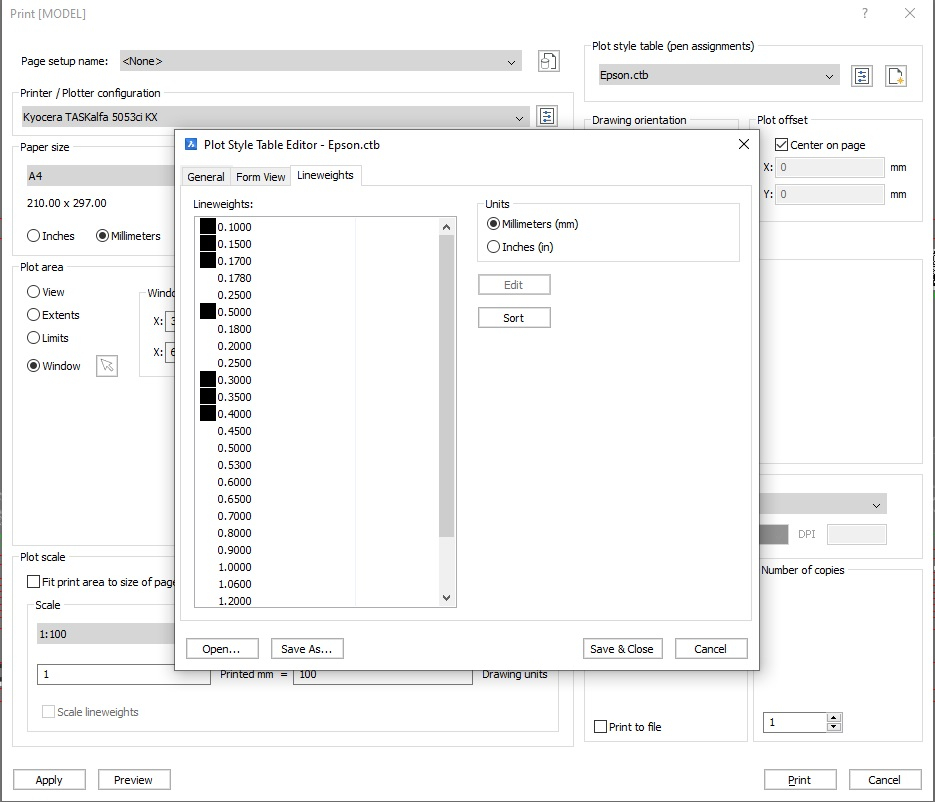
0 -
Hi all there may be another and simple reason next to indexed colours, i had the same problem and solved:
"the visual style of the viewport is set to "Realistic" > In order to print in monochrome, the visual style needs to be set to "2D Wireframe" - and in this case, make sure that Shade Plot is set to 'As Displayed'.
You can change the visual style by selecting the viewport and go to Visual style drop-down list in the Properties panel.
"
god luck
0