Error Saving File
Hi,
I am having very annoying issue with saving my files after several xrefs has been bound: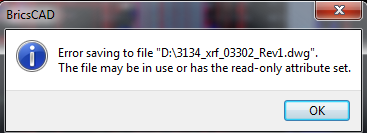
Nothing helps here and I cannot carry out working. Have to switch to ACAD LT which is present in our office.
Purging, auditing doesn't help and it is not an issue with our server or HDD or anything...
If anyone is aware of the solution please help. Submitting to the support will take a week to have an answer ![]() .
.
Cheers,
Jan
Comments
-
Do you have any orphaned *.dwl and *.dwl2 files in the folder the drawing is located in? These files are normally hidden files so to see them your system would have to be set to display hidden files which is a feature of Windows not BricsCAD.
Other causes of this error are network related such as timing, compatibility or configuration problems.
0 -
No dwl and dwl2 files, I have tried to save the file locally on HDD, it's not a network issue.
0 -
Did you try this as well?
_Right-click the DWG file and choose Properties, and then uncheck "Read-only" and click OK. You may also need to do this on the folder the DWG file is in, particularly multiple files are all opening as read-only. _
0 -
Well, I am doing save as... a completely new file when the error occurs.
0 -
And are xrefs also involved in the drawing you are attempting to "save as" a new file?
When did you first start experiencing the problem?
0 -
I have done etransmit to a separate folder. Then opened the main file, bound xrefs and save as....
I had similar issue a couple weeks ago and left Brcis CAD and used AutoCAD LT instead.
There is no time to sort out such stuff when clocks is ticking before a deadline.So it is definetely BricsCAD issue, not our environment.
0 -
How many other similar such posts have you seen/read regarding this BricsCAD issue?
0 -
Touche, but It is not a case. A set of standard commands should work in every "normal" enviroment.
During my CAD career we had once issue with vanishing bound xrefs, which were a very large and complex drawings.
We worked out an workaround.In this case ACAD LT is able to bind drawings without any issues and save a file and BricsCAD cannot and we are not doing any unusual things here...
Our drawings are mid-complex, the project is a few years old, but still... a basic stuff - should work.
Let's say we are having just BricsCAD in our office - dead end, we cannot submit drawings. That should never occur.
0 -
Valid points indeed.
What has been your past experience with similar such projects that required binding a number of xrefs to a drawing?
0 -
Maybe wblock the whole drawing works?
0 -
Past experience - it was before ACAD introtuced reseting orphaning annotation scales from xrefs. I have found a manual way to do that (lisp as far as I remember), and some problematic on very big drawings - exporting to dxf.
However here I am currently auditing every time after binding xref and BC finally crashes.
@Austrobass - the issue is with binding xrefs, I am unable to wblock the whole project
 .
.
Binding dwgs generates so many errors that the soft finally crashes.If it was and issue with one file - no problem but with everyone...
I have to sort out the issue before noon today . Hopefully will find a solution.
. Hopefully will find a solution.BricsCAD support is astonishingly great and rapid by the way. One of the best I have met...
 0
0 -
OK, I have finally find culpritcs and bound xrefs. There were three ones causing errors. I had to etransmit everything. Open all those xrefs - detach (they had attached 3201 ground floor) and audit, purge, save. Go to the main file and bind again…
Xrefs causing errors and crashes had the file 3201 attached as overlay, in my opinion that caused errors. Where it shouldn't…
However it is not the best solution. It is a time consuming workaround unfortunately...0 -
I had a similar problem theses days trying to save a file as DXF.
Auditing the drawing fixed some errors and from that on saving worked....
Mathias0 -
I had the same problem, couldn't save a drawing with few xrefs. In the end auditing and purging the drawing helped!
Hynek0


