Free Symbol Manager Add-on (Lisp Based)
While we normally would never start a new thread, we feel a free tool of this magnitude justifies it.
This tool has been very popular for over 20 years as a part of our ToolPac package and we hope that all BricsCAD users will benefit from it now (at no charge).
- Introduction: A comprehensive dialog based tool for organizing and placing symbols. Includes the ability to organize symbols into logical groups along with many other options. The key to fast insertion of symbols is visual recognition of the symbol. With Symbol Manager's large preview window, you have a detailed representation of the current symbol.
- Slide Creation: Our approach to symbol management utilizes a slide file that accompanies each drawing. You can create or update these slides by the thousands in minutes using the included slide creation tool.
- Grouping: As each symbol or collection of symbols is added to the manager, it is assigned a group name. Once organized into groups, even thousands of symbols can be found in seconds. Through the optional use of multiple symbol databases, our Symbol Manager allows the database to become the group, and the normal groups become sub-groups.
- Parameters: You can preset the scaling (or use DIMSCALE), elevation, thickness, rotation, explode, attribute, layer & color properties.
- Find & Replace: Quickly change the drive and path (or other fields) on all symbols or only the current group.
- Preview: To aid in the visual selection of the desired symbol, all of the items in the current list can be browsed 25 at a time with the click of a single button from Symbol Manager's main dialog. This dialog allows you to page through hundreds of symbols to find the desired one quickly.
- Networkable: The common definition files can be placed in a shared location on a server volume. Multiple users can then 'share' these definition resources for increased productivity. Through the use of the export, import, and merge tools, different users can share definitions.
Main Dialog:
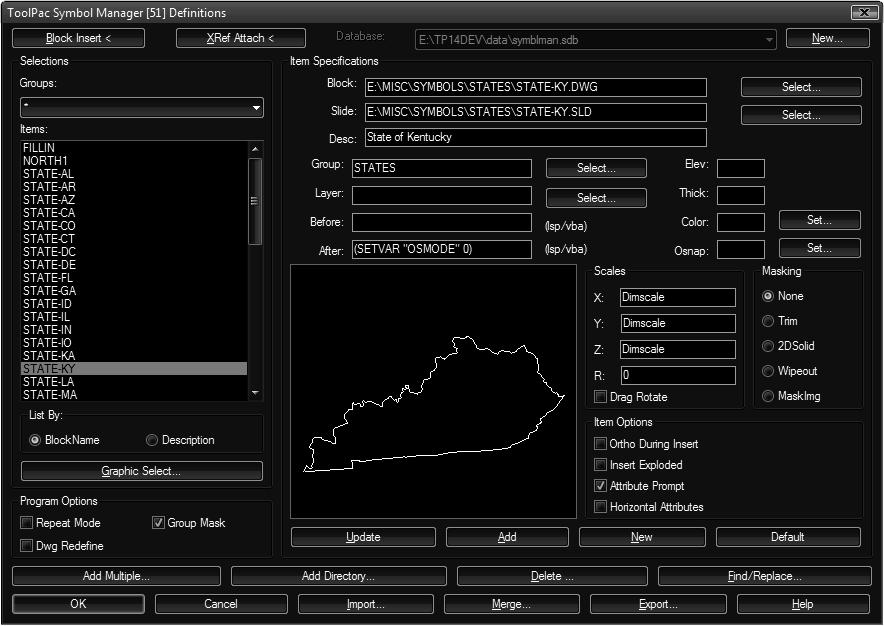
Graphic Select:
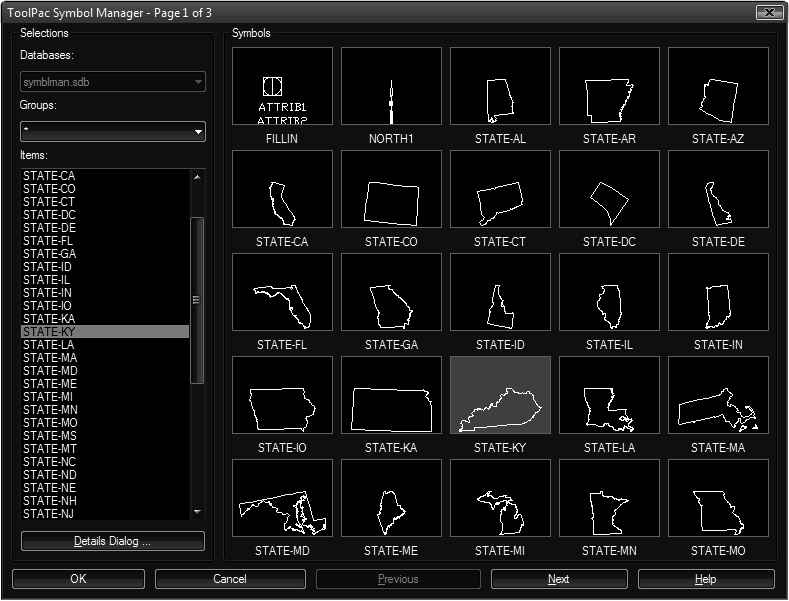
Find/Replace:
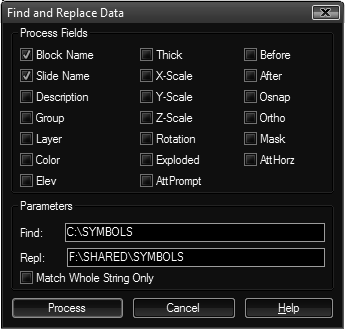
Tested on BricsCAD v17 and v16 and uses only lisp support functions available in those versions. As such the tool should even work on BricsCAD Classic for Linux + Mac. BricsCAD versions v15 and earlier may require DOSLib to be installed.
Available for download in the Free Stuff section of the DotSoft website. Check back to that page periodically as we will be adding more free tools for BricsCAD in the future, as well as updating existing ones.
Note: Several changes were made to remove dependencies from this tool not found in stock BricsCAD. Please reply to this post if you have any problems and we will correct them as soon as possible.
Comments
-
At first glance this is too complicated for most users.. and the BricsCAD Toolpalettes can do most of this already.
What really sinks it for me is that the only way to create a group seems to be to select an entire directory. To my mind this is a very old-fashioned way to store blocks.. it assumes that each symbol is its own dwg file? I would much rather have for example one dwg file for north arrows with many north arrows defined within it.
0
