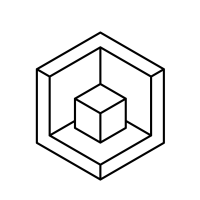PDF slowing down workpace
An imported PDF drawing A2 size makes work very slow! Is there a way to simplify the regeneration of the PDF to make work go faster?
Comments
-
@hans fredholm said:
An imported PDF drawing A2 size makes work very slow! Is there a way to simplify the regeneration of the PDF to make work go faster?I have noticed this a lot and would be interested to know of any solutions because I use PDF's a lot as underlays. Opening the same file in AutoCAD has no slow down in performance.
0 -
Yes, PDF perfomance is not good. If the PDF is image based, or you don't need to snap to points within a vector based PDF, then you will get much better performance converting the PDF to an image and attaching that instead.
If you must use a PDF, then putting the PDF on its own layer and freezing when not required will help. Turning off PDFOSNAP also helps performance.
Regards,
Jason Bourhill
CAD Concepts0 -
After some experimenting with pdf-underlays, I have reverted to the approach that Jason described (converting them to images with an appropriate resolution) - primarily since the constant rebuilding of the underlay bitmap while zooming in or out was too much for me to bear.
For my use cases, it would be enough to make pdf-underlays honor the REGENAUTO-setting (so a certain resolution of the bitmap could be 'frozen' by setting REGENAUTO to 0) - I suggested this in a SR (74085), but the idea found no love.0 -
Also be aware that PDFs seldom get the correct scale in both X and Y. I get this a lot and there is usually som discrepancy here. I think its really strange especially if the PDF is vector. I think its at creation that scale is lost. PFD underlay also only work if you change to white background. I would be happy to see som improvement here.
0 -
If the PDF is vector, I often convert them back to CAD.
They can be very useful.
I don't notice any distortion using them.0 -
I wonder if the different scales between X and Y are due to the reduced resolution. If it is a raster-based PDF, then the software must do some rounding to get the lines onto whatever resolution is used. But, even for vector PDFs, it does not use as many decimal places as an actual CAD file. Though, for the vector based a line from 02.34200009 to 72.34200009 should always be 70 units long, regardless of it is vertical or horizontal. This is even if the digits after 4 get dropped or rounded, since it would be consistent.
For the raster version, it may not be consistent, since those end points have to fall into a particular slot on a grid. However, any differences in scale would be limited to the amount of space a pixel occupies.
--Joe
0