attach multiple raster images
Hello,
Is there anyway to attach multiple raster images at once? Maybe a lisp as the default program doesn't seem to have this. I tried a lisp from the internet but that one just tries to add all the images from a folder, I would like a multiple selection tool.
Here is what I have found :
(setq loc "D:/SID")
(foreach
item
(vl-directory-files loc "*.sid" 1)
(command
"._image"
"_A"
(strcat loc "/" item)
(list 0.0 0.0 0.0)
1.0
0.0
)
)
Thank you!
Comments
-
You can drag a selection of images from a Windows Explorer dialog onto your drawing. BricsCAD will then prompt for an isertion point, scale and rotation angle for each of the selected images.
0 -
@Louis Verdonck said:
You can drag a selection of images from a Windows Explorer dialog onto your drawing. BricsCAD will then prompt for an isertion point, scale and rotation angle for each of the selected images.what if I have the raster images Geo-referenced?
ow...never mind! You are a God saver! Thank you very much!0 -
yes indeed it looks like the insertion point is mandatory. Is there a way to skip it since it would put my image in another place.
0 -
The first prompt is: Use geocoding information [use Geocoding info] :
So instead of specifying the insertion point, you can specify geocoding information ...0 -
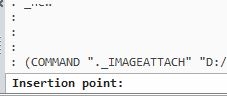
@Louis Verdonck said:
The first prompt is: Use geocoding information [use Geocoding info] :
So instead of specifying the insertion point, you can specify geocoding information ...my first prompt after drag and drop is : Insertion point. Is there a setting somewhere to change this?
0 -
Which version are you using? V16 prompts for the insertion point right away, V17 prompts whether to use geocoding or not.
0 -
BTW : it seems V17 has all that I am asking for! It even has multiple selection tool just like in AutoCAD. But my main problem is that I cannot use V17 because it's not compatible with TopoLT.
0 -
Hi Florian,
Assuming you're using V17, try using -IMAGEATTACH. This allows you to attach images and use geocoding from the command line. Once you work through the command sequence, it should be possible to produce some LISP to automate the process.
Regards,
Jason Bourhill
CAD Concepts0 -
I realise it's not ideal, but I gather you have 17?
Open in that, insert multiple images and return back to 16 for your other processing.
Have you put this problem to topolt?
Are they making it available for Bricscad 17?It's one of those dilemmas we face when using applications inside Bricscad.
0 -
@Richard Sands said:
I realise it's not ideal, but I gather you have 17?
Open in that, insert multiple images and return back to 16 for your other processing.
Have you put this problem to topolt?
Are they making it available for Bricscad 17?It's one of those dilemmas we face when using applications inside Bricscad.
You are right you know, I am using 17 for multiple insertion and 16 for regular use since I need TopoLT. The makers of TopoLT promised an update soon to be compatible with v17. I also opened tickets from support of BricSys but they reply very slow. I understand that they prioritize there replies for those that bought All in package. Really hate this kind of support. I am also using Agisoft and I have to say theirs support is outstanding.
0 -
@FlorianGh said:>I understand that they prioritize there replies for those that bought All in package. Really hate this kind of support. I am also using Agisoft and I have to say theirs support is outstanding.>
Why? For the extra money it's a nicely graded bargain, def in the 'superb' category (usually).
0 -
Hi, FlorianGh,
the analysts reply is not primarily based on decision whether a customer has AllIn or "normal" license.
But the problem is at TopoLT side, what can Bricsys team do to get TopoLT being updated by its developer company ?I guess you also don't ask Autodesk for Windows' bugs ? :-)
many greetings !0 -
@Torsten Moses said:
Hi, FlorianGh,the analysts reply is not primarily based on decision whether a customer has AllIn or "normal" license.
But the problem is at TopoLT side, what can Bricsys team do to get TopoLT being updated by its developer company ?I guess you also don't ask Autodesk for Windows' bugs ? :-)
many greetings !Hello,
I got in touch with the developers of TopoLT and indeed they are working on an updated version. Didn't know that TopoLT is not compatible with the latest version of AutoCAD as well. Indeed Bricsys has nothing to do with this problem.
0


