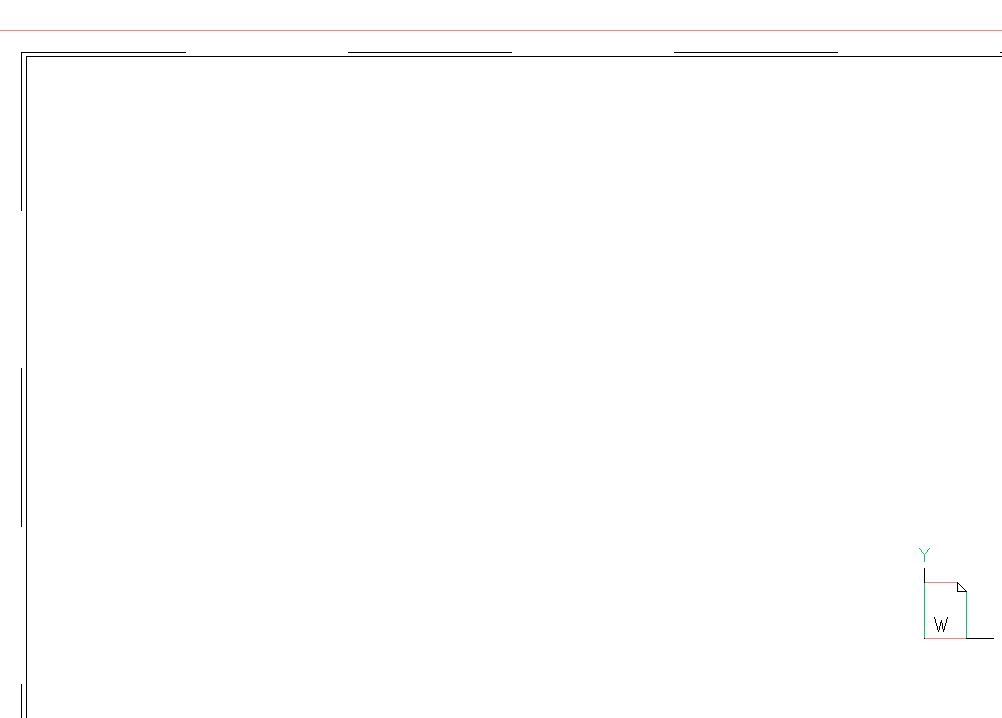Print area
Comments
-
it has been fixed by installing Bullzip PDF instead of DoPDF. Wan't BricsCAD fault.
0 -
I use free CutePDF Writer - has been flawless (so far)
0 -
Is anyone having the same problem? When previewing or printing the paper space offsets to the printable area corner. See image attached. Any thoughts how to resolve it? I am using CutePDF but it happens on any printer I choose. thanks.
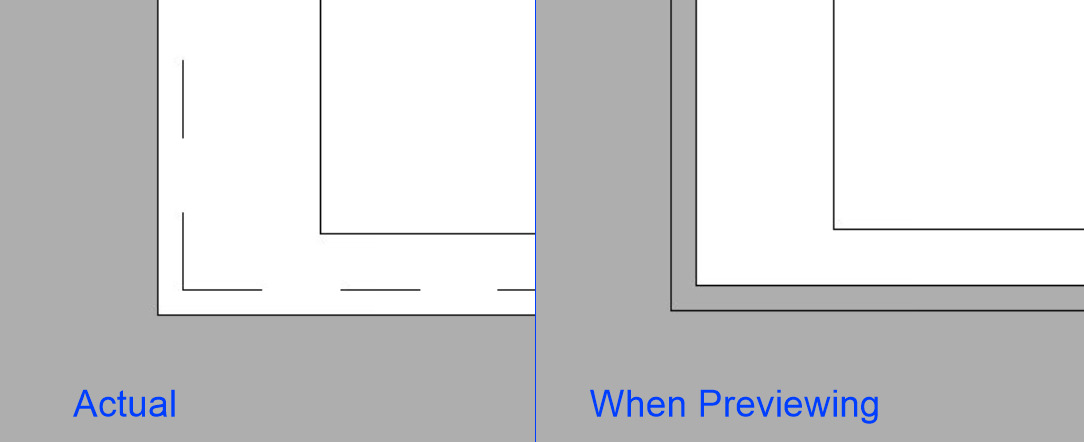 0
0 -
@Laurynas Bliukis - what is the issue? The dashed line in normal view represents the limits of the printable area.
0 -
When using Print As PDF there is no need for a limit of printable area if it is set to one of the full bleed format, but yet the viewport having the full size of the page is by default slightly off when I put the centre coordinates of the viewport to the centre of the page and it needs to be manually corrected because it aligns with the not-needed printable area limit.
Imho this is either not working as it should or the implementation of the full bleed page sizes needs improvement.
If I use an external PDF printer the issue is virtually non-existent, but that shouldn't be necessary if Print As PDF is available in Bricscad.0 -
Similar to other printer drivers, the PrintAsPdf 'full bleed' sizes do have tiny margins.
The 'short-named' paper sizes (without dimension suffix) of the PrintAsPdf driver have zero margins.
They can be found at the top of the list: e.g. 'A0', 'A4', 'ANSI A', 'ARCH B', ...If you feel there is some issue with alignment we would be grateful if you reported it using a support request. Thanks!
0 -
Full bleed means (at least in DTP) to the edge of the page size with no margins at all so the implementation of "full bleed" will put some people on the wrong foot.
Thanks for the info about the page size without pre/suffix having no margins, as I have become so accustomed using ISO/ANSI page sizes for clarity when exchanging with 3rd parties that I had forgotten about that.
I'll file a support request regarding the full bleed page sizes having a margin where imho there should be no margin.
0 -
Full bleed on AutoCAD means: a tiny margin, like 0.06 inch (yes, probably putting users on the wrong foot)
So besides the AutoCAD almost-full-bleed sizes we also offer DTP real full bleed...0