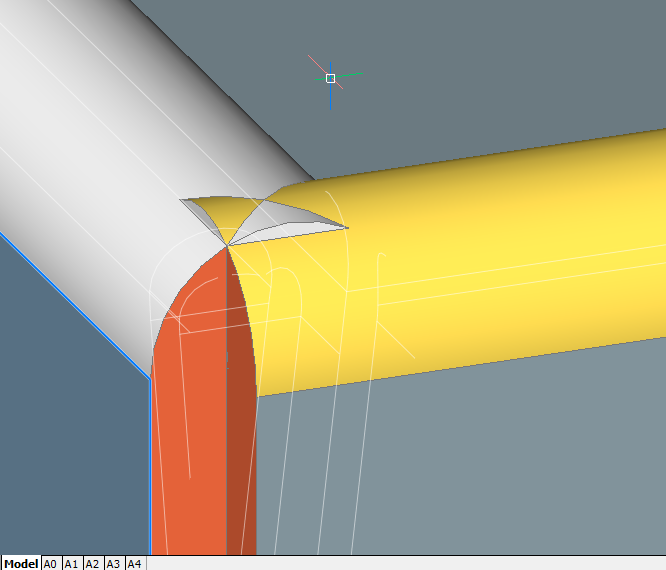Help with one problem on sheet metal
Hello
Colleagues are able to solve the problem.
How can I cut these corners without going through them?
The flat sketch came out real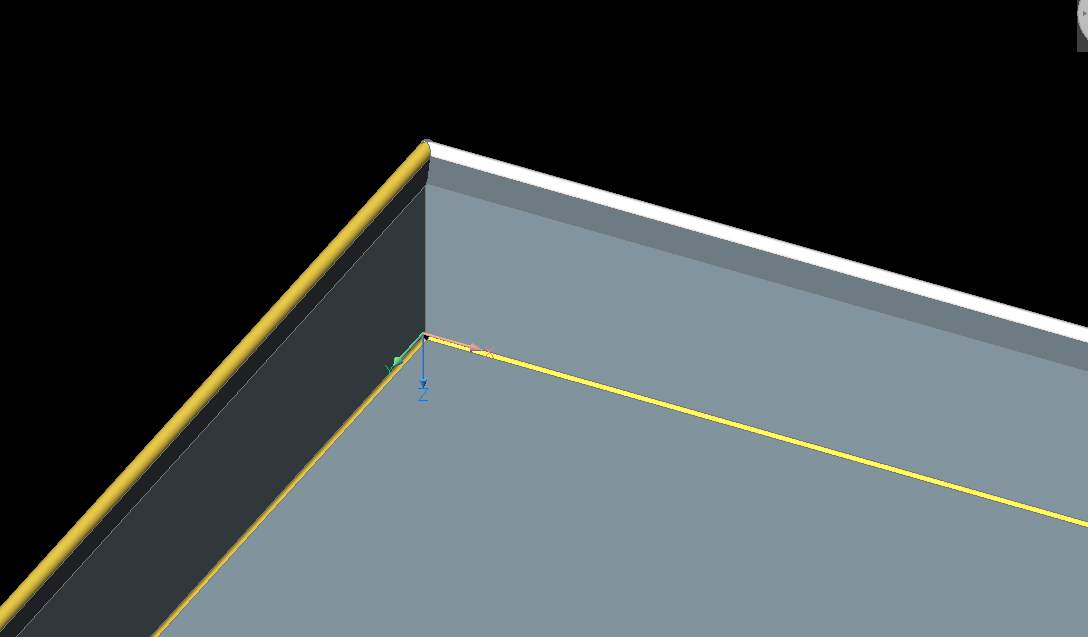
Comments
-
It would be helpful if you could include an example drawing that exhibited the problem.
I made a small example drawing that may be similar to what you're looking at. It's a small sheet metal object with the top edges bent in a little. Of course, since the flanges are bent in towards each other there is a collision. I'm sure there is an obvious way to fix this (a junction, somehow?) but I confess that my sheet metal skills aren't up to the task. I can visualize what the unfolded piece would need to look like but can't quite coerce an error-free result.
Interesting question!
0 -
Check the Help: SmReliefCreate
0 -
Unfortunately, in all ways, the shadow of this element was not successful.
The idea is to have one but a lot of work so that you could duplicate it in mass production.
I solved it in a different way.
Sample files I throw at the opportunity.
Thanks for the help anyway0 -
-
-
Dear Suchy,
We will be pleased to help you if you open Support Request on the question: the Problem.dwg has some flaws and it will be nice to discuss how the model was obtained and which goals were pursuit.
Just some small intro on the help you will receive. As I guess, the design intent was to create tear drops with tight connection with watertight flanges inside. For V18 we improved the scenarios when flanges intersect each other, now we build miters and junctions. Check what we get on V18 beta. I suggest to continue in SR to discuss if there is need to do smth with the corners.
Best regards,
Egor ERMOLIN
Sheet Metal Team leader0