Problem - Geometry disappears while zooming or panning
My line work seems to disappear when I zoom or pan. It will reappear if i hover over it and wait for the menu. Also Paper space does some squirly stuff. Any clue what issues might be plaguing me?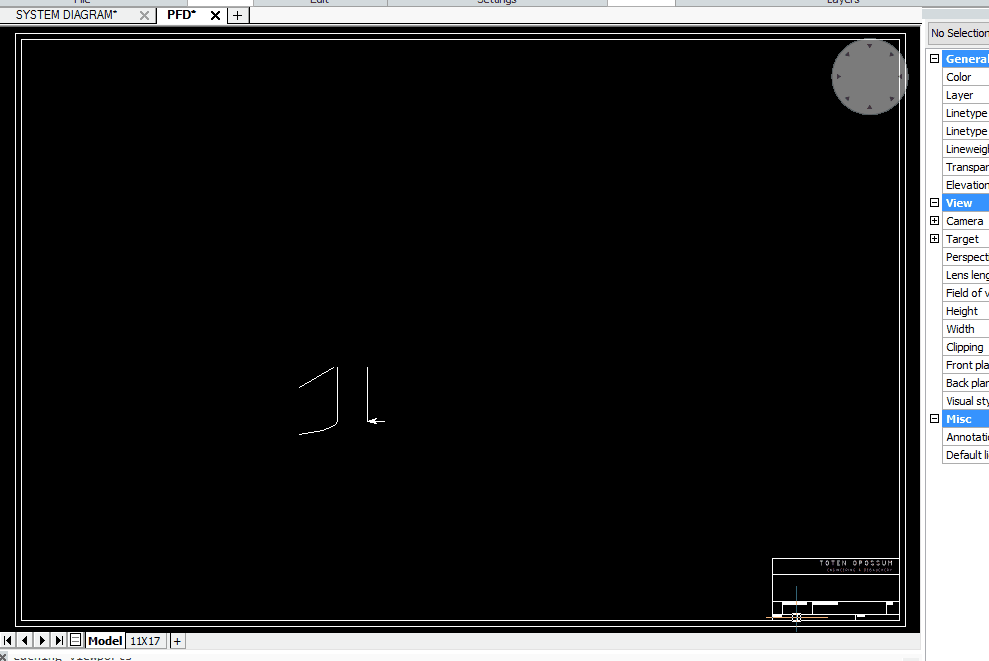
Comments
-
For the curious, AUDIT is your friend.
0 -
Have you tried starting with a new, blank (default) profile? I find that is often worth trying when faced with curious behavior. A new profile has been the solution to several of the support requests I have submitted; I've been a slow learner but I'm getting better. ;-)
Which graphics card / GPU are you running? There was a recent thread looking at the different behaviors of Nvidia Geforce versus Quadro cards.
Finally, take a look at the output of REDSDKINFO. If you're running a very old or much newer driver that could be something to check.
0 -
I often see this on my v14, on Windows 7, but just decided to live with it, since rarely is it a problem for me. In my case a redraw or zooming again brings the objects back to the display.
-Joe
0 -
Thanks for the feedback. Ultimately it was solved by AUDIT. It was odd as it was a relatively new drawing (few days old). It had only been worked on in teigha based apps but somewhere along the way it picked up some garbage that it didn't like. After AUDIT the problem was gone.
0


