BIM getting going
Four questions
1) How do you add to the properties palette, I've managed to figure out how to add buildings and stories so that those can be attached to elements in the drawing through the properties, and on a few videos I've seen Assembly code in the properties, that's one of the things I need to start adding so how do you get that into the properties or does it need adding directly to objects?
2) The thickness, length, width, etc properties are always greyed out, is there no way to alter those in properties, does it have to be done with modelling tools?
3) From my very limited knowledge of Revit I know tops of walls can be linked to undersides of floors/roofs and by changing levels everything stays linked and moves/stretches together,
changing story elevation in Bricscad does nothing, and manually changing the height of a floor leaves a gap between floor and walls, is there anyway to link them.
4) And finally (for today) I have started creating a simple building but for some reason once I have used the offset tool from the edge of a slab to create a wall, nothing I do will let me select the area as a surface, I either get the whole slab or just the line that was offset, I have done it in tests up to now but in this model it just won't select, I've attached the file and hope someone can see what I'm doing wrong (I even created just a loose slab in front of the building to try but no luck).
Any help would be greatly appreciated
Comments
-
1)
For me the dropdowns for Building and Story are there in Properties Palette.
However they will only appear after a solid was classified as a BIM Object
in the BIM rows2)
Yes, a pity3)
There is no Story or Story Level Binding for parametric object Height binding
in Bricscad like in Vectorworks or Revit.
For me it seems there is also some kind of binding between solids in Z direction.
But if, at least not as predictable as in horizontal XY direction.
I was able to ruin my whole geometry in minutes when trying to readjust some
heights of Walls or Slabs.
Or similar, when you try to move up a Window that you accidentally placed
at the bottom of the Wall, Wall bottom end will follow.4)
If you did not already,
you have to activate Face + Boundary Selection Mode
to be able to select such a part of a Face surrounded by edges.0 -
1) Not clear what you want to achieve, could you try to clarify? Could you add a URL of the video's where the Properties Panel contains what you want? Can you give an example of a property that you would like to add to the Properties panel, and specify for which entity types you want to add it?
2) Quantities shown in the Properties panel are read-only. Modifying length or thickness of solids indeed has to be done with modeling tools.
3) BricsCAD BIM provides complete modeling freedom, for every type of building component, it doesn't enforce that a certain building component is restricted to have a predefined shape, as in most architectural softwares. Instead it uses computer-learning and artificial intelligence to analyze the solids selected for an operation like e.g. bimdrag, and provides intelligent behavior when e.g. moving a floor, so that walls that have a top or bottom face touching the floor slab, will come along as expected. Even without having used bimclassify to explicitly define which solids are walls and which ones are floor slabs, bimdrag will typically succeed to recognize the intended use for the solids and when dragging e.g. the top face of a floor slab a bit higher, the entire floor slab will come along, not just the dragged face, and the height of the walls of the floor below will be increased, and the height of the walls of the floor above will be decreased accordingly.
Is it possible to do this with multiple floor slabs in one go? Sure, just select multiple top faces and use bimdrag.
Is it possible to change the thickness of the slab instead of changing the elevation of the entire slab? Sure, after starting bimdrag, tap the Ctrl key once to select the 'drag face' command option instead of the 'drag solid' option.Surprisingly, no dedicated connections between walls or floors are used to achieve that, nor is there the need for the user to define them. Instead intended connections are detected and preserved, or repeated.
What makes commands like 'bimdrag' very different from plain commands like e.g. 'move', is that selected solids, and their adjacent solids, will be analyzed and the drag (move) operation will be performed 'as expected in a bim context'. This also means that behavior will be quite different when dragging the vertical end face of a wall compared to dragging the top face of that wall, or the side face of a slab, or the top face of a slab, or...
4) To detect the area between the offset line and the outline of the face, the Boundary Detection should be activated. This can be done by e.g. using the Ctrl+Shift+B shortcut
or by clicking on the corresponding button of the SelectionModes toolbar,
or, when using the ribbon, by clicking on the corresponding button in the Settings panel of the Home tabHope this gets you on your way!
0 -
Thank you Michael and Hans
1) https://blog.bricsys.com/bricscad-bim-advanced-assigning-properties/ @ 38 seconds it mentions and shows assembly code as well as a host of other properties. I probably need to associate these properties to objects before they show up, but how/where do you do that. For example the building and story properties need first assigning or entering in the BIMSPATIALLOCATION dialogue before you can choose them from the properties palette.2) OK good to know that is how it works.
3) Hans I'll try to follow along with that sequence, I ask because it just so happens that yesterday I had to update the quantities on a 23 floor appartment block, because the structural engineer had changed the design so that just floors 11 to 20 changed from being 42cm thick to 33cm using a different construction but the building height didn't change. Which means that all walls, plaster work, paint, external cladding, windows, etc had to be updated. It's not a project that is done in BIM just 2D floor plans and sections, so you can imagine the amount of work that would be to alter traditionally in the drawings. We decided that the best method was just take one floor out of the Bill of quantities separate out the elements that have a height and then use a formula to add 9cm to all the areas, it still took half a day to do that and I probably missed a few things. Redrawing would be a nightmare, when you consider that block work goes down the structural concrete, plasterwork stops at the top of the screed, and paint is calculated to the top of skirting. It would be great to just say floor thickness changes from A to B and have everything else follow, as these sort of changes are regular enough to be a problem.
4) Great that works.
0 -
Hi Steven,
If I'm correct you want to be able to assign more properties to certain elements. You can create custom properties in the BIMPROPERTIES dialogue. Just create a Property Set, assign it to an element type or multiple types, and add properties inside that property set. Once this is done, you should be able to see that property set associated with an element of the selected type in the Properties Panel.
0 -
Hi Jacob,
I don't think that is it, assembly code isn't a custom property, its listed in the properties from the BIM extensions which I have managed to add into the structure browser tree. I just can't find how to add that property to drawing elements to be able to select them.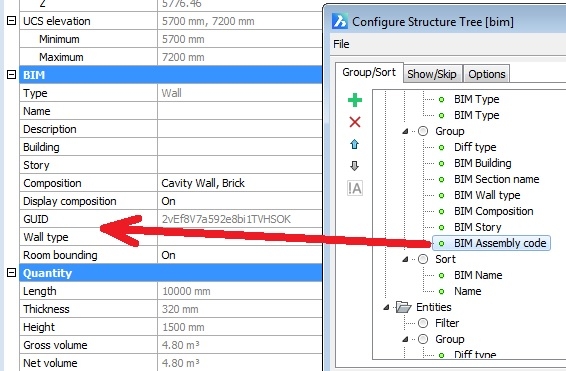 0
0 -
Hans,
I got it thank you
3) I added composites to a very simple test model with 4 floors, changed how the ply's all went to different heights, blocks to structural concrete internal brickwork to top of screed and then floor tiles above that, so everything is stepped. Ran the 'bimsuggest' command so that was applied to all the other similar conections (wow thats impressive). I then created a duplicate composition with a thinner concrete layer, dragged that composition onto just a single floor and voila the floor changed and all the walls adjusted with it (it happened to change the floor thickness up rather than down but that is easy to fix).So just the propertie left to figure out.
0 -
3) Adding to what Hans nicely explained about modeling freedom:
An immediate benefit of our design, is the capability to work with imported geometry.
BricsCAD can import various neutral and proprietary file formats (even more so with Communicator),
and as soon as solids are obtained, BricsCAD BIM handles them with the same intelligence without the need
to re-model things. When we design BIM tools, we always keep that aspect in mind: the geometry can be created
in BricsCAD or may be coming from somewhere else.0 -
Yes BIMSUGGEST is impressive.
But as so far don't have the right feeling or trust for it I often run into
unexpected behaviors where I'm not sure if there are some little bugs
in BIM for Mac, or if I'm just "holding it wrong".Things like that I created one floor and just copied them in Z so all floors
should be the same. I edited 1 interior to exterior multi ply wall connection
but later BIMSUGGEST recognized only every 2. floor to adapt.Or after I changed my exterior wall composition to one with a slightly bigger
overall width (where I can't control in which direction the Wall will extend ?)
resulted in connected interior walls to cut a little deeper into the core of
the interior wall.
After I rebuilt one of the T-connections, BIMSUGGEST will not recognize
any of other connections.I think there are a lot of traps to fall in for beginners.
So I have to also play with those virtual BIMDRAG connections and geometry
subtraction interferences to get better used to them and get a feeling for it.What I really miss are some Section Illustrations that will show the best way
to model/organize your solids and their connections for different BIM objects.
To be prepared for changes of the simple Solids Model and the next steps/LOD
when adding multi ply compositions and more detailed connections.0 -
Seems it isn't quite that simple to reposition the floor, I select the new floor to move it down to the original height and bimdrag does nothing, the slab is just deselected, I'll get there!
Thanks Luc, that is what I am hoping to utilise, we often get a pile of loose dwg drawings (sometimes just PDF's) and I want a quick way (reasonably quick) of converting that to a 3D BIM model, it is taking a bit of finding, to work out how the tools work but so far I'm impressed.
0 -
And thats sorted, rather than selecting the slab and dragging it down, I used 'selectaligned' faces for the top of the wall and I could drag that without problem. Strange thing is I had to type the command it didn't show in the quad when a solid face was selected.
0 -
Can I give this thread a bump. I still haven't figured out how to apply or get assembly code to show up anywhere, even as a custom property! Is there any specific reference work giving information about this side of BIM not just the modelling.
0 -
Hi Steven,
It seems to me that 'Assembly Code' is a Window-specific property. Selecting a window will show this Assembly Code property under BIM in the properties panel, however selecting a wall for example will not.
I suggest filing a support request for more information.Ps: we are currently working on an extensive list of BIM tutorials that explain all the (new) functionality in detail.
0 -
I have yet to get past walls and slabs, just trying to get information in and then out into schedules, good to know I wasn't missing something obvious. I had managed to get custom properties into walls and that gets populated into excel using the 'dataextract' command so I'm really happy with that, I need to figure out how to then get these types of settings set up so that it can be easily transferred between projects (presumably that will be libraries and templates of some description), so I really look forward to seeing any information that may be upcoming in tutorials.
0 -
I kept getting stuck on this one, I tried the BIMPROPERTIES but there is no way I could get anything to show up in the properties palette, I created a new properties set, added a new property to that set, selected everything in the categories (I wanted it for walls but selected everything just in case), I made it applicable to every instance and nothing happened,
I finally found that turning every instance to "NO" is required for it to be applied to each instance.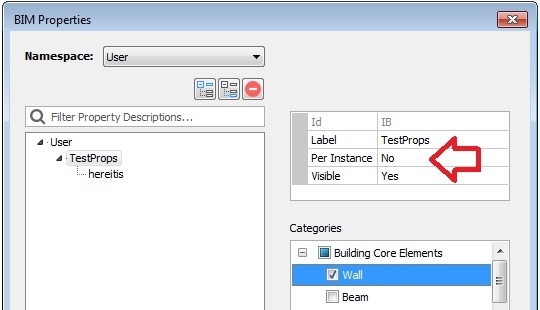 0
0

