Can you stop a 'feature' component from locking the target face?
If you insert a component based feature the target face will automatically be locked. As if a _DmFix3d constraint has been applied. Is there a way to avoid this, or does anyone know a workaround? In the example the feature attached to the top face of the cylinder conflicts with the parametric height.
Comments
-
Hi Roy
Not an elegant solution but seems to work.
Turn those recess into "local", afterwards can be reverted to "external" at will, conflicts (red) are gone.
Cheers0 -
@crpt2008:
Thank you for your answer. Somehow I forgot to turn the Recess components to local before uploading the dwg. This explains the 'Invalid nodes' that you have encountered. As you point out they can still be converted to local (which surprised me).
I am sorry for the confusion, but this is actually not the issue. The problem is that changing the expression of the Distance_3 constraint results in an unsatisfied constraint (highlighted in magenta) because the Recess component attached to the top face of the cylinder locks that face.I am attaching a new file.
0 -
Please have a look.
I believe the issue is not the "recess" but the way it's linked to other components.
In these captures I "unlink" recess which produced result in cap1.
Given a parallel constraint result in cap2.
From then it accepts the distance constraint...
Hope it makes sense, sorry my English sometimes get in the way. ;-)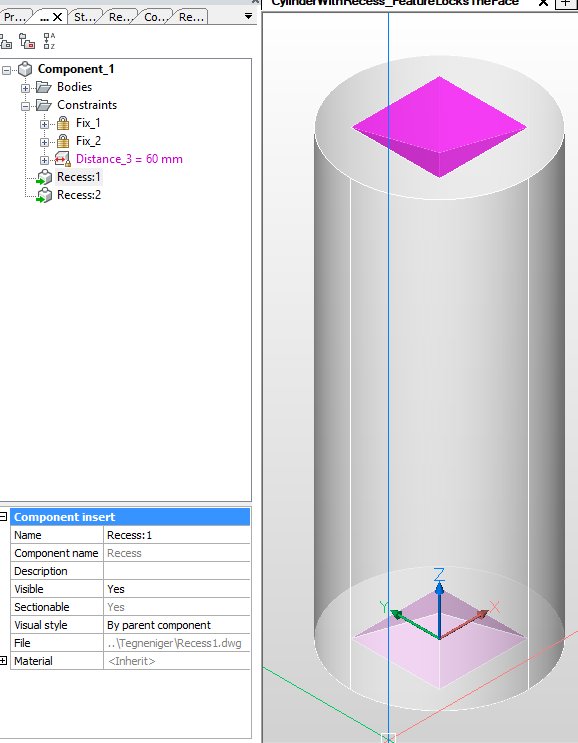
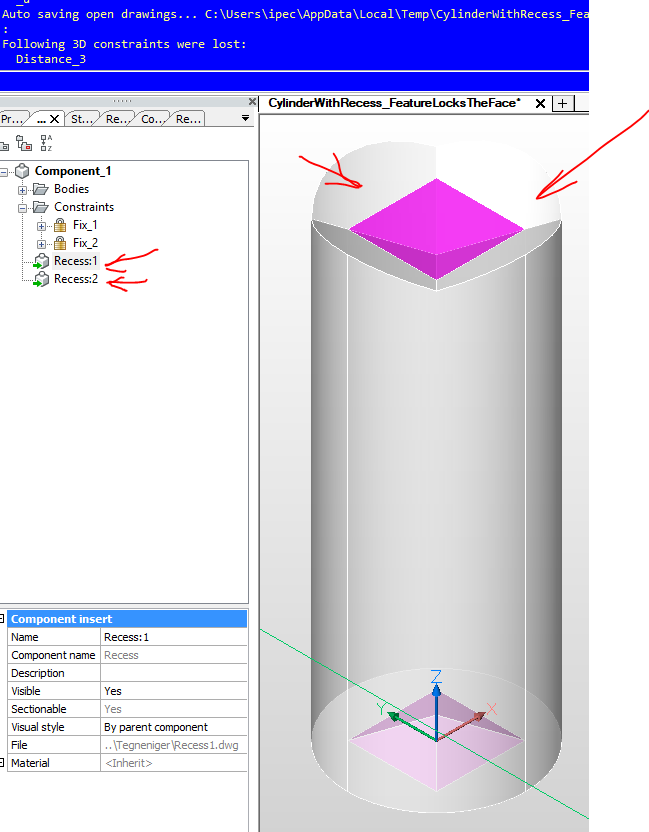
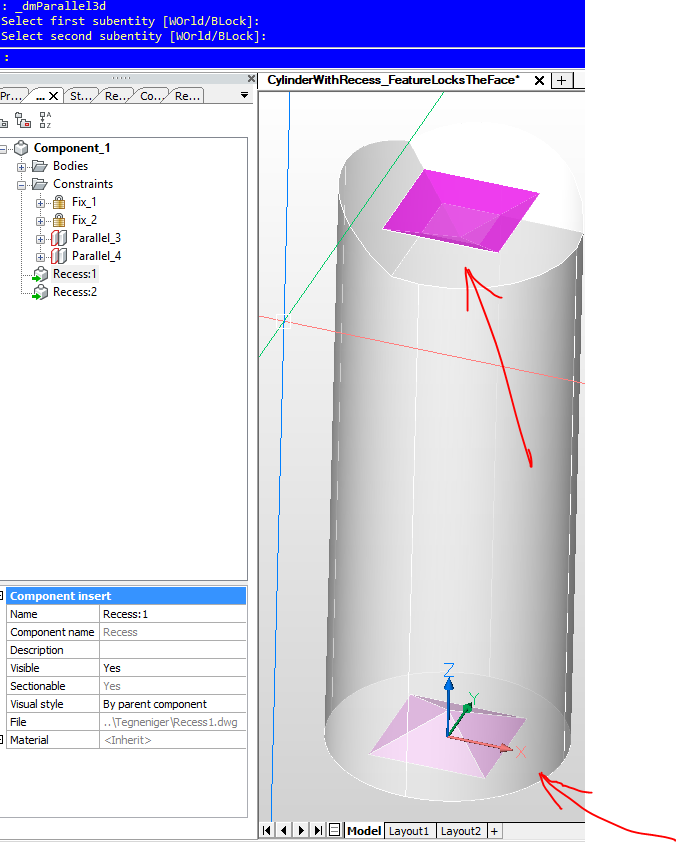 0
0 -
@crpt2008:
Thanks again. I realise that the position of the Recess components can be adequately controlled if they are not linked to a face. This link is however required for the BC_SUBTRACT mechanism to work.0
