Newbie question.
Hi all, I have a very general question and a more specific question,
Is there a book/program/online class, etc that would take me through 3d modeling and assemblies, from novice to professional?
Creating models is much simpler than editing them. I drew a simple model, saved it, and would like to edit it. In this example, I'd like to change the location of the 4 counterbored holes without having to redraw the whole thing. Is there a simple, quick way to fill them in? I figured out a way to do it by redrawing the holes as solids and then using the union command, etc. but there has to be another way.
I dabbled with 3d modeling in the late 90's and didn't mess with it again till a couple years ago. I relearned (sort of) on an older version of AutoCad I no longer have . I bought BricsCad V16 in the fall of 2016. I plod through, but because I'm self taught for the most part, I'm incredibly inefficient and would like to remedy that.
thanks in advance
-Nik
Comments
-
The easiest way (for me) to move the hole would be to select the inner cylindrical surfaces of the counterbored holes (the main hole and the counterbore together) and then chose the Move Entity command from the Quad (it's the little globe looking thing with the tiny Cartesian axes in the corner). Hit enter once (selects 0,0,0 as first point) and then type in the relative distance, i.e., 0,0,-.5 to move the hole down 0.5 units in Z. It's a "smart" operation so if, for example, you move it, 0.125 in the +X direction then it will "do the right thing" with respect to the chamfer.
This way, you don't even need to recreate the holes, just move them where you want them. You can also select the inner surface and use Push/Pull to directly change the radius. If you do choose to delete them then select the inner surface and hit the Delete icon in the Quad (or the keyboard Delete key).
As far as How To's, check out the tutorials (linked from the main web page under the Support menu).
0 -
Thanks, Richard. I can't believe how simple that was! I quickly was able to both move and eliminate the holes all together. I have looked at some of those tutorials, but they're not exactly what I'm looking for. I'm reasonably good at manipulating the commands I do know to draw models, I just really suck at editing them. That's why I'd like to find an comprehensive online course that will force me to discipline myself and learn how to properly execute commands, as well as learn new ones. Thank you again, Richard!
0 -
You can also find a tutorial here. Much of it also applies to V16.
0 -
I mean the 'Training Guide' at the bottom of the list. It is indeed a PDF.
0 -
thanks!
0 -
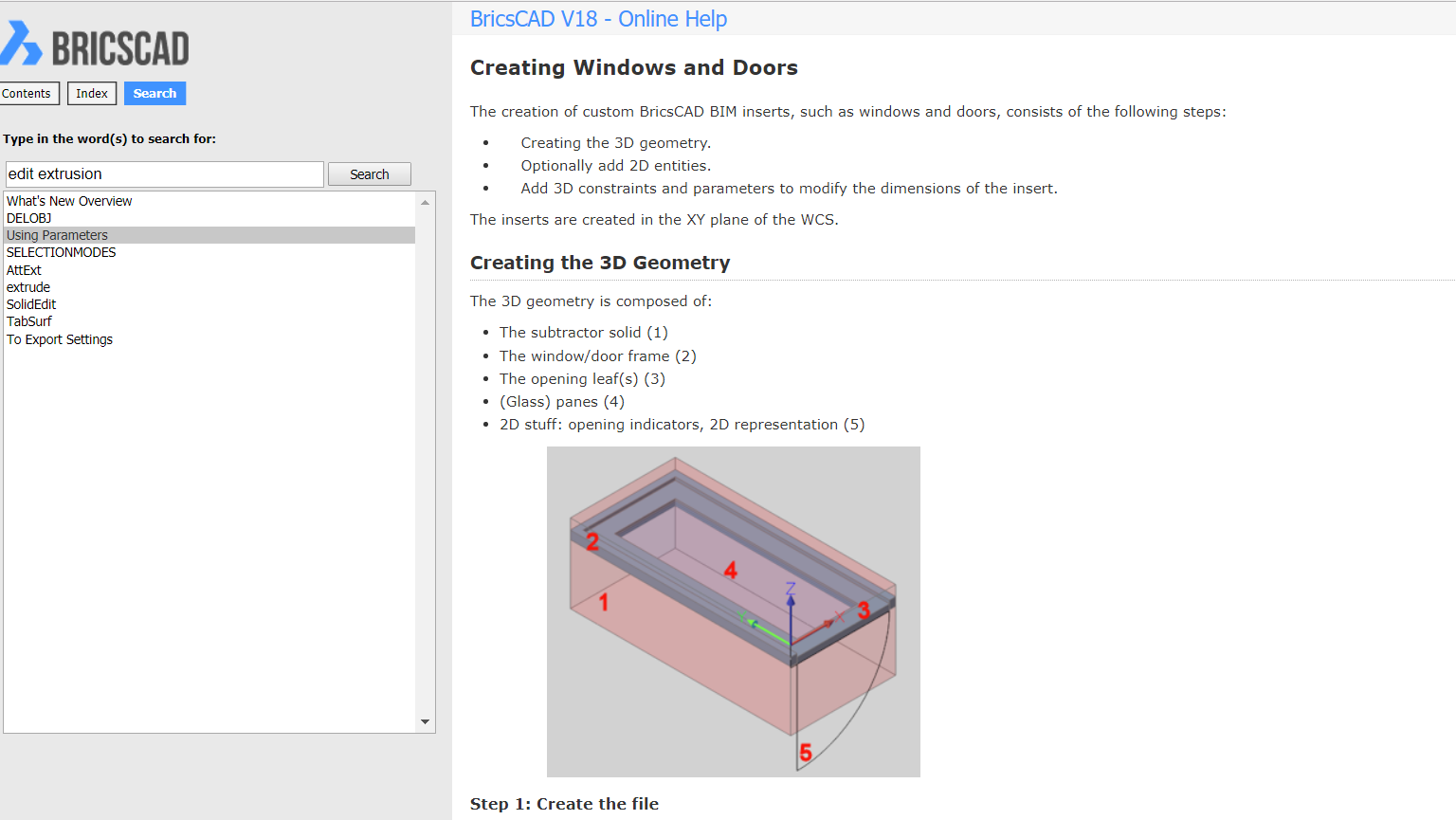
This link to help, search "edit extrusion" and choose "Using Parameters" covers many great underlying fundamentals to creating 3d geometry, applying contraints and using parameters to control your 3d model.http://bricsys.com/bricscad/help/en_US/CurVer/BricsCAD/index.html
 0
0 -
If you ever find the perfect 3D guide let me know. It can be daunting getting all the methods memorized so the 3D environment becomes a pleasure to use. I'm not there yet.
0 -
Will do!
0 -
Greetings I would like to know there is a free, free and practical software that exports from stl to PDF??
0


