FAS Project File location
Hi there,
I am attempting to recreate a DES file using the DECencoder program without having to re-enter every (80+) file names in the PRV file. The LISP files listed in the PRV have been relocated. I did a search and replace in the PRV file with a text editor but I still get the following message.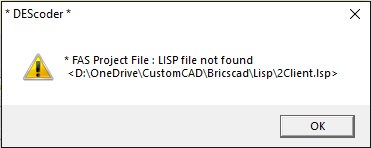
This message says the program doesn't recognize the changes I made in the file.
Am I making any sense here? ![]()
Thank you in advance for your help.
Phillip
Comments
-
Dear Philipp,
have you tried latest DEScoder.exe v2.7, as installed with V18.2 ?
As I recall, there was a problem with relative pathes for Lisp file notation, in DEScoder v2.6.You might also attach your prv/prj file(s) here (or in a SupportRequest), so I could have a look at it.
many greetings !0 -
Thank you very for your help Torsten. I missed the v2.7 version installed with V18.2.
The issue has been resolved.Have an enjoyable Easter weekend.
Phillip
0 -
Dear Phillip,
glad to hear that it works for you now

As v2.7 offers "VLX NameSpace" support, please be aware that such DES containers created with NameSpace=ON will not work properly in V17 and older - as there was no such built-in support at Lisp engine level.Except that detail, all others remain compatible.
many greetings !0 -
Hmmm, forgive my ignorance but I am trying to understand the purpose andl/or practical application.
If you are able to enlighten me without too much time or trouble I would greatly appreciate your help.Thanks for everything Torsten.
Phillip
0 -
Dear Philip,
but I am trying to understand the purpose and/or practical application.
you mean that "VLX NameSpace" feature ?
If you never used that before with AutoCAD/AutoLISP, then you can entirely ignore that option (and leave it OFF)
In AutoLISP, you can create VLX "container" files (Lisp,Dcl,Tx combined into 1 single "container" file) - and additionally, request that all the Lisp code from such VLX uses its own "name space" - which is effectively having all symbols (functions, values etc.) to be bound to the scope of that VLX file;
which means, it isolates all data from other Lisp files & routines.But as nice as such feature is to prevent collisions & clashes of same-named Lisp symbols - it requires a special preparation of that Lisp code, to access "outside" symbols, and to export own symbols to the "outside world" (using import + export statements).
hope this can put a bit light on the topic ...

many greetings0 -
Thank you Torsten,
If memory serves me correctly the AutoCAD Lisp editor would create a VLX (container) file. Yes, I used it back then but now use DESCoder to create my "container".
Based on your advice I will continue to use DESCoder. (if it's not broken, don't fix it).
Thank you for taking the time to reply.0 -
Dear Phillip,
that VLIDE can create both FAS and VLX target files - but only VLX format additionally allows to use "NameSpace" ...
with DEScoder.exe, the "NameSpace" feature can be used for both "single-file DES" (like FAS) and "container-file DES" (like VLX);
but as mentioned, any developer using that "NameSpace" feature should be really aware of what it does & what it requires in Lisp sources - on both AutoCAD and BricsCAD
many greetings !
0