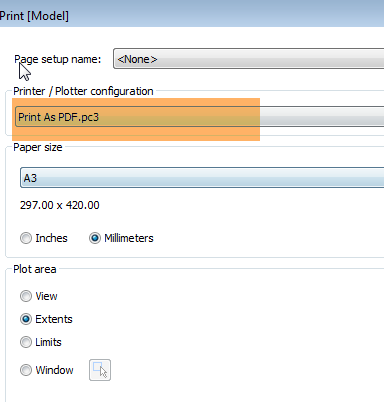How Do I change a DWG file to a PDF to send by email?
Hi,
I need to change a DWG file to a PDF file to send a drawing to a client. Help!!
Groovybowl
Comments
-
Print the drawing using a PDF printer driver e.g. PDFCreator or CutePDF Writer or use the built-in Print as PDF printer configuration.
0 -
I have Microsoft Print to PDF. Will that work? Also when I hit print and in the plotter configuration I change to Microsoft Print to PDF, I then go into scale and view and set that all up. I don't want to print it but save it so I can attach it to an email. How do I do that?
0 -
When you click the Print button, a File dialog will pop up asking you where you want to save the PDF. In this case Printing=Create PDF.
0 -
When I hit the print button it takes me to Save Print Output AS. When I put in the file name and hit save it goes back to my drawing and a dialogue box comes up that says Could Not Start Print Job. It is not changing or saving the file as a PDF.
0 -
-
You don't "change" it, you print to a PDF file.
No different than printing a Word or Excel document to PDF.0 -
Other free pdf printers are available. I found Paperless Printer, Foxit and PDF995 are all worth a try, all available for download free. Paperless Printer seems to handle line weights better. They all feature a print to file option.
0 -
Other free pdf printers are available. I found Paperless Printer, Foxit and PDF995 are all worth a try, all available for download free. Paperless Printer seems to handle line weights better. They all feature a print to file option.
0