Polysolid
I have a Grid of Columns.
(a bit irregular)
In between the Columns I need to draw Walls by Polysolid Tool.
1.
For me it feels ridiculous to need to reactivate a tool each time again after use.
I'm afraid of SPACEBAR wear.
What do I exactly need to type additionally behind in my custom Toolbars
Button Command Options : "^c^c_polysolid"
to my Polysolid (or any other Tool btw) that it will go on creating Polysolids
like any Tool outside Bricscad or like Line Tool inside Bricscad ?
2.
I set default WIDTH and HEIGTH before I start drawing first so I can reuse
these with 2 times RMB click confirmation.
But in between I change these from time to time by NumBlock input.
Has anyone also noticed (I'm on Mac) that after some time of working,
when you click on these Polysolid default options options from Prompt Menu,
at some point Bricscad begins to ignore NumBlock entries for input.
It will still work with standard number keys a few times, until even these
will be ignored.
I am not sure but I think, beside restarting Bricscad (it will happen again soon)
that either resetting the command stack with a QSAVE or hammering on ESC
before activating Polysolid Tool may help.
So like Bricscad would still stuck in a scroll wheel zoom action or similar ?
(Maybe it needs another 5+ "^c" in front of Button Command options ?)
3.
If the Prompt Menu had already number fields I could recognize at all time
what default Values are currently assigned and I could input and change
them directly there where I see them.
And if the Prompt Menu had also checkboxes to lock to these values or
or ask for graphical input, I could switch between both options instantly
in a controlled way - and come back to my default value later after some
individual inputs by a click of one button.
And in lock to default mode, there wouldn't even be necessary to accept
2 time RMB click, as it is defined to use the default values.
So together with question 1., drawing independent Walls would go
Click (define Start Point), Click (define End Point), next Wall, .....
Comments
-
1) this macro works in windows from the toolpalette it allows you to pick 2 points start/finish then creates the polysolid, after that it repeats untill you hit escape, the "*" makes the macro repeat
*^C^Cpolysolid;\\;;0 -
Thanks Steven_g
Will that work as macro only or can I type that into my Tool Command Options.
I remember a Ralph Grabowski video where he did something
like that to Tools in the "Tool Palettes" Palette.
Which itself is a secret of its own for me.
I don't find it in the UI Customization Dialog.Hope I will find at least the video again.
EDIT : Done :
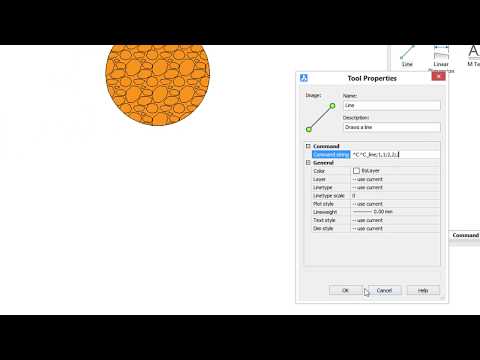 https://www.youtube.com/watch?v=YvG_wcm9xSQ&list=PLONdQc9bizsfylOkBuX_CfR13EFmOtO9_&index=440
https://www.youtube.com/watch?v=YvG_wcm9xSQ&list=PLONdQc9bizsfylOkBuX_CfR13EFmOtO9_&index=440 -
It should work wherever you use macro's, I prefer customisations in a toolpalette, but it will work just as well in a toolbar , menu or ribbon.
0 -
Yes, I also prefer to have the tools just changed in my partial CUI toolboxes only.
But I got a warning that it will change the tool behavior globally, so I didn't do
so far.
I thought a good place would be that strange "Tools Palette" as I have seen similar
in the past. But trying to edit Rectangles Command Options freezes my UI.
(V17 Mac doesn't even show the "Properties" when I RMB option a Tool there)
That could be just a Mac only issue. I have to play with that.(Anthony helps in an other thread too)
I was just a bit frightened because you always talk about horrible things
like Macros, Scripts and LISP. But it looks like it is just a few standard
and special characters in the Tool Command Field.
That is something even I could get working.I watched most of Ralph Grabowskis Videos and got a bit more familiar
already ("scripts").0 -
Non-repeating commands may seem strange when you have grown accustomed to other software's 'tool' concept, but IMO they are quite clearly the more logical and ergonomic solution:
The probability that you want to invoke the same command again is not significantly higher than the probability that you want to use another command (rather the opposite). However, canceling a command by pressing escape (which happens to be a small key not exactly where your fingers rest) is less convenient than repeating it by hitting the spacebar (which is usually right under your thumb, and gets completely sub-conscious after a while).
If I am bound to repeatedly use a command, I usually type "mu" which automatically expands to "multiple", hit return and then type the command shortcut (or use autocompletion again - the only inconvenience here is that the spacebar does not work with autocompletion).
Additionally to the macro mentioned before, you could also precede commands with "_multiple" in a tool definition to make them repeat, e.g. "^c^c_multiple _polysolid".
0 -
I agree in parts.
But in my 3D workflow I always use creation tools repeatedly.
Like building up my geometry from boxes. One after the other
for hours.
Or when I need to change or manipulate things, I will start to
PushPull lots of things for a while.
Then it starts pretty quickly to get annoying why the need to
activate a tool again.A common misconception is that in a continuous App, you would
have to care to end or quit a Tool by hitting the unliked ESC or so.
Ending one Tool just means to activate or change to a nextTool.And that important Selection isn't just a void between commands but
an essential Tool itself.
In 3D, getting everything needed selected can be a complicated multi
step process. So a Selection has a certain value and you will often use
it for multiple operations. You don't want your App to throw it away
in between.
And as these multi step Selections are so important and worthy,
they (each step !) belong into the UnDo and ReDo Stack !
(similar to the steps for drawing a complex Polygon)
While View Navigation Operations do not ! and need a separate
History.Thanks all for your Tool Options "Macro" help !
I saw the "*" work for my purposes
(Just not in my custompalette's tools but I have to re-check that in a
Windows VM)
and the "_multiple" will do the same.That should be feasible for me.
0 -
OK, I checked.
Everything works perfect - in the Windows Version !Now Bricscad feels like a normal App

EDIT :
No, it doesn't.
It worked well for the Rectangle.
(And still does - as the only Tool)
But when I started to also change Polysolid, Box, ....
I have the same problem as in Mac.
It reverts my changes or refuses to save them.0 -
Strange - on Linux (which is to my understanding closely related to the Mac version), altering the "polysolid" tool to call "^c^c_multiple _polysolid" instead of "^c^c_polysolid" works without a problem (I did not verify further, for the reasons explained above).
Your remarks concerning the 'misconception' of having to end tools by escape instead of simply switching to another tool is true as long as you limit yourself to invoking commands solely via the GUI.
But BricsCAD (like its ancestor) is basically a command interpreter, and many advanced users will continue to heavily (and happily) rely on command shortcuts, no matter how snappy a GUI you may design. No doubt, the command line will not look very appealing to new users, but it is a hidden strength that allows for an ease of use and a degree of customization hardly found in other applications.
I partially second your remarks about selection: a persistent selection (as created by the "selgrips" command) should probably be left intact by commands. However, this is not that much of a problem to me, since typing "p" during the next command will restore the selection. What I consider to be a more relevant drawback is the lack of an option to select all new objects that a command has created.
Regarding the undo stack, I would have strong reservations against splitting off view operations; BricsCAD is the only graphics application where I can undo without fear to accidentally remove geometry that is off-screen. On the contrary, adding selection steps to the undo list would in principle fit well into BricsCAD's undo concept, but I am not sure if the benefits would justify the additional bloat in the undo buffer.
0 -
@Knut Hohenberg said:
Strange - on Linux (which is to my understanding closely related to the Mac version), altering the "polysolid" tool to call "^c^c_multiple _polysolid" instead of "^c^c_polysolid" works without a problem (I did not verify further, for the reasons explained above).You are right.
_multiple or * will seem to work - when I edit the Tool from the default CUI.
It does not work or being saved when I try to edit the Tool Copy from my
partial UI !Your remarks concerning the 'misconception' of having to end tools by escape instead of simply switching to another tool is true as long as you limit yourself to invoking commands solely via the GUI.
Well, I often prefer Icons and Buttons on a GUI when well placed.
But every non-ACAD App has their shortcuts which I also use depending
on GUI being easer or not.Like in Vectorworks, a Rectangle would be standard keyboard number "4"
(because of "4" vertices, so a Line Tool would be "2")
Instantly, no ENTER confirmation needed. While switching back to Selection
would be a simple "X" (or set to a mouse side button here)Or in Modo Translation Tool (similar to BC Manipulator) is "Y".
"Y" again and you leave the Translation Tool and go back to Selection.
So constantly switching between means you leave your finger on "Y" key
and it goes Y mousing Y mousing Y mousing Y ...
(Bad example as you would activate "Select Through" for simples Selections
and it goes just click click click click .....)I think that is easier and faster, at least for me.
Like in Modo pressing "A" to Zoom to all or a "SHIFT+A" to Zoom to Selection
instead of "Z" ENTER "E" ENTER.But my problem with shortcuts or command input here is that these are fine
if you work in a single App only. But I am used to have at least 2 Apps for
each project + daily peripheral Software that it is getting unergonomic and
you start to restrict to use only the most important main shortcuts.0 -
@Knut Hohenberg said:
Non-repeating commands may seem strange when you have grown accustomed to other software's 'tool' concept, but IMO they are quite clearly the more logical and ergonomic solution:The probability that you want to invoke the same command again is not significantly higher than the probability that you want to use another command (rather the opposite). However, canceling a command by pressing escape (which happens to be a small key not exactly where your fingers rest) is less convenient than repeating it by hitting the spacebar (which is usually right under your thumb, and gets completely sub-conscious after a while).
It depends on what you are used to and what ones workflow is, a middle way might be to have an option that makes tool selection permanent until you select another tool like in most other applications. I'm used to the AutoCAD/Bricscad way of doing things so it does not really bother me but when in other software where tool persistency is often the norm and there is no need to confirm a shortcut with spacebar/enter it sometimes becomes a bit distracting if you're using multiple programs throughout the day (e.g. when starting with Rhino I was not expecting this behaviour as most 3D software I know does not behave like this) and sometimes I miss it if the program requires multiple clicks to start a tool.
A good software program gives the user options to adjust the GUI with shortcuts etc. that work in a simple way that doesn't disrupt ones workflow too much. With AutoCAD/Bricscad I sometimes feel that besides having a course in how to use the program one also need a typing diploma to work efficiently with the software.
 0
0 -
Microstation experience (15 years ago) showed me the best and
consistent UI/UX how Tool flow, 3D Solid Modeling, Navigation in 3D
Space by Axis Locks and Selection.
(And it offered a commandline panel too for ACAD switchers)
Something which I never got in any other App later in that quality.At that time I didn't even used shortcuts, menus or RMB option menus.
It doesn't matter if a Tool Icon is a bit further away if you need to
switch tools every 40 seconds.
You could easily deactivate all unnecessary Tools in Palettes.Tool Flow doesn't work with the smallest amount of clicks for flexibility(*)
but clicks are cheap and intuitive by muscle memory, so super fast.You even had not always to tediously position your cursor very precisely.
You just point somewhere near in your crowded Wireframe mess,
left click to accept - but then rejecting with right clicking,
watch cycling through all objects highlighting in reach,
so you can confidently know you will snap to the correct point, select the
correct object, ....(*)
So for PushPull Tool that means an additional(!) click first to select the Object,
then select the Subobject like Face.
And if the Face is occluded you can RMB cycle through highlighting Faces
under the cursor.
Because of that cheap "extra" click, there is no need for more complex press
of a TAB key (Bricscad) which will get lost if you accidentally shake your cursor,
or an ALT key + Panel opening (Vectorworks) with arrows to click to cycle
and final OK/ENTER needed.
And because of that restriction to a Selection there will never be a problem
to reach objects that are occluded or no need for complex visibility operations
to somehow reach these.
Similar to BC Prompt Menu, but ALL Tool's Settings are available at one time
by a floating Panel in the near of your cursor and switchable by a single click
or number input directly in front of your eyes.That consistency and simpleness makes the UX feel fast, reliably and trusty.
The concentration you saved on Tools usage is free available for you project.
Basically your right hand never leaves the mouse and you left hand rests
over the NumBlock to enter numbers until you leave the office.I can get used to the Quad but generally I think everything that blinks and
pops up without user action is visually loud and distracting, constanly
changing location of Tools counteract all muscle memory and constant
need to search for special keys is tedious for me.But that is from a visual thinking brain.
There are more abstract mathematically or language optimized brains for
which it feels much better to just type in words, terms or characters.
I know people who prefer to open a DOS box over(!) their Finder/Explorer
Window to cycle through their paths by typing. It is easier for them.
I can prove there is a faster way without doubt, but that doesn't matter.So I don't want to take away ACAD Commandline from anyone of course.
0 -
As for the repeating Creation Tools like Polysolid,
maybe the correct way would be to create "completely new" Tools
in the right column of the Panel Editor of Customize UI Dialog.Realized that in another thread that this is possible and also that
there is another partial UI Folder which may allow to save my Tool
customizations in my partial UI, instead of default CUI as it looked
so far.0 -
This may be of interest:
BKG_SelectTools offers two special commands to select previous and new entities.Note: Only tested on BricsCAD for Windows.
0

