Solids with same Material touching - Section appearance
I think it was mentioned already I did not find it by searching the forum.
Is there a way or setting to make the lines between touching solids
disappear in section plans - if they use the same Material ?
Like the line in mitered Wall connections or when I cut a concrete
Column partly in a Concrete Wall.
Comments
-
The material property you're looking for is 'Union section':
it controls if a union operation is applied to the section results generated for that material.
As a result of the union, the dividing miter lines will disappear.0 -
Thank you Hans,
now I remember again ...But I checked, I have it activated for all materials I used but it doesn't
work for me here.There are several reasons I could imagine :
a) Is there a special display style for correct section display needed ?
b) Is it a problem with my Column cutting a "multi-ply" Wall ?
c) I tried to deactivate the 2S hatch option for all my sections (faster)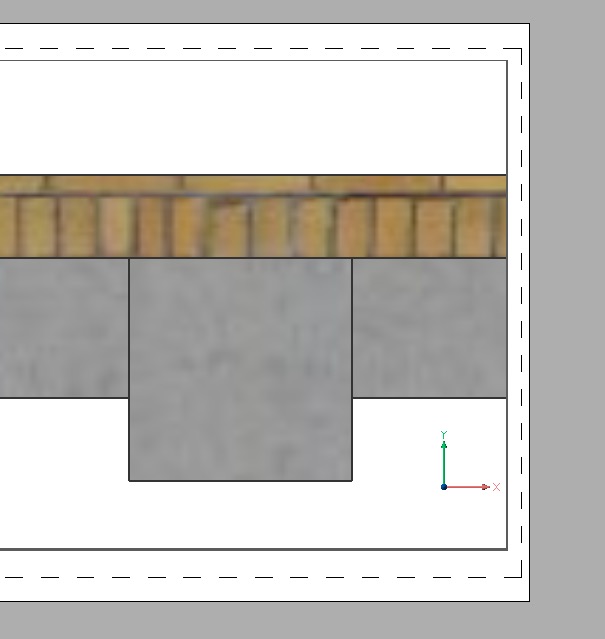 0
0 -
Hmmh, it is the same in Windows.
I don't get it working.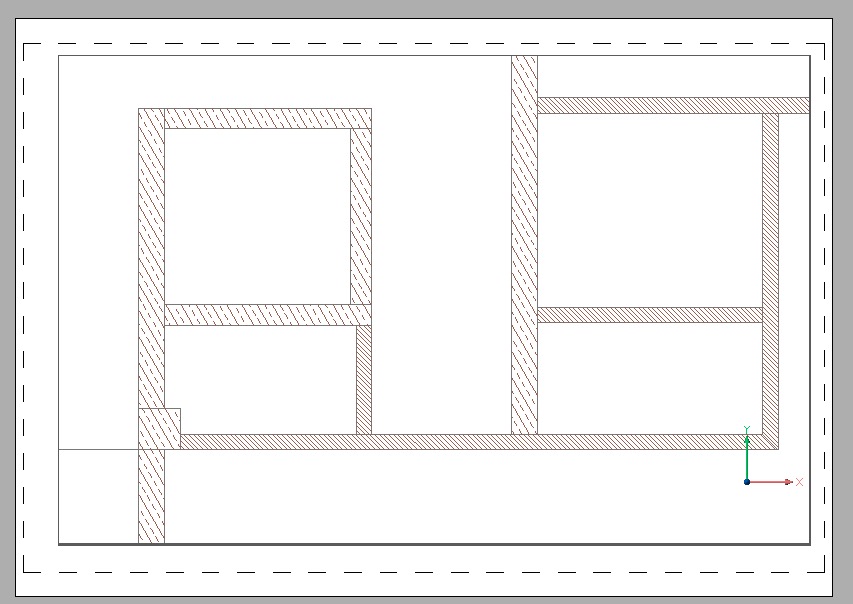
.I tried all Visual Styles, it only works in Shaded (only) which has no lines at all.
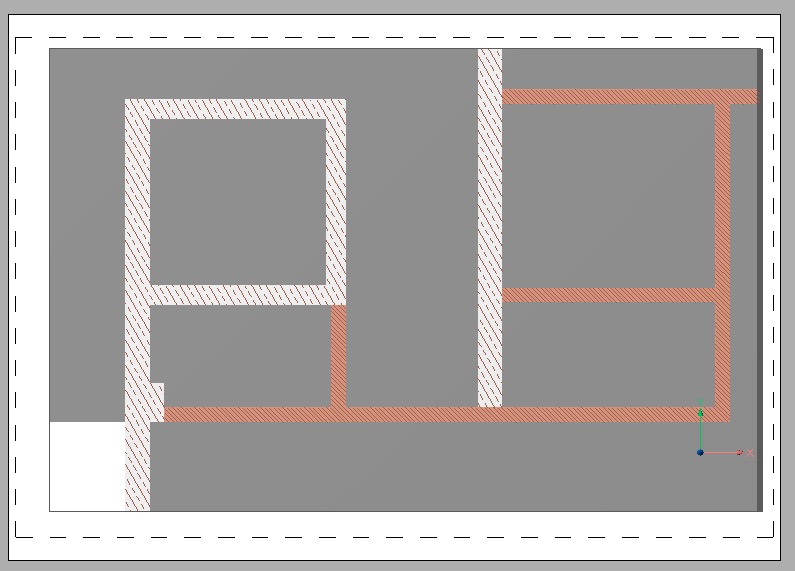
.Materials are set, Compositions are set, Section says Clipping ON.
Do I need Live Section ON ?
(Because that is much too slow in Model Space for me)
It looks a bit better for surrounding Lines but there are still Lines to
see in Hatch Color.
.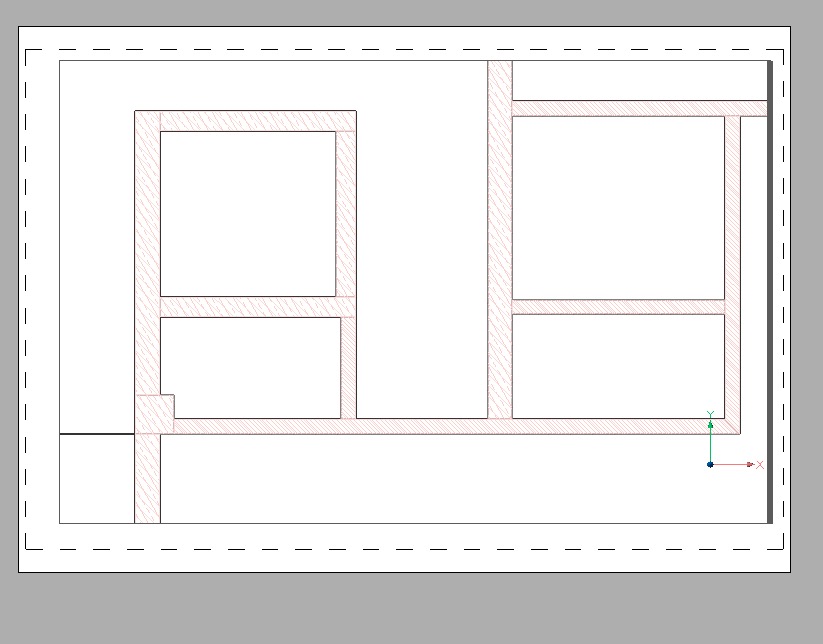 0
0 -
Hello Michael,
Removing such dividing lines between identical materials only works in drawings generated by BIMSECTIONUPDATE, not in the 3d model with a clipped section.0 -
Thanks Pieter.
My example ScreenShots were Viewports on Layout Space.
I am a bit confused now with pretty basic things of the general Workflow
of generated 2D Plans :Do true Sections have to go to external files in any case
(and do they still update my changes ?)
or can they still exist in my main File in Layout Space ?Do I need to have all Objects set to (slower) show Composition ON
in Model Space necessarily,
to see Textures in 3D View
and
Hatches in 2D Section ?0 -
Yes, sections have to go to external files using BIMSECTIONUPDATE. You can always calle BIMSECTIONUPDATE later, either from the 3d model, then you select the bimsection entity, or in the 2d external file, then you select the paperspace viewport.
No, you don't have to switch show composition ON to see composition hatches on the 2d result. Show composition ON only changes the way the 3d solids are drawn in the 3d model: with render materials, and with selectable ply faces for ply modelling.0 -
Thanks Pieter !
OK, so for real drawings I need real external BIMSCTIONS.
Tried it,
had played with Section Display options in Drawing Manager.
That is why I got strange results.
But it works fine now.0
