I have lost my snap marker
Hi
I hope this is the right section.
I have lost my snap marker. When I move close to a snap point. The target snap text appears eg "Endpoint" but the point does not highlight with the usual coloured box.
Is there a system variable for this, or has my cad become corrupted?
I have turned the computer off and on, and tried snapping on previously made drawings, but the snap highlight box is just gone.
I still snap, but don't get the box.
I really need that box.
Thanks for any help.
Comments
-
@DFLY said:
HiI hope this is the right section.
I have lost my snap marker. When I move close to a snap point. The target snap text appears eg "Endpoint" but the point does not highlight with the usual coloured box.
Is there a system variable for this, or has my cad become corrupted?
I have turned the computer off and on, and tried snapping on previously made drawings, but the snap highlight box is just gone.
I still snap, but don't get the box.
I really need that box.
Thanks for any help.
I just remembered what i did before it happened. I was unable to access materials because of permission problems. So I run BricsCAD as administrator. I got the material I wanted (pine) but could not rotate the
texture on the solids, so I swapped to Sketchup. When I started sketchup, my selection highlighting was gone. So I finally went back to BricsCAD but then the snap box had gone.
ALSO: The problem is only in BricsCAD 18. My snap marker works fine in BricsCAD 17 and CorelCAD 20170 -
Just tried the "APBOX" command and set to 1 but didn't help.
Does anyone know where the icons for the snaps are kept int BricsCAD. Perhaps the path to them is broken.
0 -
OK. Solved it.
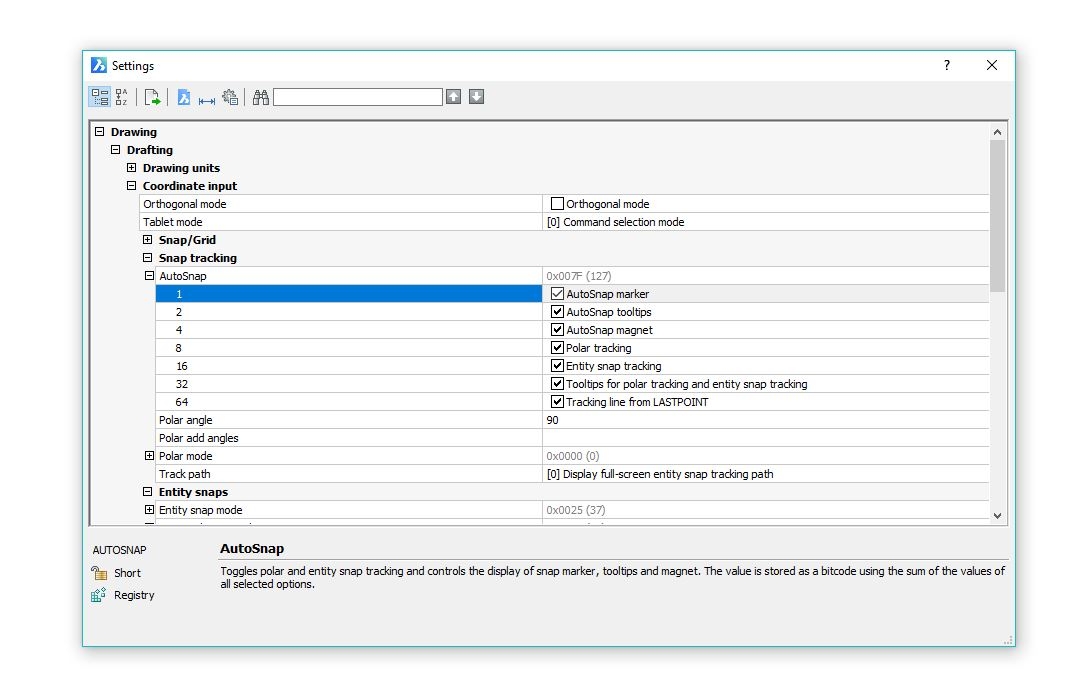
It was the AutoSnap marker variable that had to be switched on. See the image to see the path to it in Settings.0 -
Thanks for asking that question. My snap markers disappeared a long time ago. But, I eventually just gave up trying to get them back, and learned to live without them. It is nice to have them back.
-Joe
0 -
Thanks from here too for reminding ....
0 -
Let's not forget that the dialog of the _Settings command has a search field. Entering 'snap marker' will find the AUTOSNAP setting (it is in fact the first hit).
0 -
My problem is that I am not familiar with ACAD duktus nor do I find
it very intuitive. So I always tend to search for wrong terms.
So for me the most reliable way to find settings is by the bottom
right status bar options right mouse settings.0 -
I generally have the same issue. If you know the correct terms to search for, the odds are that you already knew how to change the setting. The name of the menu that, on a new install, pops up when you are prompted to select an object is one of those things that I can never remember. Fortunately, I have some postings here asking for the name, and even though I can't remember the name, I can find my posting asking for the name. Then, I can find the human help that we will never eliminate the need for.
But, that is the nature of a program with a very long list of features and settings. I have decades of AutoCAD/BricsCAD use. But, even then, there are areas of the program where I only have a passing familiarity.
-Joe
0 -
Also worth mentioning:
BricsCAD will autocomplete portions of commands and variables. Entering 'menu' or 'prompt' in de Command Bar will result in a list containing 'PROMPTMENU'.In V14, the version Joe is using, autocomplete is less capable and entering 'menu' will not give the desired result.
0 -
^ Yes, I'm a bit more successful with my (deactivated) Command Line ...
0

