2 or 3 drawing to one
Hello,
i have drawings from producer. I need this drawing in one. When I copy first in new drawing, everything is OK. When a copy second, Bricscad show my only some lines. I think the problem is in the same block names. When I put the first drawing, everything is ok. When I put a second drawing, in which there are blocks with the same name as in the first drawing, so the blocks appear. How do I fix it? I can not rename the blocks.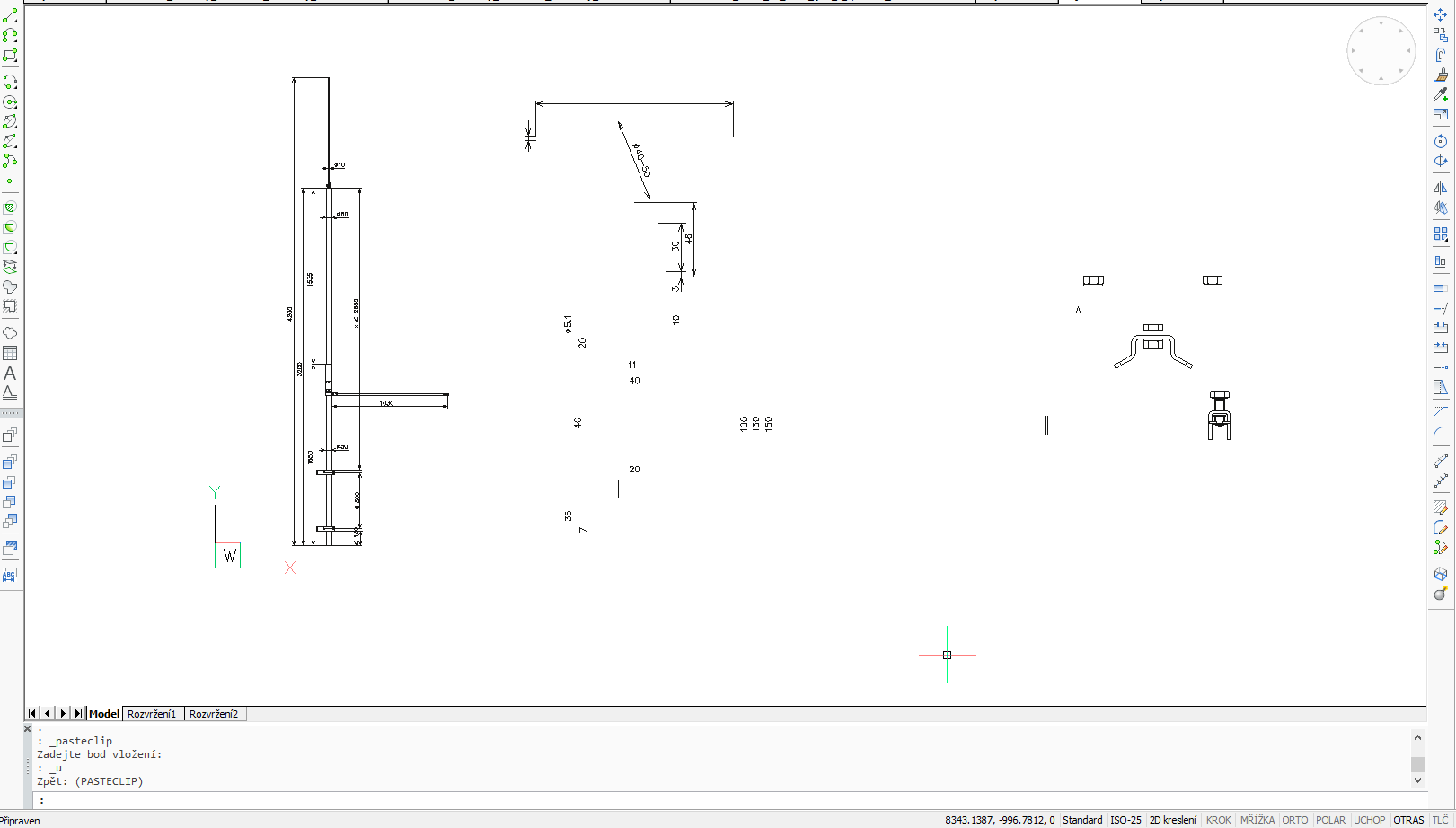
Comments
-
You cannot have two different blocks in the same drawing using the same name, so you have to make the choice, rename or explode one of the blocks
0 -
XREF the drawings in instead.
Regards,
Jason Bourhill
CAD Concepts0 -
@Steven_g said:
You cannot have two different blocks in the same drawing using the same name, so you have to make the choice, rename or explode one of the blocksI know. I insert first drawning via CUI menu (use _insert). I bombed first drawning, but that did not solve the problem. I have joined my CUI menu. You can try it.
0 -
@Slavin said:
...... I can not rename the blocks......That's not true. You can rename the block definitions in the source file before you copy the block insertions to the clipboard, and you must do that if you want to paste those block insertions into the target file without using block definitions already in the target file.
Do you mean that you don't want to rename the blocks? Or that you don't know how to do it? Or something else?If you attach the source file as an xref, as suggested by others above, and then BIND the xref (in the External References tab of the Drawing Explorer), and then EXPLODE the block created by binding, then all the entities from the source file will be in the target file as individual entities, and all block insertions from the source file will still have their own block definition. A prefix will be added automatically to the block names. A prefix will also be added to layer names from the source file.
0 -
your options remain the same, rename, explode or xref, but your drawings contain different block geometry whilst using the same name, something has to change! your choice!
0 -
Ooops.
I am used that I get asked in such cases if I want to overwrite existing
Resources by new Imports, or skip the Imports and change them to the
existing ones or to import anyway but auto rename them like *-01
or similar before I lose any data ....0


