Annotate Base Views Problem - 3D Part to 2D Drawing
Hi,
First a confession - I don't profess to understand the UCS and how it works.
On my part drawing both the UCS ICON & cursor are rotated (60 degrees) when I view the 3D part from "Side" - Both "Top" & "Front" Views are ok.
When creating a drawing using the "off square" view is coming in?
Any ideas how to fix greatly appreciated..
I also notice that the view will start jumping around if I select a 3D command such as DMMOVE
Comments
-
Hi,
I don't know if I get it right, but I understand, that you want to display the Sideview (rotated in 2 axis) aligned to the vertical or to the horizontal margin in paperspace?Using the UCS, should not be a mystery. if you define a UCS (3Points) always select the center of the UCS and then a direction for the positive X axis, and then a point for the positive Y axis, so you can define easily any position in Space.
For a simple working with all this rotated UCSs, there is a command : PLAN. this will rotate your view that the X Axis is parallel to the bottom margin of your monitor and the Y Axis is parallel to the left margin of the monitor, you get a projected view of the UCS.
If the UCS is set up for your "Sideview", double click in the viewport, enter PLAN (current UCS), set up the right annotation, and you got your desired view.
Franz.
0 -
Thank you for your response
Your understanding is correct - I want the "side view" aligned vertically or horizontally.
I've created multiple parts and Assemblies in Bricscad in the past 6 weeks so I'm not a beginner (my background is in Solidworks not Autocad or Bricscad)
This is the only time I've experienced this issue.
How do I define a UCS (3 Points) - there are 11 options when I type UCS.. normally I only use World or Face..
I've tried without success your suggestion PLAN - I've made the matter worse insofar as the part now is rotated around all axis when I view "normal to" the XYZ planes! so I reverted to my original which only had 1 issue.
What is strange (to me!) and as you correctly stated above is that in 2 of the views the cursor icon and the ucs icon are parallel (Horizontal & vertical) to the screen edges in this case it XY & XZ but in the normal to YZ view both cursor and ucs icon are rotated off the 0,90.. axis...
I'll persevere....0 -
@AB2018:
I think there are probably two settings that are causing your issues.- NAVVCUBEORIENT
- UCSFOLLOW
To check and change these settings you can use the _Settings command.
0 -
its not important which of the UCS settings you use, there is no golden rule, which to use, sometimes, ucs face, or entity or... depends what you need.
The only advantage using 3Points is, you can define the Axis individually.In Bricscad you have some Dynamic helpers that should make working easier and more comfortable. one of them is the Dynamic UCS
there is a Toggle on the right bottom of the screen
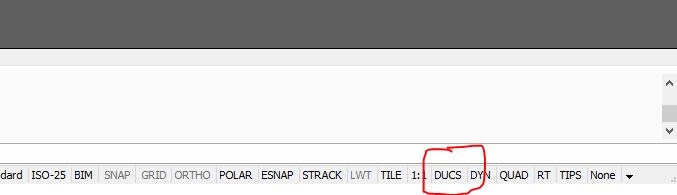 https://forum.bricsys.com/uploads/editor/jc/413p42xq3ag0.jpg
https://forum.bricsys.com/uploads/editor/jc/413p42xq3ag0.jpg
if you turn it on, Bricscad use automatically a temporary UCS to the Face your cursor is on,
if you start a command eg. LINE, the UCS automatically changes to the Face the cursor is on.
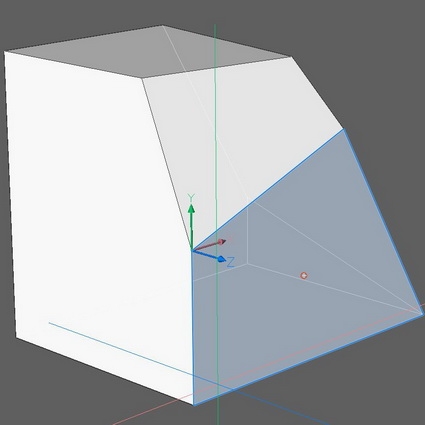 https://forum.bricsys.com/uploads/editor/dz/5irn885af9rl.jpg
https://forum.bricsys.com/uploads/editor/dz/5irn885af9rl.jpg 
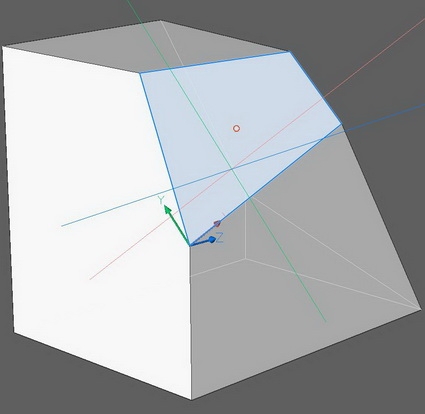 https://forum.bricsys.com/uploads/editor/48/ib8zi9w4qn09.jpg
https://forum.bricsys.com/uploads/editor/48/ib8zi9w4qn09.jpg
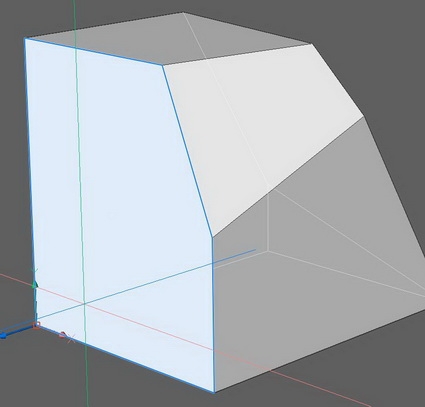 https://forum.bricsys.com/uploads/editor/c4/bp1t4vsuxhje.jpg
https://forum.bricsys.com/uploads/editor/c4/bp1t4vsuxhje.jpg
a little problem of this settings, is that bricsad use a ucs defined from the direction the cursor hits this face and which snappoint you hit.
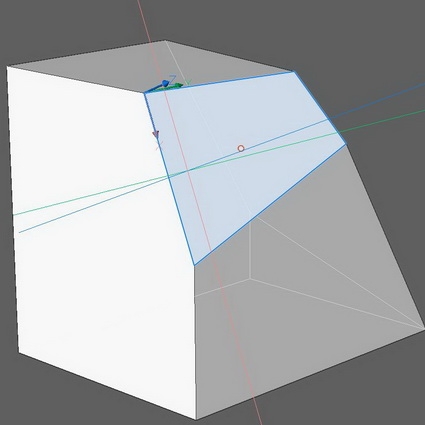 https://forum.bricsys.com/uploads/editor/9c/jz6nbs6pkva6.jpg
https://forum.bricsys.com/uploads/editor/9c/jz6nbs6pkva6.jpg
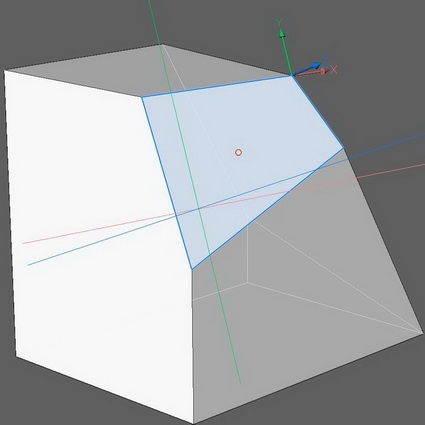 https://forum.bricsys.com/uploads/editor/j5/8dujr3a0jodd.jpg
https://forum.bricsys.com/uploads/editor/j5/8dujr3a0jodd.jpg
This is also the result if you use one of the UCS commands, like UCS face, entity, etc,
Now the advantage of the 3Point method is you can define the center and the orientation of the UCS on a Plane.
3Point method is the default command, just enter UCS and select the first Point (center of UCS), second select a point on then the positive X axis, third hit enter)

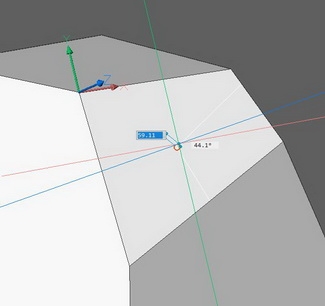 https://forum.bricsys.com/uploads/editor/ul/k7cih37zcrzq.jpg
https://forum.bricsys.com/uploads/editor/ul/k7cih37zcrzq.jpg
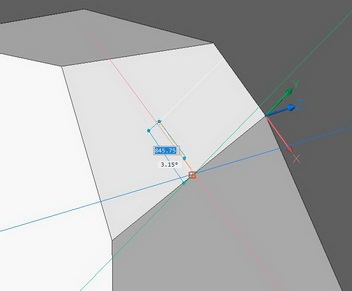 https://forum.bricsys.com/uploads/editor/gx/dpvj6hdow5xa.jpg
https://forum.bricsys.com/uploads/editor/gx/dpvj6hdow5xa.jpg
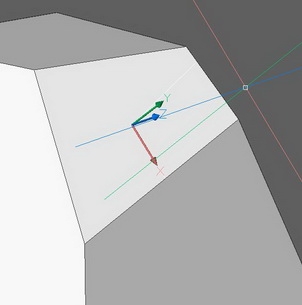 https://forum.bricsys.com/uploads/editor/er/r9wnysow9jow.jpg
https://forum.bricsys.com/uploads/editor/er/r9wnysow9jow.jpg
now enter PLAN (current view) and the display will rotate the view to the horizontal x axis
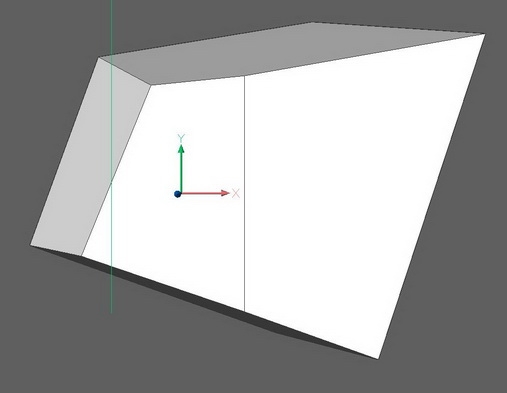 https://forum.bricsys.com/uploads/editor/es/6ro1hrbjmxvq.jpg
https://forum.bricsys.com/uploads/editor/es/6ro1hrbjmxvq.jpg
some more examples
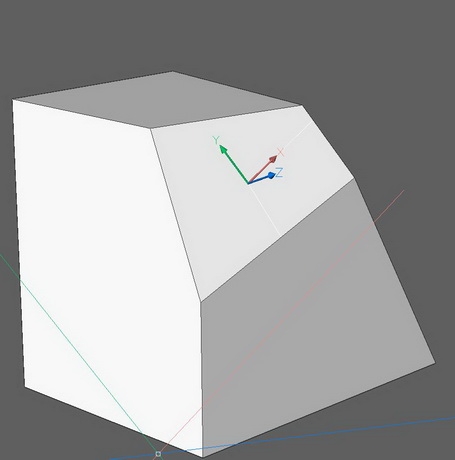 https://forum.bricsys.com/uploads/editor/53/anfbhbnvx63z.jpg
https://forum.bricsys.com/uploads/editor/53/anfbhbnvx63z.jpg
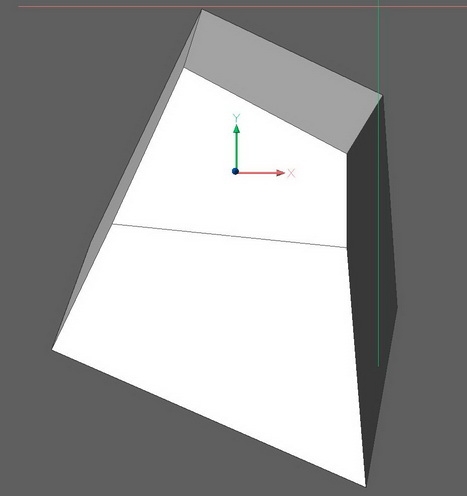 https://forum.bricsys.com/uploads/editor/w5/k0y4xmjlkkra.jpg
https://forum.bricsys.com/uploads/editor/w5/k0y4xmjlkkra.jpg
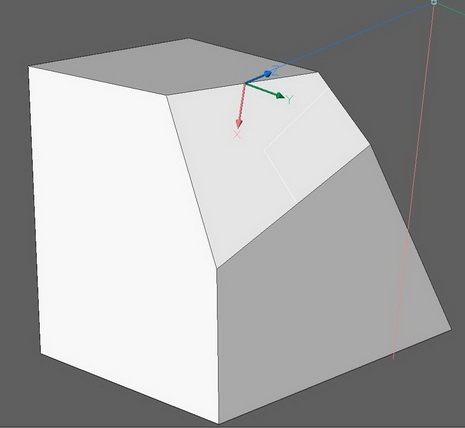 https://forum.bricsys.com/uploads/editor/xd/y5d4etc2ve4i.jpg
https://forum.bricsys.com/uploads/editor/xd/y5d4etc2ve4i.jpg 
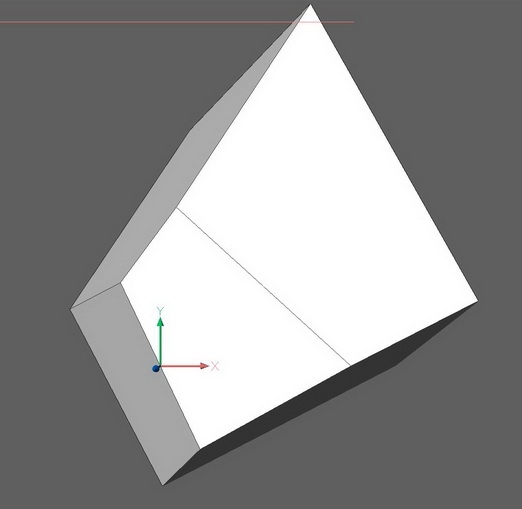 https://forum.bricsys.com/uploads/editor/ak/yb5b64qbf5h7.jpg
https://forum.bricsys.com/uploads/editor/ak/yb5b64qbf5h7.jpg
sometimes, when you enter the UCS command and DUCS is turned on, it can mess-up your input (snaps direction, next face etc...),
just turnDUCS temporarily off .0 -
Thanks
A lot to digest here - I'll examine the recommendations and hope I resolve the issue..0 -
Looks like you just need to reset your ucs to world. And rotate your model to be square to that.
Type in "ucs" (enter) and "w" (enter) and presto you are back in world ucs.
And like suggested already, type in "plan" (enter) (enter) and you should be looking down on your model.
Then if your model's edges are not square to the world ucs, rotate the model in 3d space.
You definitely should have your model lined up with world coordinate system, unless you have a good reason not to.
This will be the least confusing setup, and all your views should just work after that.
To rotate around your model, hold down the shift key and press down your mouse wheel and move your mouse around.
I say this, because if you use the view cube, it aligns your ucs with the view that you select (hence undoing the previous world ucs).
Does anyone know if there is a tool bar with the coordinate system commands ? (I always type them in)
0 -
@DFLY:
To avoid losing your UCS change the UCSORTHO setting.0
