Overkill command on Viewbase sections
I have produced drawings from the 3D model using the VIEWBASE command.
I then 'Export to Model Space' using that command. The exported drawing is then opened and is used as part of my drawing set.
If I explode the views on the exported model space drawing I find hidden lines and continuous lines on top of each other. The hidden lines are sent to the back using the DRAWORDER command.
When the OVERKILL command is run some of the continuous lines are deleted when I expect the hidden lines behind should should be the lines that get deleted.
What is the process to get the correct entities removed?
thx
Comments
-
Hello Ian,
I have tried reproducing the problem you have.
I used viewbase to create a viewport from my 3d model.
Then I used EXPORTLAYOUT to get the views in modelspace.
But after exploding them I don't get hiddenlines in the way you describe them, sure there are some overlapping elements.
But these are all correctly removed by the overkill command.The only way I get hiddenlines is when i enable them in the layoutbefore exporting them (see image).
Have you tried to disable the hidden lines?0 -
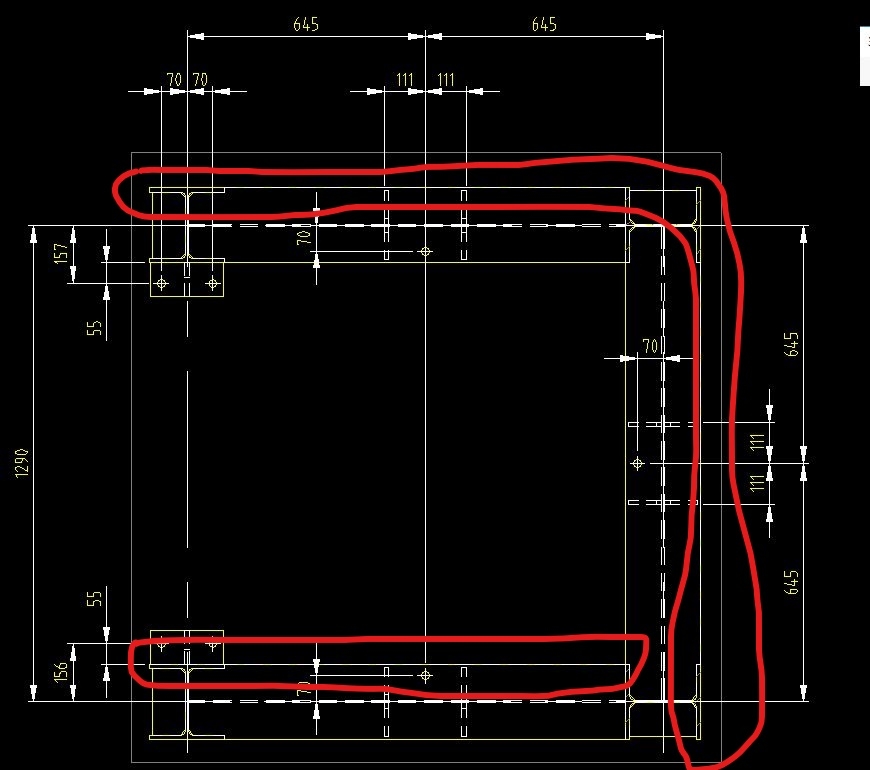
Thanks for the reply Robert, unfortunately I have to have hidden lines enabled.If you look closely at the attached snapshot you can see hidden lines on top of the continuous lines before I have executed the DRAWORDER command and sent the hidden lines to the back. After the OVERKILL command, the hidden lines remain and the continuous lines disappear??
Note that I have also tried sending the continuous lines to the back and running the OVERKILL command but this also wont give the required result.
0 -
Exported drawing views are drawn with the hidden lines etc. each on separate layers to visible lines etc. You can manipulate the layers on, off, etc to remove the things you don't want to overkill. Then you can turn on the layers you want. And put the visible over the hidden. This may not be the exact solution, but it's food for thought.
0 -
After some minor experimentation I come to the conclusion that the order of the selection set has an impact on the outcome of the _Overkill command. Entities that are selected first are more likely to survive. The OP is on the right track to consider the draworder as it can indeed have an impact on the order of a selection set. But you must then create the selection set with a single _Window selection. Using the _All option does not work as it would result in a selection set based on the creation order.
0 -
Yes, tidying up generated drawings is a pain right now.
IMO there are two possible solutions to the problem:
a.) make overkill accept entities on locked layers (so they would always survive)
b.) make overkill respect draworder
with b.) being probably the more intuitive approach, but a combination of both might also make sense.0 -
Hello Roy, I tried your approach by sending the hidden lines to the back and then run the OVERKILL command using a window selection. I found it worked on most of the entities but still removed the continuous lines which were on top of the hidden lines in some cases.
I agree with Knut, the command should respect the DRAWORDER, I assumed that is what the OVERKILL command was designed to do.
0 -
@Ian Johnson:
In the past I have created a Lisp-based version of the Overkill command. It respects the draworder but is rather limited, it does not handle partially overlapping entities, but may work for this purpose. Can you post an unmodified _ViewBase generated drawing for testing?0 -
Hi Roy,
I have attached a drawing which is the drawing created by using the command EXPORTLAYOUT from the projected views created in the 3D model drawing.
Note that all the views are still blocks and need to be EXPLODED before the DRAWORDER command can be used.
Good luck with your lisp routine, I hope it performs better than the OVERKILL command.
0 -
The attached lisp file will rename a block which is on the drawing created from the EXPORTLAYOUT command and then REFEDIT that block and bring all the BM_Visible lines to the front and then save the block.
This is a work around for me so I don't have to explode blocks and edit them manually with DRAWORDER.
Thanks to Roy for his RenameBlk.lsp as I used this as the base (Roy, you may like refine my routine).
0 -
@Ian Johnson:
Good to hear that you have come up with a satisfactory solution. But having multiple lines on top of each other remains a problem IMO. Hidden linetypes can appear as continuous and there is the risk of snapping to a faulty point.I have been looking into this and done some preliminary coding. But the issue does not have a high priority (for me). So a usable result will still take some time.
One thing is certain:
The _OverKill command is not intended for this kind of clean-up. Example: If it finds a 'continuous' arc on top of a 'hidden' circle, it will delete the arc when instructed to ignore layers/linetypes.0 -
To get good drawings of details for CNC from flatshots of solids, I wrote my own program for cleaning the contours. Among other things, my program removes contour overlays and lines that are too close. Look at the description of the command "Outside loop" here https://sites.google.com/site/avcplugins/cnc.
Perhaps this will help you.0

