Snap track lock
How is Snap Track Lock supposed to work? (presently in Shape)
Help says: "Hit the Shift key while a snap track marker line is displayed to lock a tracking path, any (snap)point that is picked will be projected perpendicularly onto the tracking path. Hit the Shift key again to unlock."
Ideal, if only it were true.
It works fine when drawing a Line. It works sometimes with DIST.
With a raft of modification tools it doesn't seem to work
e.g. MOVE or COPY - click the 'from' point, move close to a Polar axis, snap track marker line is displayed, hit Shift, it locks, and all is well until the 'to' position turns out to be some snap point - then the locked tracking path is abandoned and the entity is moved/copied direct to the snap point, rather than to its projection onto the locked tracking path.
Is there some setting?
Comments
-
That is my biggest annoyance in most CAD Systems
(Beside Microstation and any 3D Polygon App with their 3D Gizmos)
and makes me so uncomfortable to have no reliable control over
Axis Locks.I think I would feel much better, if any relocation would always
need tedious 3 separate inputs for each axis separately.
Even if you would need to always click 3 times to the same
snap point to define X,Y and Z values.
But I could be sure to get there and not arbitrarily anywhere.
Thank god Bricscad has such a 3D Gizmo for those situations
if you click a bit longer when Selecting.
I would prefer to have that thing activated all the time for any
Tool by Default.Maybe using the middle mouse button (or something else) to lock
to the nearest Axis when first dragging and never give it away anymore,
no matter how far of that Axis you snap later,
like in Blender,
could be an option.0 -
Have you ever tried point filters, they are command overrides like the "from" keyword, so whenever you have a prompt expecting you to pick a point just enter ".x" ".y" or ".z" and the program will only use the xy or z from the point you selected and prompt you that it needs the other points, I've used them for many years and remember it being a bit awkward to get the hang of, but well worth the effort, for example you enter ".x" Bricscad/Shape expects you to pick a point, then it prompts "of (need YZ)" and it will only use the Y and Z values of the next point you pick, or you can enter ".y" and the next point it only uses the Y value and prompts again that it needs Z, that point you can just pick no need to tell it ".Z"
Another great feature of this is that you can change your mind so if the program is waiting for "Z" you can retype ".X" and change that value.
I personally find it much quicker because there is no need to hover over a point until tracking kicks in, plus you can zoom in and out and pan to your hearts content, each value is held until all three have been entered.
0 -
I think my limited brain refuses it as too abstract, tedious and
unintuitive.Similar to Bricscad "temporary tracking point" implementation.
I navigated like a charm with Microstations "O" key (new origin)
through 3D space but I do not get used to the workflow of the
"G" key in Vectorworks, which should do basically nearly the same,
after more than 5 years of extensive usage.
I nearly haven't used "Cells" (Blocks) in Microstation at all in years,
while I feel so comfortable with "Symbols" in Vectorworks and use
them in most complex nested ways all the time.
I feel comfortable with "Render Takes" in Cinema and build complex
hierarchies for design versions and batch rendering but avoid to use
Modo's "Render Passes" equivalent.So not much flexibility from my side.

Maybe for me it would be easier to just draw a 200 m helper line
to get an intersection snap point and delete it after.BTW
The SHIFT Lock does work for me in Polar Mode
(Where it is just more tedious with needed cursor precission to
find/keep the line to lock to. Especially in a 3D View)It is just pity that in my preferred ORTHO Mode, there is no way to
SHIFT lock (it does the opposite and opens the lock) or similar to
to fixed lock to the current "semi-locked" Axis.
Because for one time you need to snap to something that is just
a bit more far away in another axis than the one you want to lock to.0 -
Accu-draw is the only good (superb) thing about Microstation (incl that O key) - so smooth and creamy - the only way to do it, which no one else can touch because it's patented to death.
.x .y .z - 'point filters'? Can't find any trace of that in Help - what wd I search or index for?
Pity the 3D Manipulator https://www.bricsys.com/shape/learn/?site=en_US doesn't work with DIST.
0 -
BTW 2
But what I think is not ok and contradictory from a UI/UX perspective,
when I'm in ORTHO, draw a Line,
and I have even a snap point that is more far along the X Axis I want than
any other unwanted Axis, so that ORTHO mode still works.
And I hover over that desired vertex and the the screen indicates that
the ORTHO axis is still locked > that line end will finally ignore the ORTHO
lock and jump in Y axis directly to that snap point after final click anyway.In such a case I feel messed around.
0 -
Sounds to me like you need someone to come round and "kick your behind"

Meant in a friendly way. I spent years working with Autocad LT and now with the use of Autocad and Bricscad I have been fighting the use of LISP as being too old for learning new tricks, but I am now studying every day, sounds to me like you could possibly do with doing something similar, that way you could create tools that work exactly to fit with your workflow in other programs. I know how hard that can be.
On a separate note why do emoji's insist on showing up where they want not where I intend in the preview window (very confussing)0 -
@Tom Foster said:
Pity the 3D Manipulator https://www.bricsys.com/shape/learn/?site=en_US doesn't work with DIST.
What is DIST ?
Not sure if that answer fits in any way.
With the Manipulator I can pick on Axis to move in a locked manner to
a) snap to any point and be sure it will only move along that Axis
b) pick or drag somewhere in a direction along Axis and give a numeric inputAnd BTW,
the option to reposition the Manipulator is great.BTW again,
Option to do 3 different things with the Manipulator like in Modo
is also great. But why at all "Mirror" as third option and not "Scale" ?EDIT :
Or better I meant "Copy"
(Or do I miss a Shortcut Option)0 -
DIST or DI = distance i.e. measure a distance or a length with start and finish clicks. Ever so useful to be able to constrain it to "a tracking path, any (snap)point that is picked will be projected perpendicularly onto the tracking path".
But there are times when the constrain doesn't hold - am trying to clarify when that happens.
0 -
@Tom Foster said:
Accu-draw is the only good (superb) thing about Microstation (incl that O key) - so smooth and creamy - the only way to do it, which no one else can touch because it's patented to death.I thought the same thing.
But isn't Manipulator
(only available for Subdivision Mesh tool in Vectorworks unfortunately)
nearly the same, available in all 3D Mesh Apps that I am aware of.Or does a patent mean that you can not use all Features of Accudraw
like the dynamic orientation.
So will I never get that VW Manipulator for any Tools in the future and
for Bricscad it has to stay a bit hidden as secondary input method only.
That would be pity ...
Will such software patents endure 200 years after the Authors death ?0 -
@Steven_g said:
Sounds to me like you need someone to come round and "kick your behind"
You are completely right.
It may sound totally he won't ever listen to advice.
But I want to make my points clear between a workaround and a simple solution.SHIFT works well in POLAR but it needs too much concentration to grab the Axis.
Shift in ORTHO does temporarily unlock and so is already occupied.
On Mac,
ALT does strange things, STRG is View Pan
but CMD seems to be available.
If someone would give me CMD in ORTHO to hard-lock my Axis, I'ld be happy.0 -
BTW,
another option for one-axis-only-movement,
like in Vectorworks,
is to pull out or wait for the tracking lines to provide snapping points
at their intersections.
Unfortunately for me that works only in 3D isometric (?)
When I switch to Top View, pulling the tracking point from the opposite
axis makes my ORTHO to unlock instead of providing the intersection
point.
I'm in BIM display mode.
(Seems to work as expected in 2DWireframe Mode)0 -
@Tom Foster said:
DIST or DI = distance i.e. measure a distance or a length with start and finish clicks. Ever so useful to be able to constrain it to "a tracking path, any (snap)point that is picked will be projected perpendicularly onto the tracking path".But there are times when the constrain doesn't hold - am trying to clarify when that happens.
(Little problems with forum notifications as long as I write or even saving new
entries after sending)Thanks, got it.
I use that all the time and pulled it even in a custom panel !
But for me it was always the "Tape Measure Tool"DIST works for me with POLAR(*)
(*) As said,
I would prefer to 99% work with (dynamic) ORTHO as is,
but miss a one Axis Lock in in ORTHO some cases.
POLAR SHIFT Lock would work great and reliable but it is tedious to grab the Axis.
I already have a quite large cursor box, set to Visible.Why for POLAR, when pressing SHIFT,
not just lock any Axis that is next to the cursor ?
(SHIFT - Drag - SHIFT again if it was the wrong one)
Is there anything mandatory for the need to target the cursor so close and restrict
to only work when the Cursor Box overlaps the Axis ?Then I could live with POLAR instead of ORTHO too,
although classic modern client work has almost never a need for any
non-orthagonal and polar movement.
But Lock for ORTHO would be still preferred.0 -
"classic modern client work has almost never a need for any non-orthagonal and polar movement."
Self-fulfiling - CAD has always made non-orthogonal v difficult. So much presumption in productivity tools that this is all that's needed.It used to be relatively easy, in 2D at least, on the drawing board (3D needed lots of trigonometry).
Accudraw comes close to making non orthogonal easy, swinging the UCS effortlessly to whatever 3D direction desired (incl defined by 'sighting' to another point) - similar to what's poss in 2D CAD.But neither such 2D nor 3D with Accudraw is anything like as easy, in present-day CAD, as sticking to orthogonal.
I hope the advent of AI could revolutionise the ease of working off-angle in CAD - and I'm not talking about Ghery-type curvy extravagance - but designs made easy for ordinary builders to cut and fit ordinary flat straight builders merchant commodity materials, to shapes that work for humans.
Or indeed, in future, for 3D printers. Non-orthogonal is bound to make a comeback - I hope CAD catches up.
0 -
@Michael Mayer said:
BTW again,
Option to do 3 different things with the Manipulator like in Modo
is also great. But why at all "Mirror" as third option and not "Scale" ?Move the cursor over an arrowhead, then right click an choose 'Arrowhead act as' to set the arrowhead action: mirror or scale.
Remember to hold down the Ctrl-key when starting a Manipulator action to create a copy of the selection.0 -
@Tom Foster said:
Self-fulfiling - CAD has always made non-orthogonal v difficult.Hmmh, but still I am fighting to keep my geometry orthogonal.
Less successful or reliable than elsewhere.But in MS it was also possible to screw some elements orientation when creating.
Which will effect the whole drawing after aligning, parallel copying and such.
E.g. when Accudraw kept a previous angle and still looks like top orientation
but you would have to explicitly reset back to top.IN VW drawing strictly orthogonal works a bit more reliable.
I think because VW respects the SHIFT lock and uses a temporary
"snap to nearest"/edge snap, thus avoids to finally snap to the endpoint
of that Line later, which is somewhere else.
But if that happens it is really easy to see things went wrong as it always displays
editable (!) dimensions, locations and angles.It used to be relatively easy, in 2D at least, on the drawing board (3D needed lots of trigonometry).
Yes, I remember,
your not about fluids blobs, just linear geometry but often at an angle.
I just do not overview if you really are hindered by Bricscad or if it is just
because it IS more complicated than orthogonal and may require more steps.As I think we agree that at least the floors should be mostly level, Architecture
is mainly a 2.5D thing like extruded objects from plan level.
There you have your typical 2D angle freedom.
But isn't it also easy to bank such a Wall along its longest axis ?
The basic 3D Model can be created in Shape in a controlled manner.
The final BIM and Composition Ply modeling may take longer and extra steps
but should give true calculations.
Just that a standard 2D north/south/... Section and Elevation presentation
may not be adequate for such a building.
More Detailing and additional Elevations along the banked object's planes
may be needed.0 -
@Louis Verdonck said:
Move the cursor over an arrowhead, then right click an choose 'Arrowhead act as' to set the arrowhead action: mirror or scale.Forgot abut that.
Great !
But Scale has no DYNDIM ? (e.g.in % ?)
EDIT :
After a bit of playing I found the Reference Option.Remember to hold down the Ctrl-key when starting a Manipulator action to create a copy of the selection.
You helped a lot.
I was desperately trying all keys in the past but since you mentioned
it works like a charm.0 -
Plan might be angled in various directions e.g to suit the site
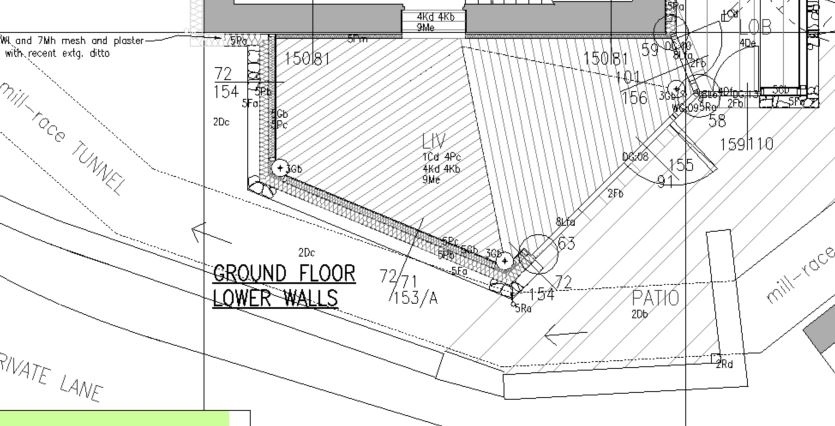
Walls generally vertical not banked
Roof planes might make wall tops go from lofty to low
etc.
All done for good reason.
Lots of principle angles OK, but consequential intersections which are hard work to calc trigonometrically. Not always poss to type in the angle reqd, but 3D CAD rarely allows such things to self-align by e.g. rotating ACS from A towards B while projecting off C, as is usually easy in 2D.Shape is no better at this - thrives with orthogonal.
If anything it's relatively easy in Brics - but all CADs basically hopeless AFAIK, tho easier in a way than e.g. Rhino because at least the geometry is rigorous, not just 'by eye'.
0 -
Ah, ok.
Even if no Walls are banked, when additional Roof Dimensions are added
it can get quite complicated and requires to shift Roof Elements heights
or angles to meet at wanted points and intersect and such ....OK, multiple Plan Rotations.
Needed that only once in the past and VW was not satisfying.
You had to switch by saved Views.OK I played in Bricscad.
How do you do that ?Is it needed to go to Drawing Explorer to switch
- UCS
- Saved Views
Or do I miss some special Panels or Buttons.
And is there a way to edit/correct an existing UCS's settings later ?
0 -
Here is a small menu to demonstrate point filtering. There is also a 'Use delta max only' tool which effectively behaves as a projected ORTHO mode. Some may find this useful.
Installation instructions can be found here.
0



