Minimum required OSX version for V19
Hello BricsCAD (Mac) users,
I would like your opinion about the minimum required OS X version for BricsCAD (Mac) V19.
For BricsCAD (Mac) V18 the minimum required OS X version is Mac OS X 10.10 Yosemite.
For V19 we will increase this minimum requirement and drop support for OS X 10.10.
We are considering to go further and drop two versions at once. OS X 10.11 would be dropped too and 10.12 would become the minimum requirement.
For BricsCAD(Mac) V19 10.12, 10.13 and upcoming 10.14 would be supported.
The idea of dropping two versions at once comes from having investigated the OSX versions mentioned in our support requests. The vast majority of our users seems to be using the most recent OSX version. We think supporting the 3 latest OS X versions is enough.
So in V19 we will drop support for Mac OS X 10.10 Yosemite.
Is everybody ok with also dropping support for Mac OS X 10.11 El Capitan?
Regards
Tijs
Comments
-
I think that is ok.
Opposed to Windows, on Mac there is generally no option to run
older Software in newer macOS or newer Software on legacy macOSs
as updates often include substantial changes and abandonment of
legacy without mercy.
On Mac you basically have no other choice than keeping your macOS
current (which is easy(*)) and also regularly upgrade all your Software.(*) requires also to upgrade hardware but that can held up to 5-8 years.
While upgrading Pro Hardware is not that easy if you watch their current
offers.The only option to escape upgrade madness would be to stick with all 3,
OS, Software and Hardware (by eBay or VMs)
Not recommended in a professional use case.So if decreasing compatibility will lead to less bugs because of easier
maintenance, higher stability and speed by better support, I think that
would be a good thing.
If there is still the option to alternativelyaccess and use older Bricscad
Versions even if you buy into a new V19.0 -
I am running High Sierra (MacOS 13.6) on V18 so that would not be a problem.
Michael Mayer is correct that Mac users tend to upgrade early as for example I recently upgraded my phone to iOS12 and now it will no longer talk nicely to my computer until I upgrade that to MacOS 14.
Question is then, can I upgrade the OS to run MacOS 14 while still using BricsCAD V18.2.23 or should I stay on MacOS 13.6 until V19 is released? I will check in my license when I do the OS upgrade!
0 -
As far as we know BricsCAD V18 runs fine on MacOS 10.14 Mojave. (Don't expect Dark Mode to work though.)
0 -
For me there is at least one smaller issue since Mojave.
(I use Screen Spaces and have assigned Bricscad to one special Space
if that is any related)1.
When I open a recent file by welcome manager,
instead of the full Bricscad Window with File - I will see the XYZ Cursor
on screen only.
It needs another Click on the Bricscad Dock Icon to make it finally appear.
(Bricscad and Shape)2.
When I open a second File from Finder > Open With > Bricscad V18
It open that file but instead of the 2 File Tabs on top of the drawing Window, it will show a Duplicate of my top Tool Palettes.
(Bricscad only,
as in Shape I haven't even File Tabs or any way to switch between open Files)3.
When I start Bricscad by opening a File from Finder by double click,
Bricscad open showing the Welcome Window.
It will only open any File I chose from there.
EDIT :
Not true, at first it showed only the File I opened from Welcome Screen
and no other File TAB. But after I changed Space and came back the
File I tried to open from Browser was opened as active File !?
(Bricscad and Shape)4.
When Bricscad is open with the Welcome Window only and I went to
another Screen Space, clicking its Dock Icon will not switch to Bricscad's
Screen Space.
I have to bring up Spaces Preview on Screen and search the thumbnails
for Bricscad Welcome Screen to switch manually to that Space.
("Show All Windows" does not work, no Window recognized)
This only works when the full Bricscad Window is open.
I think it is the same for any other special Windows that Bricscad may open
on top of the main Window.
(But not Mojave related, it has always been that way)Screen shot of #2.
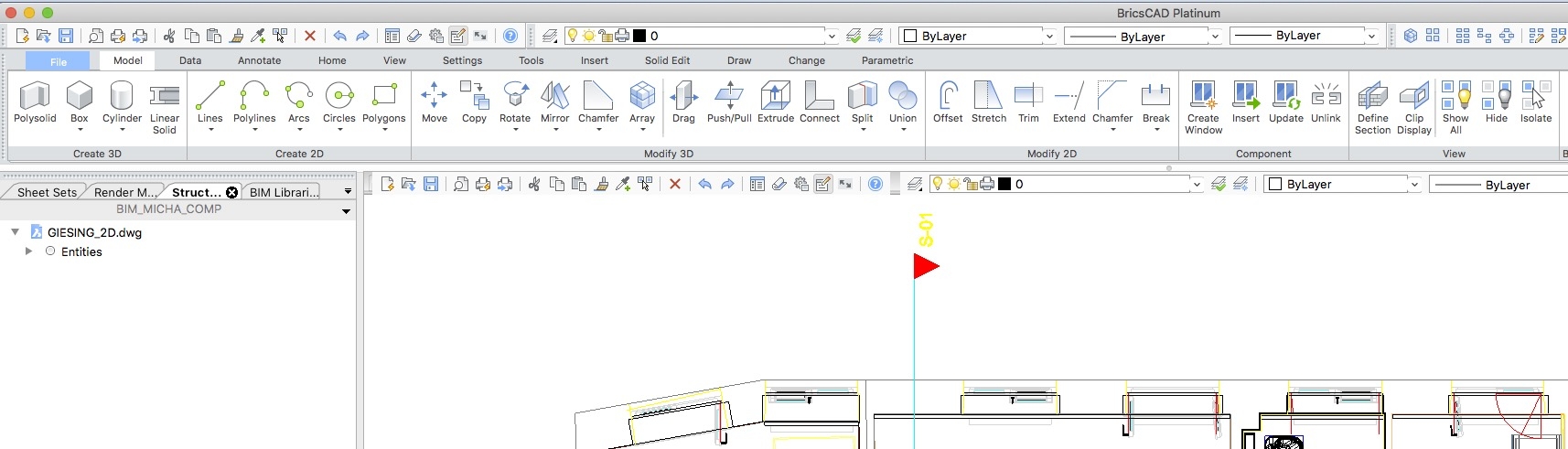 0
0 -
Some things seemed to be Apple Issues.
With 10.14.1 some problems mentioned above went away.1.
Gone2.
Ghosting Palettes when opening second file from Finder are
only temporarily and disappear from File Tabs,
3.b)
and second file opens immediately now.
3.a)
Open BC by Finder still brings Welcome Screen first.4.
Persists0 -
EDIT
No, #1. persisted too.
The only change is that it will not show Bricscad XYZ cursor but
the standard macOS cursor no. Another click on Bricscad Icon
in Doch still required.0 -
Sorry for the response in a dormant thread, but... BricsCad on Mojave... and high sierra... lots of crashing! I do agree with the preceding comments about MacOs upgrades and such; part of the thing is the OS is free, and it seems like 3rd party developers drop support rapidly. Apple is supposedly going to dump openGl support next MacOs release - so getting up to speed with Metal might be a smart move. From the mac CAD user point of view.. it's almost unusable right now with the persistence of crashing. After buying a license I was forced to install Windows (sobbing) just to get work done in a reasonable fashion. If dumping support for older than 10.12 will help even marginally, go for it!
0


