Snap Track Lock again
I still find invaluable Snap Track Lock unreliable with the DISTANCE tool. With other tools, like drawing a line, or MOVE, COPY etc it generally locks (by Shift key) but very often doesn't with DISTANCE.
It seems to only lock when the tooltip is saying Polar - but very often, even when the mouse is constained to a polar direction, the tooltip says Perpendicular, or Extension or something else. Then Shift fails to lock (turn the tracking line red). Even with multiple tries I can't get the tooltip to say Polar.
This is really frequent and annoying with DISTANCE, and occasionally with other commands.
I know I could turn off all my snaps, then Polar would be the only one left - but naturally don't want to have to do that.
Why can't Snap Track lock (by Shift), whenever the mouse is constained to a polar direction, regardless of what snap type the system has currently chosen (according to what the tooltip says)?
Comments
-
As I already said, it works reliably for me - when in POLAR Mode.
But I personally would prefer ORTHO Mode most times.
So I asked for that often also.One thing that is different in ACAD to other world is that you press
SHIFT one time to lock (in ORTHO) while other (3D and 2D) Apps
need to press and hold SHIFT.
That often causes problems for me losing the lock and need of
another try.
And for ORTHO that press and hold SHIFT means to temporarily
deactivate XYZ ORTHO Locks.I would not need an ORTHO Mode necessarily if holding SHIFT
would just reliably lock to the nearest XYZ Axis - while holding,
for any of the Modes or no Mode at all.
(Or to any other custom Angle Locks (15°,30°, 45°, ...) for those
who added these and prefer or need to draw at different angles
from ORTHO)
POLAR would work for me - if it would only NOT be so picky and
tedious about accepting my Axes choice.
If there is a SHIFT Lock, why not just take the nearest Axis from
cursor - why the need of targeting.
(Or to any other custom Angle Locks 15°,30°, 45°, ...if set up)But for me, to have a reliable ORTHO "would" be very comfortable.
It just needs :
a) any kind of Axis Lock
(When you want to draw in X only but need to snap far to Y or Z)
b) ORTHO-Priority over Snap Points.I mean from a User Interface view, what's the meaning of explicitly
choosing an ORTHO mode, so explicitly choosing special Axis direction
and finally Snap Points counteracting my orders.
(Even in a perfidious way by showing the desired result to me the
whole time but finally sabotaging and doing something else at the end)Currently, I think, ORTHO does not work with Snapping.
At least it helps drawing with numerical input.0 -
@Michael
Orthomode is ACAD legacy, and cannot simply be dropped or changed without the risk of breaking existing scripts. But I agree that its workings are counter-intuitive, and that it should probably not sit so prominently on the status bar, since it has been superseded by polar mode and is now just confusing. I would not mind if there was a BricsCAD-only variable - let's call it OSNAPORTHO (with respect to OSNAPZ) - that would allow to project osnaps to the highlighted axis whenever orthomode is active (and unless you press shift to bail out), which seems to be what you want.Not having to keep Shift pressed in order to lock tracking in polar mode however is great, since it does not block your hand from typing - since BricsCAD is basically a command interpreter, this makes sense. But I see no reason why keeping shift pressed should not work as well: if you press and release shift, tracking gets locked until you either pick a point or press and release shift again, while if you keep shift pressed, locking would simply be cancelled by point selection.
@Tom
Yes, I never understood the reasoning behind not allowing snap track locking while a snap marker displays, which looks like the most natural use case to me.0 -
@Knut Hohenberg
Thanks, very interesting comment. I learned a lot.ORTHO itself is very nice in itself in general for linear drawing and
I would miss it. If it is possible to add the missing behavior by extra
variables without breaking ACAD compatibility - fine.As POLAR is different and draws anywhere, until you interact.
But if Polar is Bricscad only and ACAD legacy free, maybe there is
more freedom to optimize without breaking things.
Or adding a a 3rd combination of both. SUPERORTHOBut here we are talking about Comfort Modes.
Just adding a simple way to reliably lock to tracking lines or Snap
behavior change, independent from these Modes, would already help.@Tom Foster
As you keep saying that it doesn't work for you reliable even when in
POLAR and I state the opposite.
I tested only the extreme situations. Like locked in X and snapping
far away in Y. I did not really check situations where an endpoint snap
is really near the Axis.
(What I thought would only be a strange behavior in ORTHO)Did you mean those situations ?
0 -
Maybe I have misunderstood, but I would say that snap track locking works just fine.
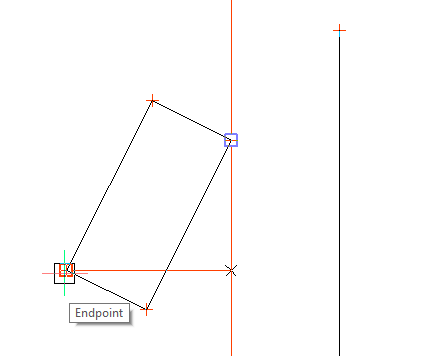 0
0 -
"As you keep saying that it doesn't work for you reliable even when in POLAR"
No, I say snap track locking does work reliably when the tooltip says POLAR, with commands MOVE, draw line etc, as well as with DISTANCE.Now I'm changing my story - above I said that snap track locking doesn't work at all when the tooltip says something else, like ENDPOINT, PERP, EXTENSION even though constrained to a direction.
But now I find a bit different - it does work sometimes immediately; sometimes after several tries, sometimes not at all. Anyway, unreliable, frustrating.
However, I find the 'constrained to a direction' can mean, obviously x, y polar, also 30o, 45o etc, but to my amazement, also any non-polar direction as EXTENSION of an existing line, if I hover over that line before clicking its endpoint as the first point of whatever command I'm using.But I do find a serious unreliability problem. I don't find any of these subtleties mentioned in Help, nor on searching this forum. I've lodged a SR and hope it can be clarified, or actioned ASAP.
0 -
@Roy Klein Gebbinck
Snap Track Locking for their intersections works fine here.
But I think it will not work if there is an end point snap near (?)@Tom Foster
I just wanted to ask which "Tooltips" ?
Looked in help and checked Settings, it is ON everywhere but
never have seen these. Must be a Mac thing.I re-checked Polar Mode.
Indeed, SHIFT doesn't lock reliably.
Maybe I clicked to fast although the Axis was already highlighted.
(EDIT : Yes, it needs a "long" SHIFT Click)
Every now and then it ignores locking and after a while I wasn't even
able to SHIFT lock at all when drawing Lines until a multi-ESC.0 -
The "long clicks" often needed in Bricscad seem to be caused by
Bricscad being always occupied and blocked by reading mouse cursor
position changes.
I may be super shaky but this is not only for Pen Input but also with
a fast CAD Mouse for me.When I lift my Pen from screen before pressing SHIFT,
so no Cursor Tracking at all,
It works well by a super short SHIFT press.
The same for things like TAB through Faces or BIMDRAG's black option
Flyover and STRG.
But if I keep my Pen over Screen or Mouse in my hand, I have to click
longer and pause in between pressing multiple times.0 -
Infuriating - now I'm having no problem at all getting it to lock, regardless of what tooltip says. This happens in Brics - problems just dissolve for no apparent reason. We shall see.
Michael said "I just wanted to ask which "Tooltips"?" l
As I have things set, start a commend e.g. LINE, click first point, move mouse around (in clear space away from entities) and I get a tooltip which tells which directional snap (?) mode is activated at various points - such as ENDPOINT, PERP, EXTENSION, POLAR, or no tooltip if the direction currently activates no snap mode.Trouble is, even if it's a constrained (sticky) x, y polar direction, or 30o, 45o etc, it may not be POLAR that's activated, may be one of the others. Snap Track Lock greatly prefers POLAR, can be reluctant if it's one of the others.
0 -
As I have never seen these Text Tool Tips on my Mac so far,
(just the little red snap icons)
I always referred to the permanent ORTHO or POLAR switches
in below in Status Bar.0 -
Text Tool Tips around cursor don't work in Shape either.
So maybe more an macOS (or Mojave) problem than me having
screwed my Settings.And in Shape, not sure if in POLAR or not,
Shift lock does work somehow but as soon as I hover over a Snap Point
it opens the Lock, but switches to tracing lines which would work too.
(But need another tedious cursor repositioning)0 -
My post above needs clarification:
I think the problem is not to lock a displaying tracking vector by hitting Shift, this generally works (although it also happened to me that I needed to hit Shift more than once).
The problem is rather to reliably get the desired tracking vector under all circumstances. If you work in a dense model, there are often so many possible snap targets (especially since BricsCAD indiscriminately snaps to occluded geometry) that its gets fiddly to make the tracking line - be it polar or through an acquired point - appear. I usually disable esnaps, lock tracking, and re-enable snapping in such situations, which is not very convenient.
So my preference would be to immediately get a tracking line through LASTPOINT and a displaying snap target when I hit the Shift key (maybe unless the seventh bit of AUTOSNAP is off), no matter if this falls on a polar angle or not. If this is not acceptable for compatibility reasons, another shortcut (maybe Alt-Shift) would be fine with me.
And on second thought, another variable to constrain snapping to ucs axes in ortho-mode is not a good idea, locking to the 'active' axis by hitting shift would IMO not raise compatibility issues (and benefit a more consistent user experience).
0 -
100% agree.
Any kind of strickt Lock first - SHIFT welcome - if applicable.
If it works in ORTHO too, which I otherwise really like,
there is no need for third status bar button.Vectorworks has a similar problem.
SHIFT Lock basically works much better and reliable than in BC,
as you can snap to any point and it will keep the direction safely.
But beside that, it works like BC ORTHO, so will switch 90° if your
courser goes too far in another Axis direction.And VW has an additional true Axis Lock by "T" key.
Basically meant to grab any direction from any element's edge but
will also take tracking lines (90° + other custom angles).
Most times reliable even if you need X but have to snap far in Y.
But same problem as you experienced in BC,
in a crowded file, you have to find a blank space in your drawing
otherwise it will not lock to tracking lines, nor edges - when you have
both at a time.
Second, it may lose the Lock if you navigate or zoom too much in
your View.So in VW i also asked for SHIFT to just keep the direction which I
explicitly have chosen by cursor.0 -
It seems to only lock when the tooltip is saying Polar - but very often, even when the mouse is constained to a polar direction, the tooltip says Perpendicular, or Extension or something else. Then Shift fails to lock (turn the tracking line red). Even with multiple tries I can't get the tooltip to say Polar.
Hmmh, today had my first problem with POLAR and SHIFT Locking
to an Axis.I SETTINGed my Aperture box visible and size 16 now.
But that makes it worse as there easily any unwanted Entity Snap Point
entering my box - which prevents from Axis locking.But the main problem may be that I try to draw over some (semi) complex
XREFs with the basic Line Tool.
That seems to occupy Snap or Bricscad in genereal to ignore my SHIFT,
although I do not currently hover over Geometry.And second problem may be that Bricscads seems to prefer its new
dynamic Grid points over my attempts to find a vertical or horizontal
Axis to lock POLAR.
(Sometimes it feels even as if Dynamic Grid wins over Entity Snap Points ?)0

