Associate a workspace per .dwg file?
Comments
-
There is no such thing as a 2D dwg. All dwg's are 3D.
0 -
Nope, but I chip in my vote that it would be a nice feature to default associate the drawing.
0 -
Hmmh, yes and no.
At first glance it looks nice to have YOUR files linked to a special workspace.
But :
- foreign files will open a foreign Workspace ?
- a foreign Workspace that is not saved on your Machine ?
- Will it open with one of your WS instead ?
- are WS settings stored in DWG files ?
- do I want WS-switching anytime I switch between open files ?
I think I experienced UI Layout stored in Files before
(Was that Blender ?)
and found that very distracting if you open other's files..What I would prefer are common "Tabbed Layouts" like in 3D Apps.
Where there is no lag or flickering when you switch between your
UI Tabs. You get a standard Selection of Tabs for different Workflows,
can create custom Tabs and use favorites to hide anything you don't need.
So it basically works like switching between File Tabs in Bricscad.0 -
@Louis Verdonck said:
There is no such thing as a 2D dwg. All dwg's are 3D.True in theory - but various neat features can to all intents and purposes simulate a 2D file like from back when 3D wasn't invented. Significant enough that Brics provides a 2D Drafting Workspace.
0 -
Maybe the point Louis is trying to make is that it would be hard to programmatically decide which workspace (2D, 3D, Mech, BIM or Sheet Metal) is appropriate for a drawing.
0 -
Perhaps a Modeling workspace would be preferred for Model Space (where the model resides) and a Drafting workspace for the Paper Space layouts?
Still, there is no built-in placeholder for one (or more) workspace settings in a dwg... probably because, as already hinted in this thread, drawings landing on other machines would trigger activation of quite unexpected (undesired) workspaces.
0 -
I didn't mean that Bricscad would automatically detect a '2D' vs '3D' file and provide the appropriate workspace -
but that my choice of workspace would be remembered for each file and opened along with that file - and when switching between open files.For the benefit of single-users like me, a Setting could activate that optional behaviour; when deactivated the present dwg-default behaviour would return.
I hear what Hans says about no such placeholder in the dwg format.I'm constantly switching between a '2D' and a '3D' files for any given project.
Having done 2D measured survey plans/elevations/sections of an existing building, it's easiest to play around also in 2D to establish the framework for alterations and extension, with precision.
And then use that as basis for 3D model. But I've found all sorts of problems, building a 3D model in a modelspace shared with 2D plans/sections/elevations.
Best to do 2D in one dwg, 3D in another. Plans and sections can be copied in and oriented as Blocks (or Xrefs), to extrude or project Xlines from.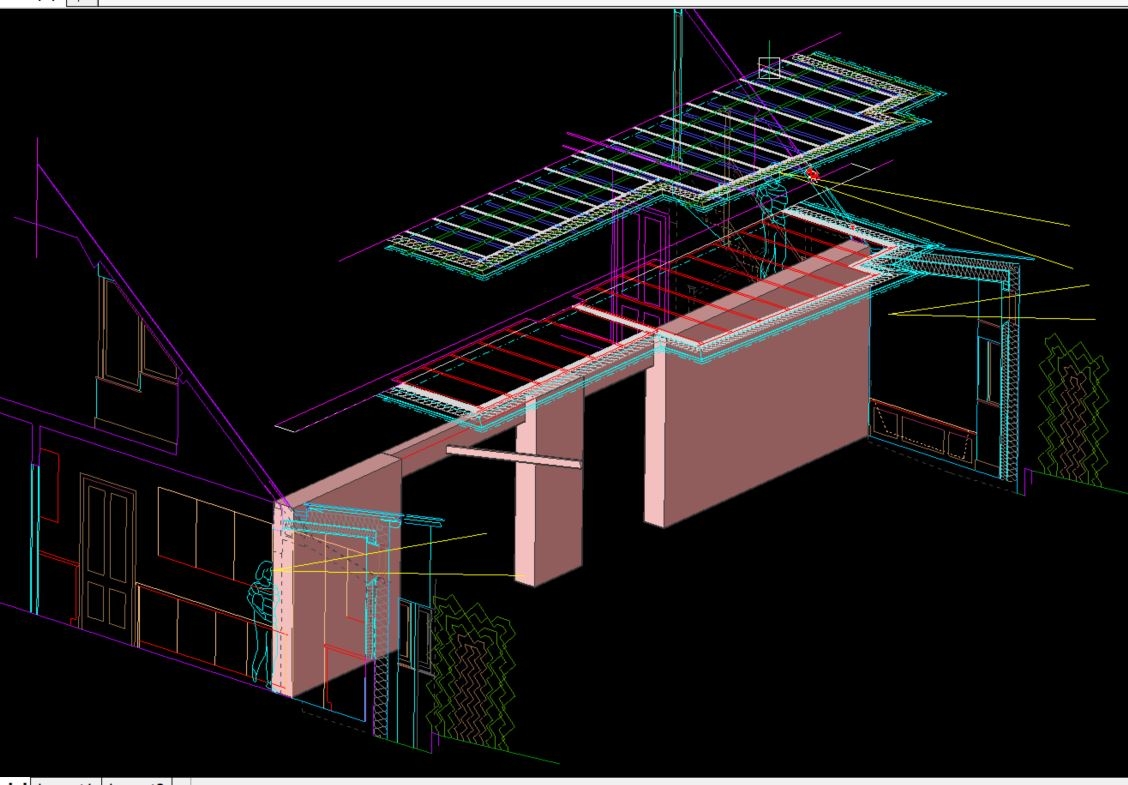
Even having done that, I'm frequently in and out of the 2D in 10secs, to grab a dimension or whatever, and it's crippling to find my 3D workspace there, lacking 2D tools that I need instantly.
And another thing - the Snap settings persist regardless of Workspace or file. There really need to be a different selection of Snaps, for 2D vs 3D work. For 2D I keep most of them turned on, without problem. For 3D I have to use them almost one at a time, as needed, to avoid stubborn undesired snapping.
It would be great if Snap settings could be remembered on a per-file basis too.0 -
@Tom Foster:
That is probably feasible. It may even be programmable in Lisp (reactor+dictionary). But, judging from your other posts, you are not looking for an add-on, you want a built-in solution.Note that Bricsys has moved away from switching workspaces preferring switching profiles instead.
0 -
What about keeping such settings out from DWG and
instead locally ?
Just that Briccad itself saves and remebers which file
was opened last time with which layout and automatically
switches when opening files or switching between files.
When REMLAYOUT enabled.
Would work with one man shows like Tom, or me, without
interfering Exchange.Auto switching Layout between Model and Paper is also
a very nice idea.0 -
@Roy Klein Gebbinck said:
Note that Bricsys has moved away from switching workspaces preferring switching profiles instead.That's a new one on me - where shd I look to begin to understand what tha means?!
0 -
This preference is mentioned in the V17 Release Notes (search for 'OnSwitch').
0 -
I think I also heard about that a few weeks ago.
Either a UI Video on Youtube or a Heidi Blog (?)0 -
There are ways to store information in a DWG file. My memory on this is quite vague, but a quick search turned up this page below, and they give a programming example to access that data. (there may be other methods I don't recall)
I agree that such data should not normally be triggered to change the interface, except for the person who created it. The data stored in the DWG could simply be the name of a user profile that the creator has chosen, plus it should somehow save the users ID, or something unique to them, so that if someone else chooses the same profile name, then it would not trigger.
By Marat Mirgaleev>
Q: I need to store some information in a dwg file, which would describe this drawing and let to integrate it with another software system. Can I write such custom information into a drawing and read it later? Can it be done without opening the drawing in AutoCAD?A: You may use so called Named Object Dictionary (NOD) to store custom data in a drawing. NOD is an essential part of an AutoCAD drawing database and it is created automatically when the drawing is created.
As always with database operations, your program may open a dwg file invisibly to the user via Database.ReadDwgFile() method, i.e. it does not have to be the drawing in the active AutoCAD window.-Joe
0



