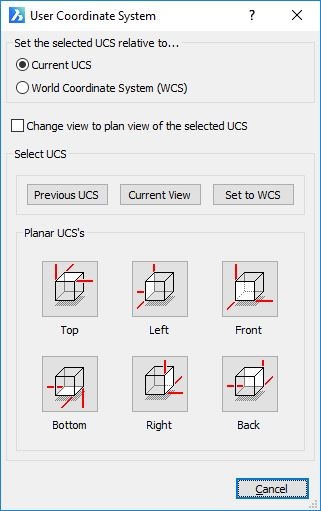"_-view" "_orthographic" "_front" with UCS?
For WCS there are the commands "_-view" "_orthographic" "_right / left / front ".
How to get "front" and "left" and "right" when I'm using a UCS?
Edit:
_vpoint always changes to WCS, so I can not use it.
Edit2:
The viewcube does excatly what I need with front / left / right / back.
So I need just these command to call them from lisp.
(BTW:
Why does the "Top" from Viewcube orientate to WCS and not to UCS?)
Comments
-
You can use the _Ucs command to rotate the UCS along the X, Y and Z axis. And then the _Plan command to align the view.
0 -
The LookFrom widget can either refer to WCS (default) or UCS: set NAVVCUBEORIENT = 1 to set the view orientation relative to the current UCS.
0 -
@Louis Verdonck
NAVVCUBEORIENT = 1
that´s cool!is it also possible to force PLAN? for "horizontal" X orientation?
0 -
If UCSFOLLOW = 1, plan view of the UCS is restored automatically when restoring (or defining) the UCS.
0 -
Yes of course, but its not the UCS I change when I use Navcube,
maybe PLAN is the wrong command I have to use.
I want to display the view like "PLAN" x coordinate parallel to the screen.0 -
When you click in the Center of the LookFrom widget (NavCube), plan view (XY-plane of the current UCS) is restored.
0 -
If the UCS not parallel to any axis of the WCS.
Click on top or "Center" works fine, also the UCS.
The left and the right view shows the view but the UCS remains the same.
for front and back its not working at all. it will show the view but the xy axis are not parallel to the screen.I found the function I was looking for, but for me its not working, since its not working for UCS just for WCS.
In the navcube settings there is an option "orthographic view", this should do the change of the UCS system depending on the orthographic view, but this is not working. is it a bug?0 -
UCSORTHO (align UCS if an orthographic view is selected) works correctly, but only if WCS is the current coordinate system of course.
0