Best Practice for Fully Constraining Sketches to 0,0
How is everyone fully constraining their sketches?
In Autodesk Inventor, I had a clean process of constraining sketches to 0,0 by way of a projected point. In the sketch, I'd use the Project Geometry tool on the Center Point (a property of each Inventor part, like the planes and axes), then apply 2D constraints between this projected origin point and all other entities to create a fully constrained sketch.
In BricsCAD, as far as I can tell, the 2D geometric constraints and dimensional constraints won't accept arbitrary points like "0,0" at the command line; the points must be derived from an entity. And while I can create a point on 0,0,0, GCFIX does not accept point entities; BricsCAD considers this invalid input.
Must I fix two intersecting lines like a cross-hair on 0,0 and fix them instead of relying on a simple point?
Comments
-
I am on v14, so there may be latter additions that I am unaware of. But, I will sometimes draw a single line, with an origin at 0,0. Then I will use the Lock symbol constraint to fix the entire line. It does not need to be cross-hairs.
-Joe
0 -
What the OP wants is available for 3D constraints. But not for 2D constraints. My guess is that this is for reasons of compatibility.
Note 1:
You cannot mix 2D and 3D constraints.Note 2:
3D constraints can also be applied to 'non-solids'. You can _DmFix3d a point entity for example.Note 3:
You can use the _GcFix command to 2D constrain a point of an entity (end point, center...).Note 4:
Creating a 2D constrained sketch as a basis for 3D modeling does not make sense in BricsCAD.0 -
@drewbags said:
@Roy Klein Gebbinck said:
Note 4:
Creating a 2D constrained sketch as a basis for 3D modeling does not make sense in BricsCAD.What do you mean by this?
No associative relation is created between 2D source entities and the solids that are created from them. In BricsCAD you create your model from solids, using temporary 2D geometry if required, and then apply 3D constraints to those solids, or faces and edges of those solids.
0 -
@Roy Klein Gebbinck said:
No associative relation is created between 2D source entities and the solids that are created from them. In BricsCAD you create your model from solids, using temporary 2D geometry if required, and then apply 3D constraints to those solids, or faces and edges of those solids.Thanks for clarifying. I'm just looking to explore how others constrain their sketches to a specified point though; not so concerned with any association between 2D entities and 3D solids.
0 -
@Robert said:
The GCFIX works on points created at 0,0 but the point is seen as a node. You need to make sure you have the "node" box thicked under esnap.
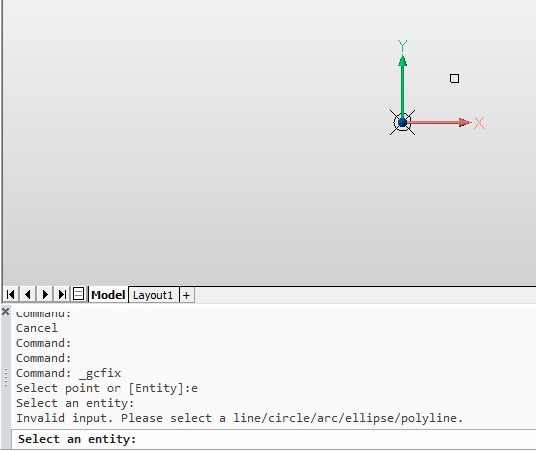
This is what I meant by GCFIX won't accept point entities.
0 -
I can use GCFIX and select the node of the point entity, but I'm still not exactly getting fixed behaviour.
GCFIX applied to the node of the point entity:
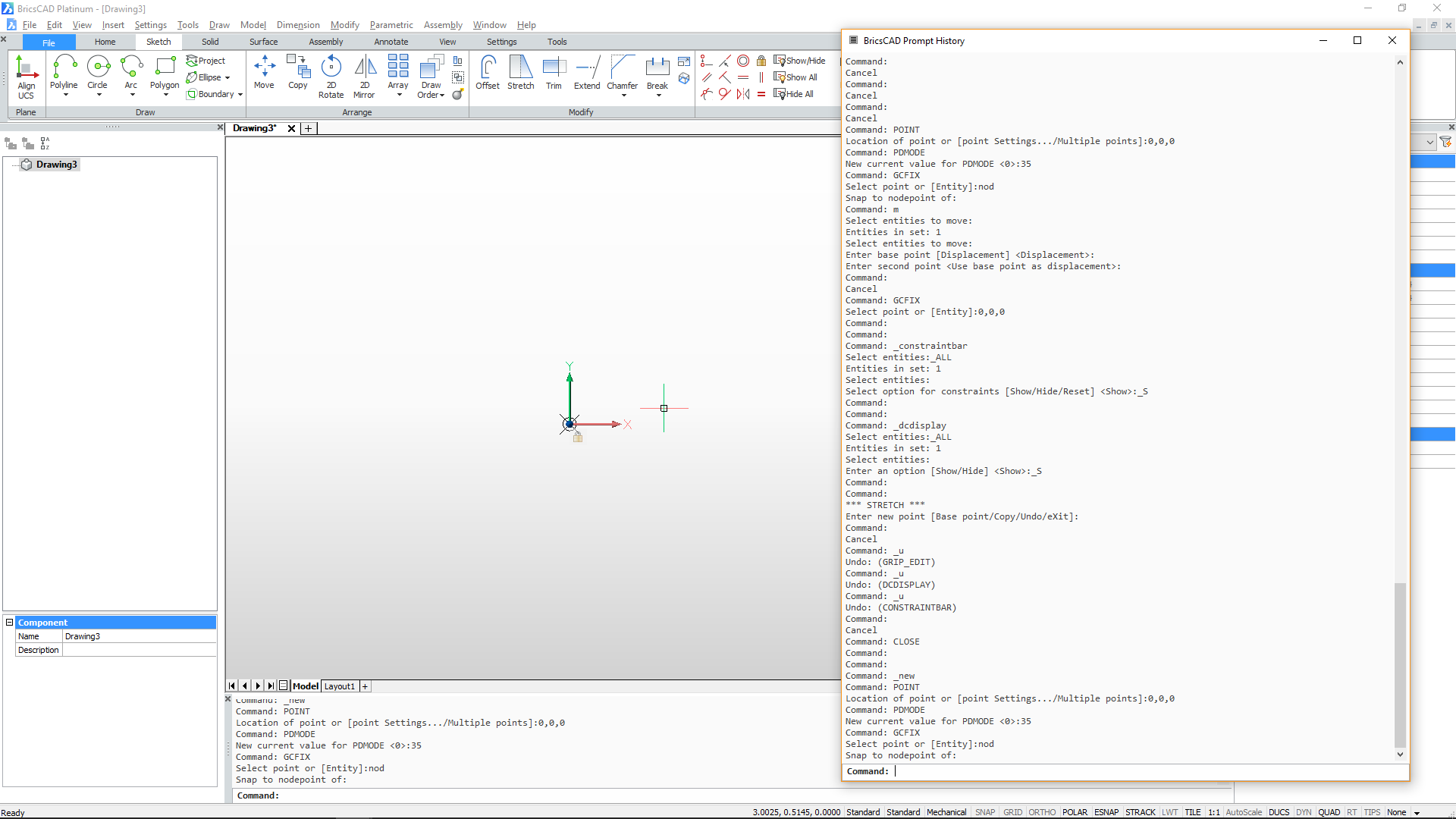
Moved entity by grip:
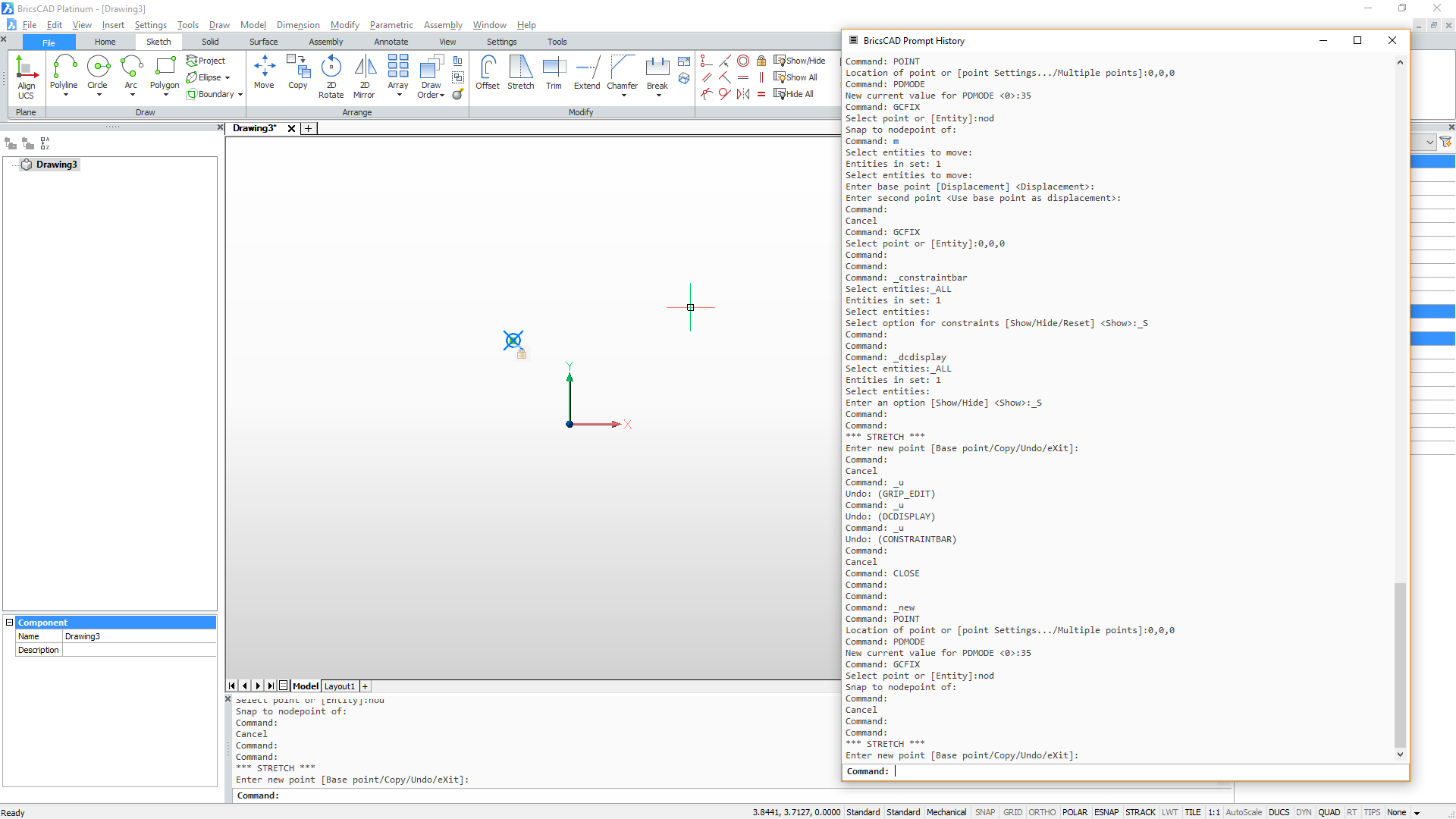
Moved entity using the MOVE command:
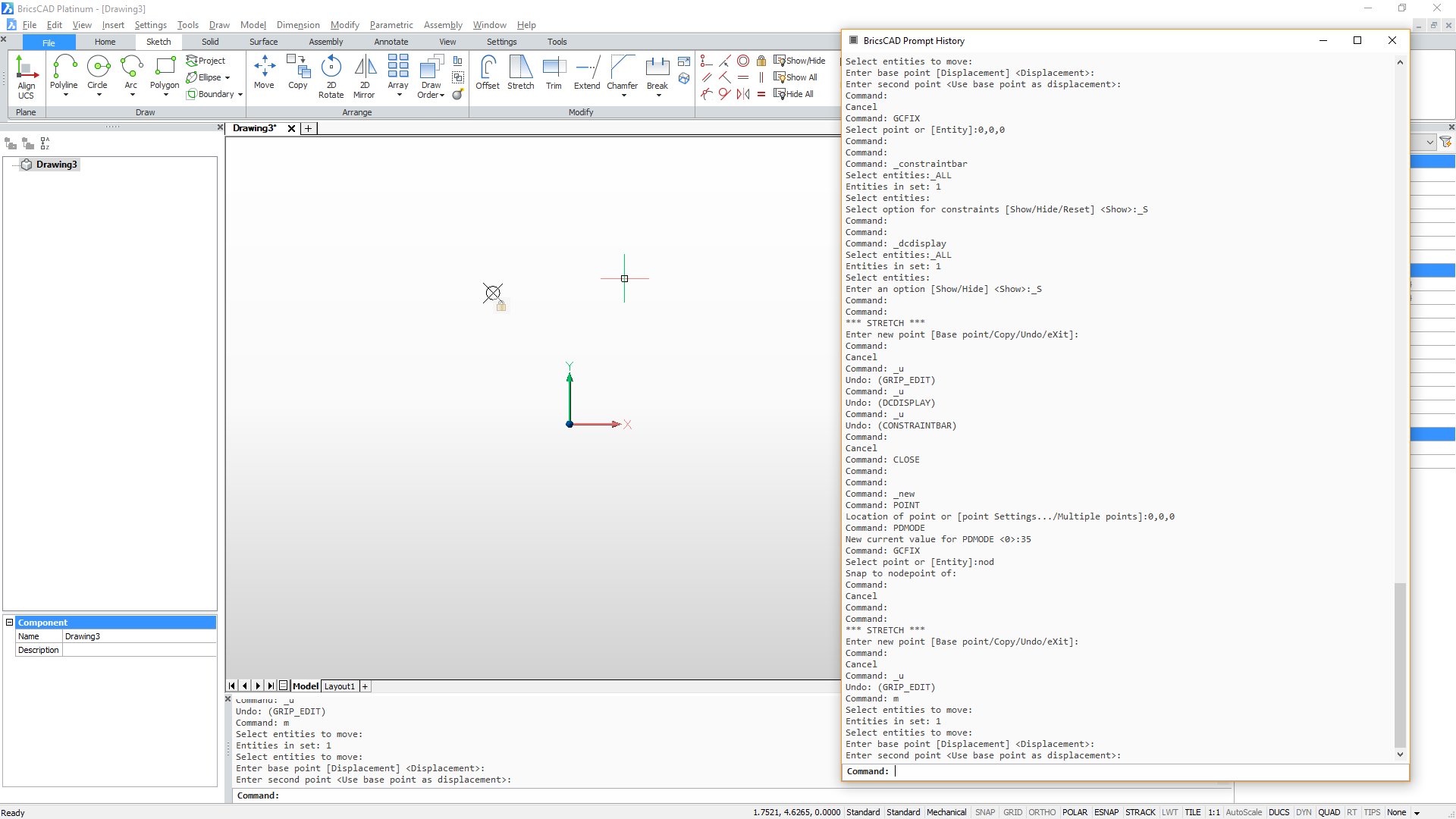 0
0


