3d Constraints
Hi,
I have prepared one 3D model and to control the parameters i have used 3d constraints, i have added one main Distance constraints so that its length should equally increase after changing the length. But it is increasing length from one end. I have attached model for your reference.
Can some one help me to resolve.
Regards
Manohar Boddu
Comments
-
My first advice would be to position the model logically relative to the origin of the WCS. I would expect that point to be at the heart of the model, or at the center of one of the end faces. In any case you will have to add more constraints because your model is not fully constrained. If the origin is at the heart of the model you can add a dmDistance3d constraint between each end face and the YZ plane of 'World'. Each distance would be half the total distance (which would most likely become a parameter).
0 -
Another thing, without having looked at your file yet, is that you may need to create a rigid constraint between some faces to make it change properly and sometimes it is as simple as rotating the object 180 degrees across the proper axis to make it extend in the correct direction. A Roy mentioned it helps to keep an eye or your UCS as well, and the Z-axis direction in particular, both when creating the component and when insterting the component into an assembly
0 -
Hello Roy
Thanks, can you please elaborate in details, i am unable to understand.
0 -
See the attached dwg. My steps:
- Delete the Distance_9 constraint.
- Disable all constraints.
- Move the model so that its heart matches the origin.
- Re-enable the constraints.
- Add a new parameter TotalLength.
- Add dmDistance3d constraints between each end face and the 'World' YZ plane.
- Change their expressions to TotalLength/2
0 -
@Roy Klein Gebbinck said:
See the attached dwg. My steps:- Delete the Distance_9 constraint.
- Disable all constraints.
- Move the model so that its heart matches the origin.
- Re-enable the constraints.
- Add a new parameter TotalLength.
- Add dmDistance3d constraints between each end face and the 'World' YZ plane.
- Change their expressions to TotalLength/2
Thanks Roy Great Help from your side, i was not aware about the usage of 3D Constraints with XYZ planes.
0 -
Thanks Roy and Manohar for the good constraints example.
I have found creating 3D constraints confusing. One problem was that I would create several constraints and then forget if I had used XY plane or XZ plane on a constraint. Or if I selected an edge or a face (hard to tell if edge is a circle)
These actions help clarify what is going on:
right click on constraint in mechanical browser, then choose Select geometry.
right click/Select geometry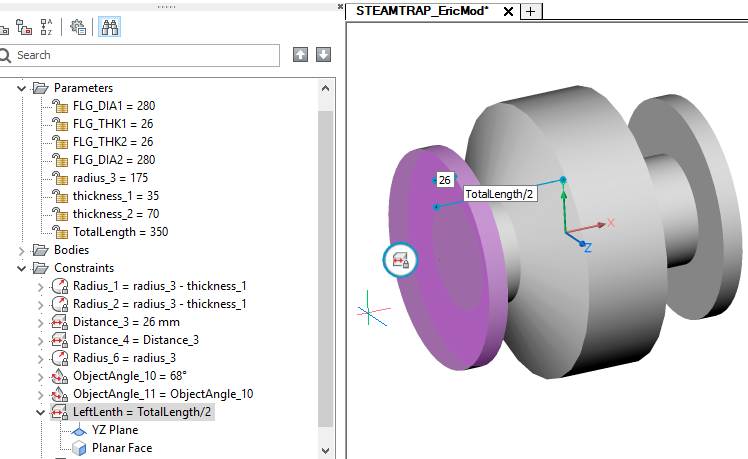
_
Also...
right click/Animate
right click/Flip side
right click/Expand all0
