LISP - Length (of line) at Midpoint
Hi,
new here on the forum.
I am trying to somehow reproduce the above mentioned lisp file ( http://www.lee-mac.com/midlen.html ) in BricsCAD. I'm not aware of a way to select multiple lines and create an MText with the respective lenght of given line.
I sure can use the Field command if it was a single line or only a few of them but on larger files, with a lot of lines the process takes too much time.
I found the LISP by accident, and it seems perfect! However it doesn't work with BricsCAD.
Any help would be highly appreciated.
Comments
-
It works for me, in Bricscad v17. Do you find it's not working at all, or just that there are problems with it? I had these problems:
1. mtext was so small I couldn't see it without zooming in, but I solved that by I creating a text entity with the proper height and then running Midlen again;
2. all the mtexts have a grey background fill, and I don't know how to get rid of that.0 -
@Anthony Apostolaros
Thank you for the reply, I'm using Bricscad 18. It works in theory, but the result is a long MText expression that I don't exactly comprehend.
After a bit of trying I found out that it should be correlated with the add-on application I'm running (AX3000), cause on newly generated lines it does work as you state (attachment).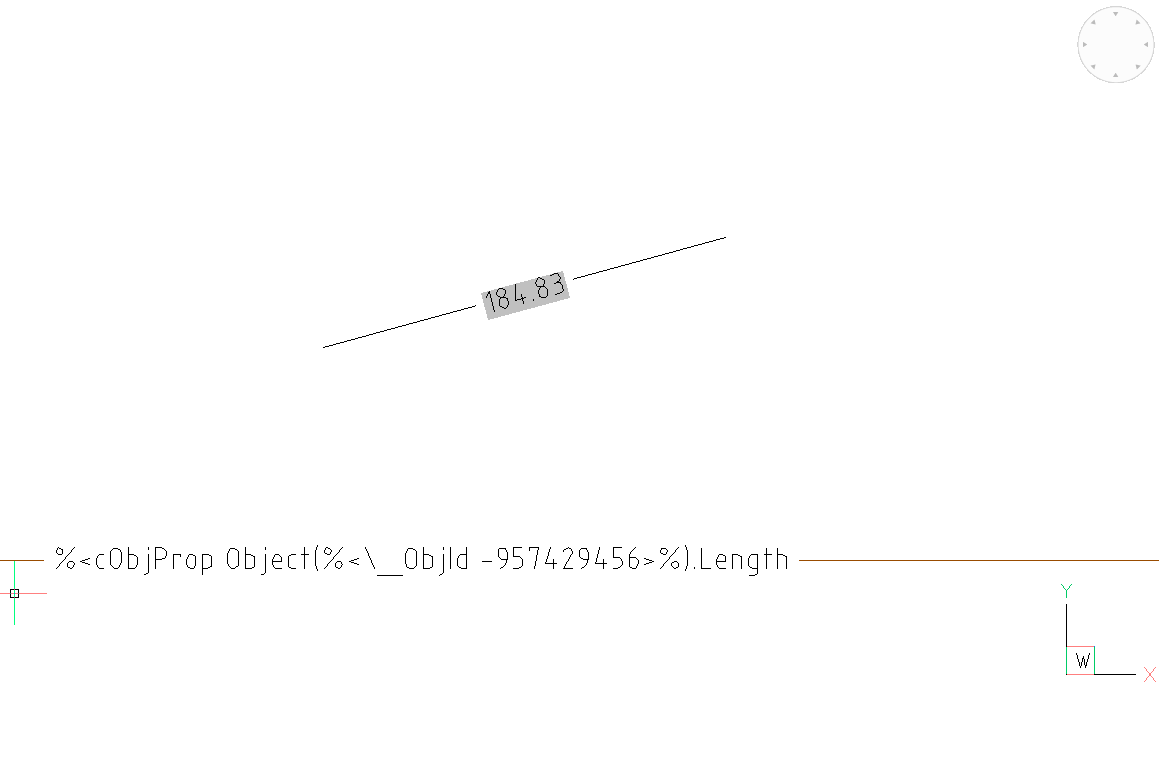
That is how it looks like.
Basically I guess my initial post is a fluke now, cause MIDLEN does work, I just have to find a way around AX3000 to use it.0 -
@Anthony Apostolaros said:
2. all the mtexts have a grey background fill, and I don't know how to get rid of that.There is a setting called, "Field Background" that permits you to turn off the grey background. Also, I will mention that the grey does not print, it is on-screen only.
I feel the grey is a bit too dark, but I would rather know that something is a field. To me, when something is subject to change on its own, I want to know it.
-Joe
0

