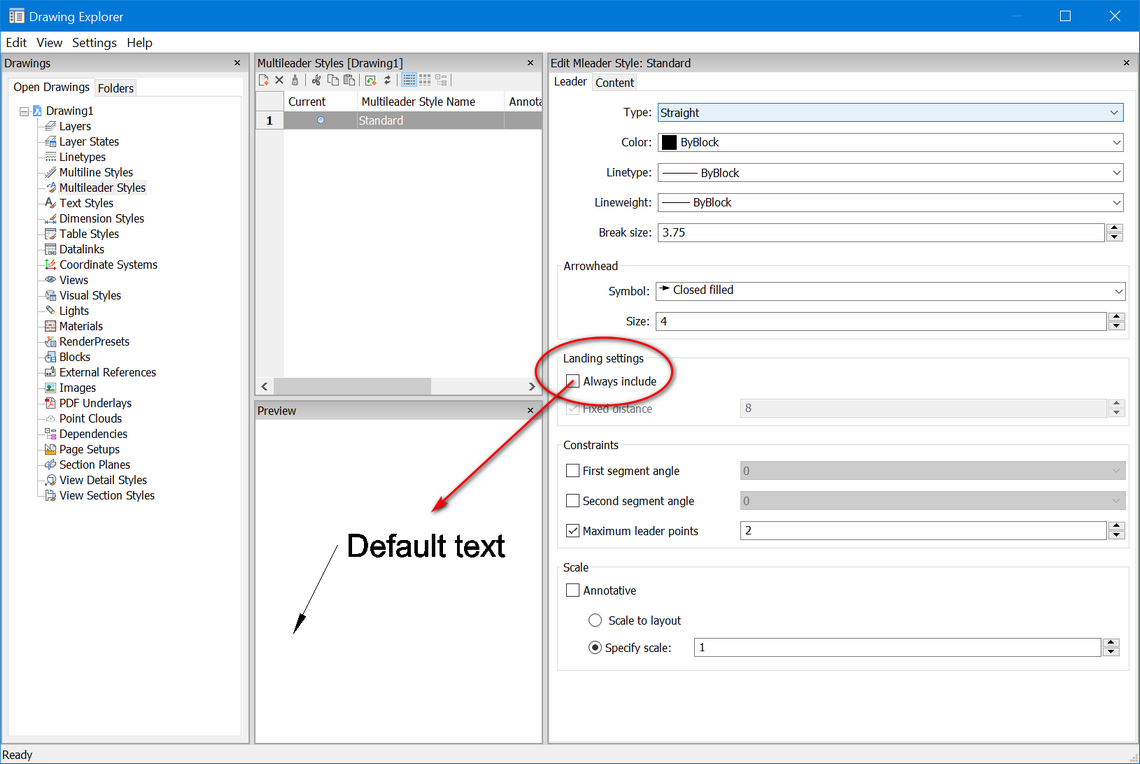Change lenght landing line dimensions leader
Hello,
Whenever i want to put an ordinate on a point, I get a landing line which is preset but i want to change this to 0, so my leader is a straight line to my leadertext. Anybody has an idea? i have been looking in dimstyle but without any succes.
Comments
-
If you hit Escape instead of Enter after drawing the first line of the leader, it won't draw that small landing line.
But it also won't prompt you for a leader text, so you'll have to create a separate Mtext. That separate Mtext won't be associated with the leader; i.e. if you move the Mtext later, it won't drag the landing line with it.
0 -
-
I think the OP is referring to leaders that are part of ordinate dimensions.
0 -
@Roy Klein Gebbinck said:
I think the OP is referring to leaders that are part of ordinate dimensions.Like this?
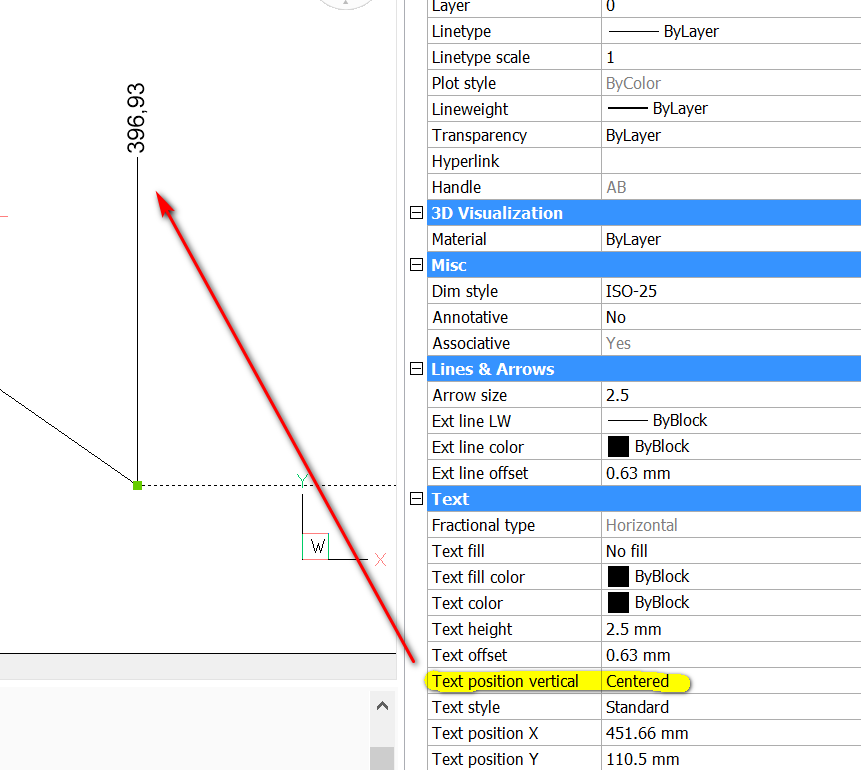 0
0 -
I am not sure I understood the question, but:
The first segment of an ordinate is by definition horizontal for vertical ordinates, and vertical for horizontal ones (how else could you tell which axis is measured).
The last segment of the leader can be suppressed by setting arrow size to zero.0 -
Hey Knut,
Thanks for the answer. That indeed makes a lot of sense !
0