BricsCAD - a fatal error has been detected
Is there an option to set a default answer for parts where BricsCAD crashes?
I prefer to let BricsCAD crash without notification so my automation is not interrupted...
see attached screenshot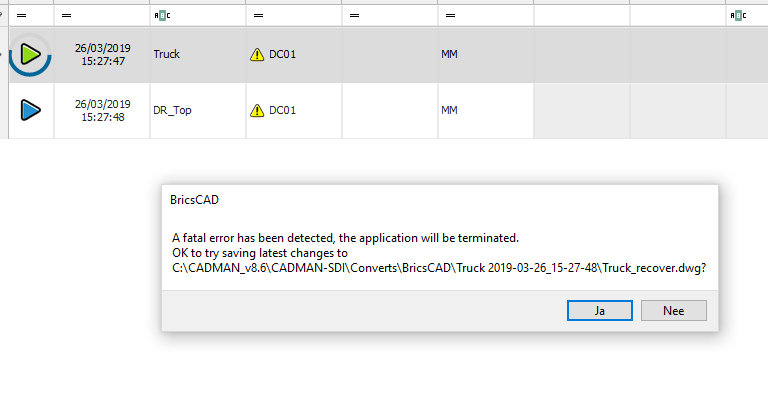
Comments
-
meanwhile I found out that the message box only pops up when crashing and drawing has local modifications. If save command was performed right before, then BricsCAD crashed without this popup.
Nevertheless I would prefer to be able to disable this behaviour as I don't want to put "saveas" before every command.
0 -
You should definitely not use _SaveAs before every 'command' as this will change the name of the current dwg and will only confuse and annoy your end users. The obvious solution would be for your application not to cause BricsCAD to crash.
0 -
Roy,
the crash is caused by BricsCAD command. Just wanted to have a temporary work around.
Issues will be fixed soon.0 -
Hello i have some problems with brics V17. Sometimes it works and sometimes it doesn't. It drives me crazy what can i do. i have window 10 home edition 64-bit.
0 -
Nicole, is the crash problem with one dwg file, or with many files?
0 -
CRASH ALL THE TIME!!
0 -
Hgarcia Two quick options when you have problems, if dwg opens run AUDIT and yes fix errors, run recover without dwg open it will ask for the dwg to be checked. The more advanced cure may be do a reinstall, problems with graphics card, turn off hardware acceleration. Trying to find it.
What version & specs of computer ?
0

