Customize mouse for rtrot with shift/lmb or similar. Can't use mmb.
Hello, I have a mouse with a scroll wheel and I find it difficult to use for the real time sphere command (rtrot). I have to press very hard for some reason and I've found this with other "meeces" as well.. Anyway, I use control, left mouse button for this command in another application. How can I customize this? I've tried based on a how to video but it's not what I'm after. I want the command to be active only while pressing the ctrl or shift key - then to go away when I release.
Idealy, I would also be able to select an entity first, then use the command to rotate around it.
thanks..
Scott
Comments
-
Ctrl+Shift+RMB is pan, and Ctrl+RMB is a sort of rotate view. These are set by default.
0 -
I just checked. Under tools there's "customize" which should let you do what you want.
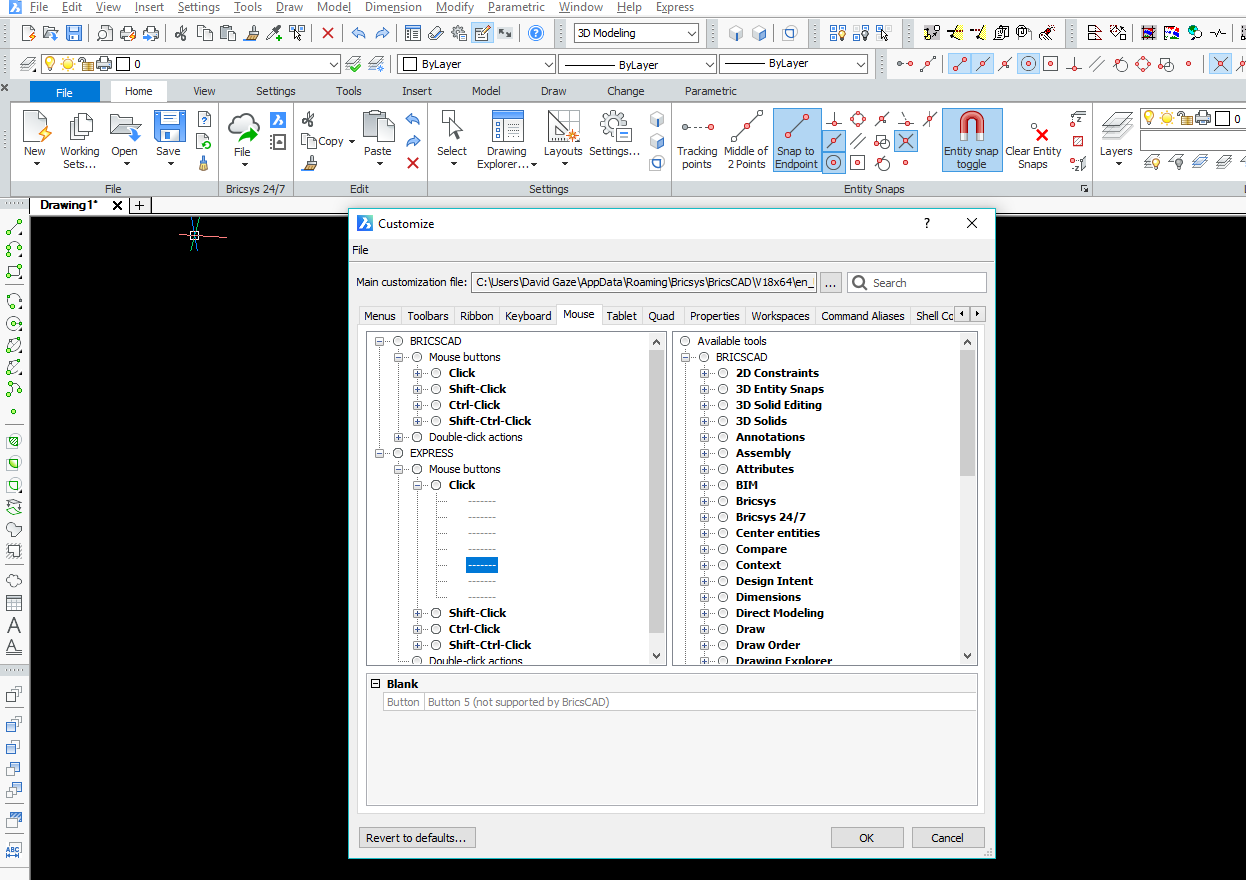 0
0 -
Yes, I've tried the customization. It gives me access to the command in the right click menu. What I was after was a real time sphere command active only when the shift or ctrl was pressed - simliar to the pan and rotate view you described. Maybe this is all hard coded so I can't have this type of functionality.. If so that's fine - I'll use the right click menu. I'm just trying to get BC set up to what I'm used to, but I can adapt as well.
Thanks for the reply.0