How to have a door with same height as the wall?
I noticed that if we insert a door on a Wall and define the height of the door with same height of the Wall a strange behaviour occurs:
- bim rooms get transformed
-When we reduce door height again the Wall is sliced vertically and shows a hole ( this hole is responsible for bim rooms transformations)
This means we can't get the door with same height as the Wall.
Is this a bug? Is there other procedure for this?
Comments
-
I agree that Doors or Windows with full Wall Height should be possible.
If BIM Rooms get destroyed in general by Gaps in or between Walls
(something which could also occur in general, without any Doors or
Windows),
that would be a problem.For number 2,
sometimes when doing changes to inserted Components,
it is necessary to repair the Wall Opening manually.
There is a Tool in the Quad that looks like refreshing the Component,
("Update Window") but it actually repairs the Wall Opening.
Normally that works.But I had problems on longer Walls with many inserted Windows.
(Replacing inserted Components inserts the new ones with an
unwanted Scale Factor of 1000, as I work in Meter INSUNITS)
So the new Components of course exceeded the Wall and other
Openings by far - and "Update Window" could not recover the Wall.
So in such a situation I had to manually recreate the missing parts of
the Wall by PushPulling the resulting rest Boundaries though.0 -
Thank you very much for your help Michael
I updated the window but unfortunatly the Wall keeps the hole and bim room is not corrected also.
Anyone can replicate it.
And it should be a bug that needs correction.0 -
Make an official Support Request
0 -
its a little bit of modeling philosophy:
Modeling the Walls and Slabs as the Building structure.
Modeling the Floor is not dependent for the Building structure but it is Room dependent.
So modeling the Floor as a different Composition would be a solution.
When you insert your Door in the wall insert it the thickness of the floor structure above the Slab,
so you have always a connection of the Wall on the perimeter of a Room. so you can change the door height without losing information.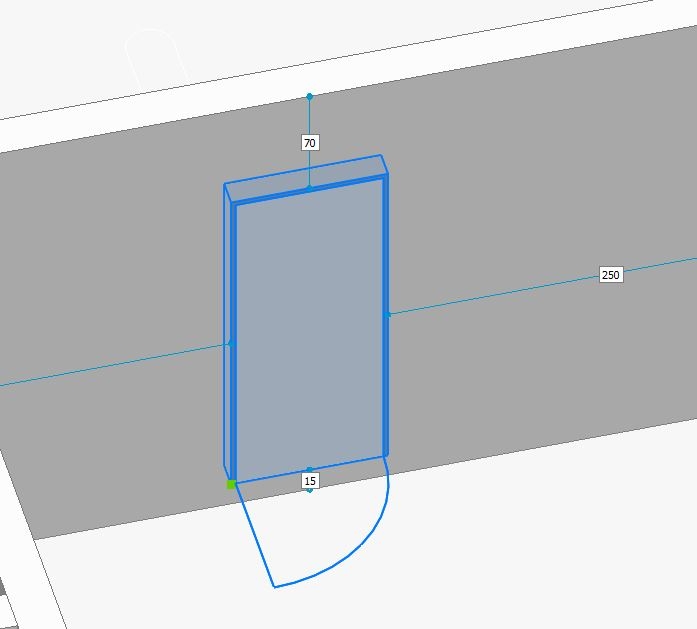
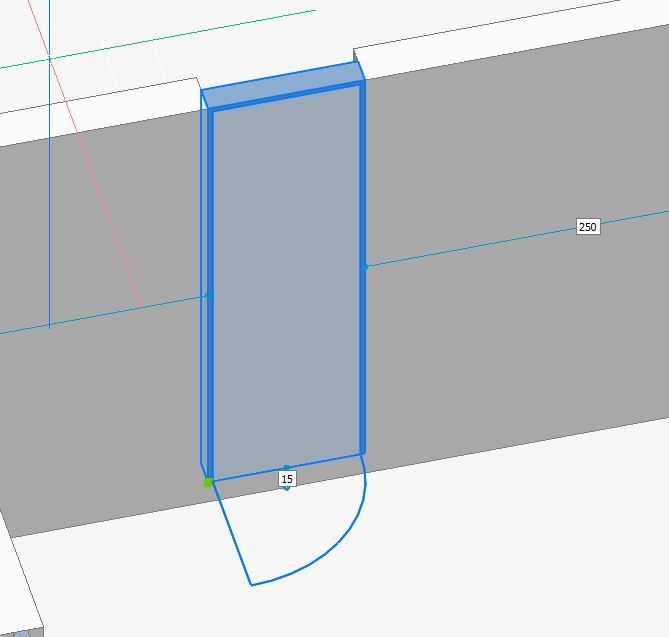
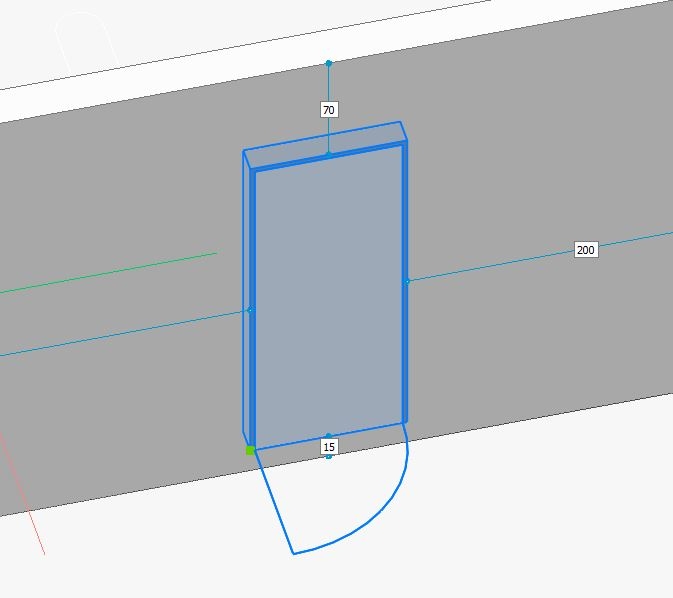 0
0 -
I tried v19 Mac.
Changing the Door to full Wall Height does not destroy my BIM Room.But when I change the Door back to standard Height,
"Update Window" is not able to repair the "split" Wall again.Also selecting a full height Door or Window, and changing Position by
DYNDIM will corrupt the Cutout by only following from one side.Looks like once a Wall is cut into such multi-Volume Solid,
everything "Insertion" is corrupt.0 -
Since it's the same for you,
I have reported the bug on support.
thanks0 -
Thanks pedroloureiro,
yes, I think it is worth that someone looks into it.
0



