Polar Tracking does not work during SLICE command?
I am really hoping there is a solution for this, in AutoCAD I use the SLICE command all the time with Polar Tracking.
i.e. start Slice, pick first point, let polar tracking pick up at 90 or 45 degrees etc, click second point on polar tracking line and finish the slice.
I can't seem to get polar tracking to work during the slice command in BricsCAD, I've turned on and off dynamic UCS, nothing. Is there a solution here?
thanks
0
Comments
-
Try using the _3points option of the command.
0 -
Aha Moment - Turns out my polar tracking mode needed to be turned to 3. Once I turned on "Use polar tracking settings in Entity snap tracking" it worked like a charm! Phew
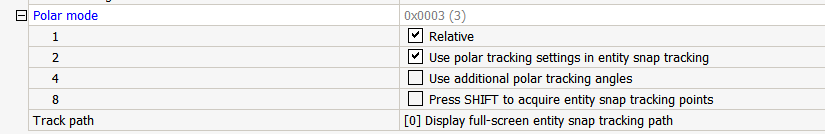 0
0 -
Dear BricsCAD experts,
How can I using "_slice" command with "_3points" parameter from Autolisp?
This command call is working in AutoCAD and ZWCAD:
(command "_.slice" (entsel) "" "_3points")
Error is:
-----------
Unable to recognize command "3points".
; error : Function cancelled
Thanks: Norbert
Edit:
I find another M2S.lsp, what is works in BricsCAD and previous comment not actual now
0