Move points to 0 on Z axis only
How to move these points to 0 on Z axis, so all of them are on same plane? If I go to side view and try to move them using snapping, constrain on axis does not work, it always snaps to some point and move it on all axis ... Some kind of flatten command? Entering numeric value also does not work, I measure 1" distance but if a type @0,0,1" it does not match. Such a simple task and I spent couple of hours on it ![]()
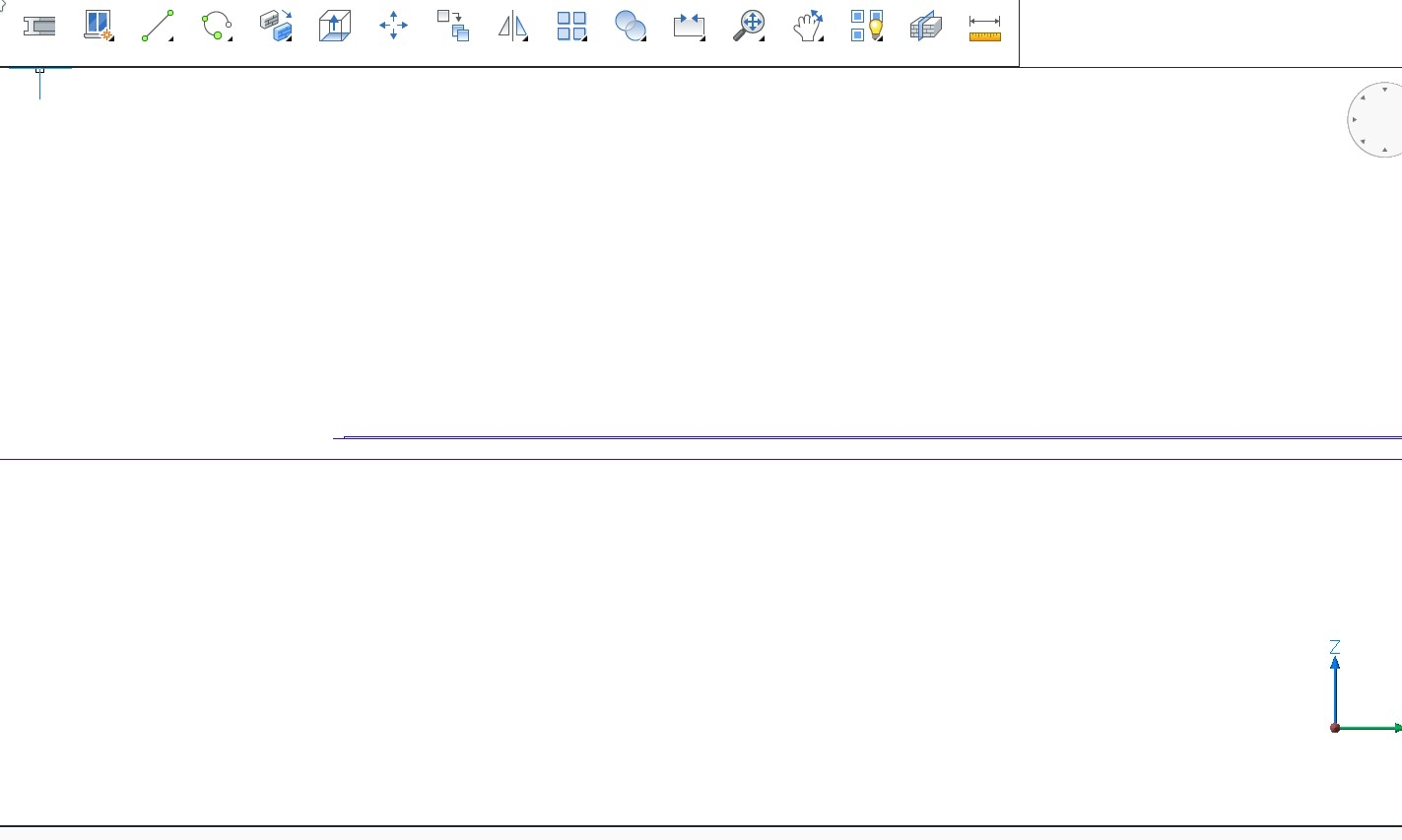
0
Comments
-
FLATTEN command!
0 -
Does it exist in Shape? Can not find it.
0 -
So no way to do it in Shape...
0 -
Figured out, using Change command and changing Elevations. It does not work for every line, for some reason,but it was much better than doing everything manually. In case someone has same issue ...
0 -
Hello!
Flatten is not aviable anymore?
(got bricscad MECANICAL & BIM)
Change command works
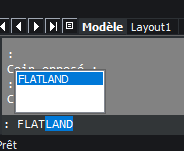
0
