Push/Pull gridded surface with curve smoothing
Here's the scenario. Imagine a 2D rectangle measuring 4 feet x 8 feet. This rectangle is then subdivided into a grid of 6 inch squares. I would like to push/pull individual grid points to change the z-value of that grid point. The result would be not only that point z-value being changed but a curve smoothing algorithm would be applied to adjacent grid points. In the end, I want to create 2D sections along the X and Y axis (the 6 inch grid lines). My application is more artistic than scientific so I don't need the curve smoothing to use a specific algorithm as long as I can make it look right.
This is not a civil engineering or DTM surface modeling problem. I don't believe TIN modeling is an appropriate tool for this problem.
The maximum size of my projects will likely be 20 feet by 10 feet with a minimum grid of 3 inches x 3 inches.
I'm not looking for detailed, step-by-step guide to do this. First, I'm trying to figure out if BricsCAD, and what level, CAN do this and then I wan to try it out for myself using the trial version. It seems Rhino (NURBS?) does this - if you're trying to figure out what I'm asking - but I'd prefer to stay in BricsCAD.
Comments
-
Have you tried _DmDeformPoint?
0 -
@Roy Klein Gebbinck said:
Have you tried _DmDeformPoint?Sweet tool I was not aware of, thank you. I've tried it now and made this:

_
_
I see from the online help there are several parameters, with lots of potential power, but little guidance as to how to precisely control the resulting surface.
This sort of sculpting operation is easier and more flexible in blender, using Proportional Editing. During a command such as move, the mouse scroll wheel controls the radius of influence around the selection. The falloff profile can be varied, too.
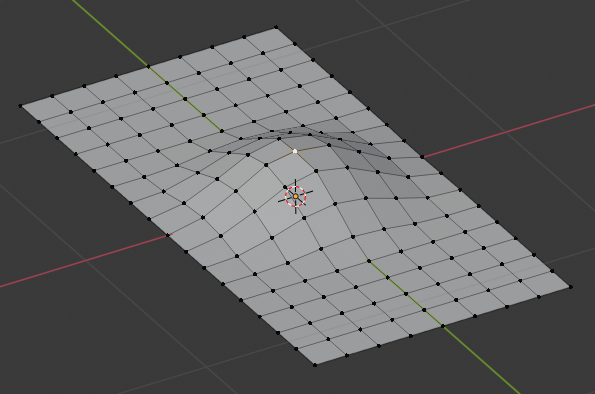 0
0 -
BricsCad is DA best!!!!0
