HOW TO INSTANTIATE A CUSTOM PROFILE USING GRASSHOPPER PLUG-IN
I am unable to assign a custom circular plate solid using the grasshopper plugin
- I have saved a custom section to the profile library, FLG 8 is the ID. So name = FLG, size= 8. The grasshopper profile component will not pull in this profile from the library
- Where is the grasshopper plugin looking for profiles? External project database? Embedded project database? Default database?
- Do i need to export a sustom profile to a database to read
If i give the correct solid geometry why wont the grasshopper component auto define the profile?
Comments
-
Hey
I think I am able to do what you say you want to do.
In this picture below you see the Profile library. You can make a custom profile in your project itself (the upper box saying 'in project' in the picture below). This, however, does not mean it is inserted into your library. It is at this moment just saved into your drawing (it does not matter if you have an external library or an embedded one).
If you want to add it to the library (the one that grasshopper looks at, which is the embedded one or the external one you specified, depending on what you specified in the Project Info dialog) you need to drag and drop your profile from the 'in project' box to the 'in library' box. You should thus see your custom profile popping up, like in the picture below, at the bottom of the library.
If you have done this, it is important that you drag and drop a new 'Profile name' component in your Grasshopper script, since (for now) we don't have a button to automatically update the library info that Grasshopper displays. So although you changed your library, Grasshopper won't automatically detect this change.. Therefore just drag and drop a new 'Profile name' component onto your canvas and at this point, Grasshopper should take the newest version of your library., in which you should see your custom profile. If you attach a Profile Info component onto this, you should be able to extract the curves.
Side note: if you are drawing profiles (linear solids) in your BricsCAD drawing, that are circular (based on your new profile for example, but also for existing circular profiles), the current released Grasshopper version won't recognize the Profile Curves from these solids as correct curves, when using the Linear Solid Info component. This is a known issue and will be fixed in the upcoming release of the Grasshopper connector. It was a problem with the recognition of circular entities, as BricsCAD input, in general. However, this does not affect the approach of using Profile Info to extract the ProfileCurve, since this still returns a valid Circular Curve, from which you can start creating linear solids (by extruding the Boundary Surface in Grasshopper and giving it a classification etc).
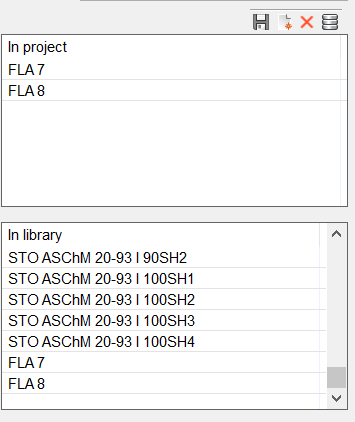 0
0 -
Per your suggestion of assigning the profile to the library and I was able to retrieve my custom profile in GH extract the profile, get profile geometry, build a linear solid and assign as a beam element but the profile is still not assigned properly. It is a solid circular plate profile. I also did a subsequent BIMIFY command.......
0 -
SO, another problem is if the beam length is less than 8 in it is outside I guess a Bricsys tolerance and GH/Bricsys will not create a BIM beam object. This Sux. Why is there a tolerance limit? I am trying to create a circular flange plate of 1 in thick, hence a beam of 1 in length is needed. How does one instantiate plates? I still cannot instantiate my solid custom section as a beam element of 8 in. The 8 in was used for a standard profile.
0 -
@tslewis71 said:
Per your suggestion of assigning the profile to the library and I was able to retrieve my custom profile in GH extract the profile, get profile geometry, build a linear solid and assign as a beam element but the profile is still not assigned properly. It is a solid circular plate profile. I also did a subsequent BIMIFY command.......Hey
I think there was a problem with circular profiles in the previous connector. Could you retry in the current BricsCAD-Grasshopper connector?
Just go to www.bricsys.com/applications/a/?rhino/grasshopper-connection-for-bricscad-bim-a1353-al2360 run the installer to Remove the program (please don't use repair) and then run the installer again to install the latest connector.
After that, retry the Rhino command, normally it should work if you have the latest BricsCAD (V20.1.08) and latest Rhino WIP (7.0.20021.12255, 21/01/2020 or later).
Otherwise, I don't really know what the problem is, and should see your script to be able to check out better what the problem is!
0 -
@tslewis71 said:
SO, another problem is if the beam length is less than 8 in it is outside I guess a Bricsys tolerance and GH/Bricsys will not create a BIM beam object. This Sux. Why is there a tolerance limit? I am trying to create a circular flange plate of 1 in thick, hence a beam of 1 in length is needed. How does one instantiate plates? I still cannot instantiate my solid custom section as a beam element of 8 in. The 8 in was used for a standard profile.This is generally a problem with profiles that are thicker than they are in length. I will pass on this issue to our Profiles Team.
0 -
@Fleur_Dooms said:
@tslewis71 said:
Per your suggestion of assigning the profile to the library and I was able to retrieve my custom profile in GH extract the profile, get profile geometry, build a linear solid and assign as a beam element but the profile is still not assigned properly. It is a solid circular plate profile. I also did a subsequent BIMIFY command.......Hey
I think there was a problem with circular profiles in the previous connector. Could you retry in the current BricsCAD-Grasshopper connector?
Just go to www.bricsys.com/applications/a/?rhino/grasshopper-connection-for-bricscad-bim-a1353-al2360 run the installer to Remove the program (please don't use repair) and then run the installer again to install the latest connector.
After that, retry the Rhino command, normally it should work if you have the latest BricsCAD (V20.1.08) and latest Rhino WIP (7.0.20021.12255, 21/01/2020 or later).
Otherwise, I don't really know what the problem is, and should see your script to be able to check out better what the problem is!
thanks for tracking back, im about to instantiate some rectangular plates using GH plugin, design has gone away from circular. i will still try when i get some downtime. I have upgraded to the latest GH plug in
0 -
@Fleur_Dooms said:
@tslewis71 said:
SO, another problem is if the beam length is less than 8 in it is outside I guess a Bricsys tolerance and GH/Bricsys will not create a BIM beam object. This Sux. Why is there a tolerance limit? I am trying to create a circular flange plate of 1 in thick, hence a beam of 1 in length is needed. How does one instantiate plates? I still cannot instantiate my solid custom section as a beam element of 8 in. The 8 in was used for a standard profile.This is generally a problem with profiles that are thicker than they are in length. I will pass on this issue to our Profiles Team.
Please do, ability to create steel plates is definitely needed
0
